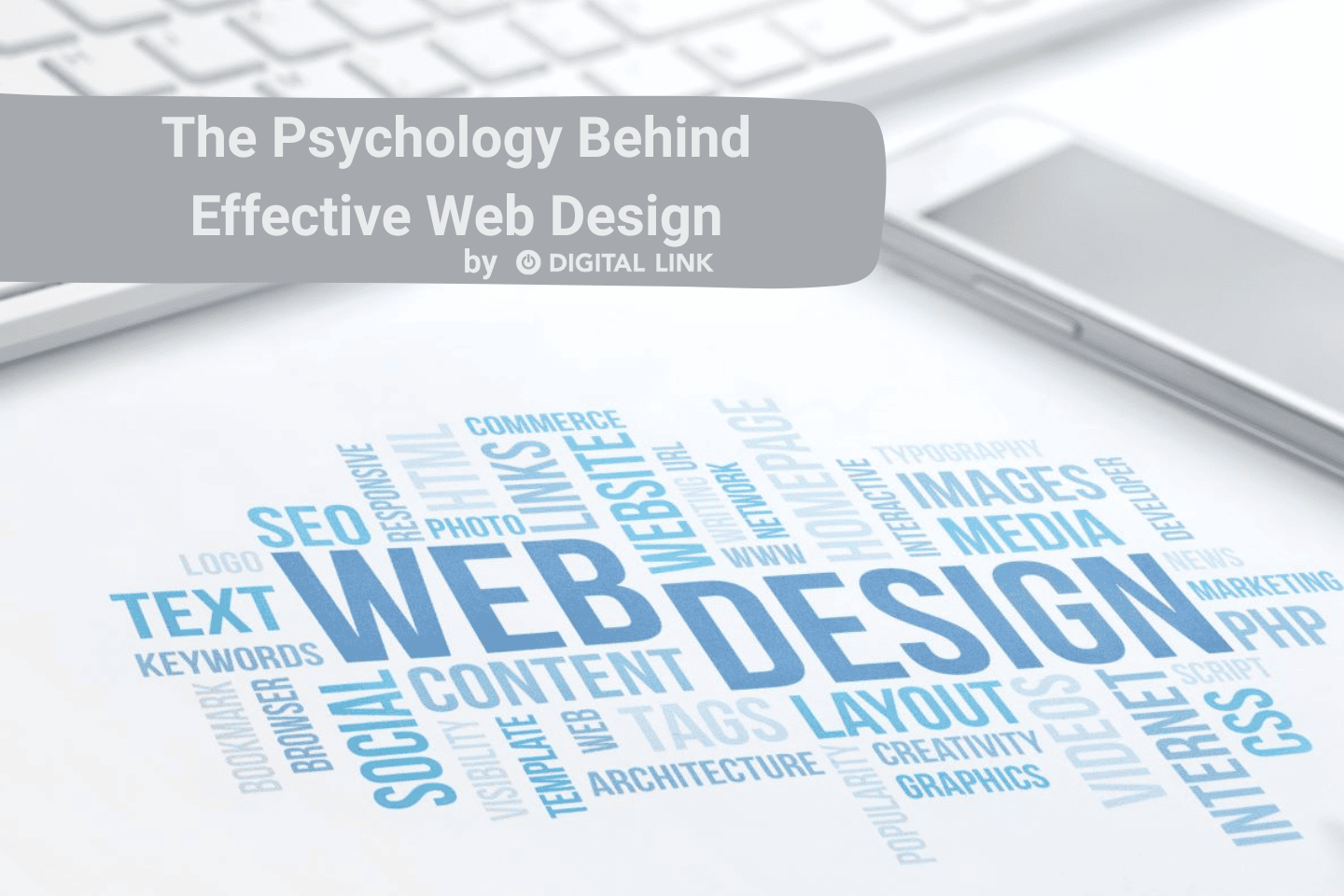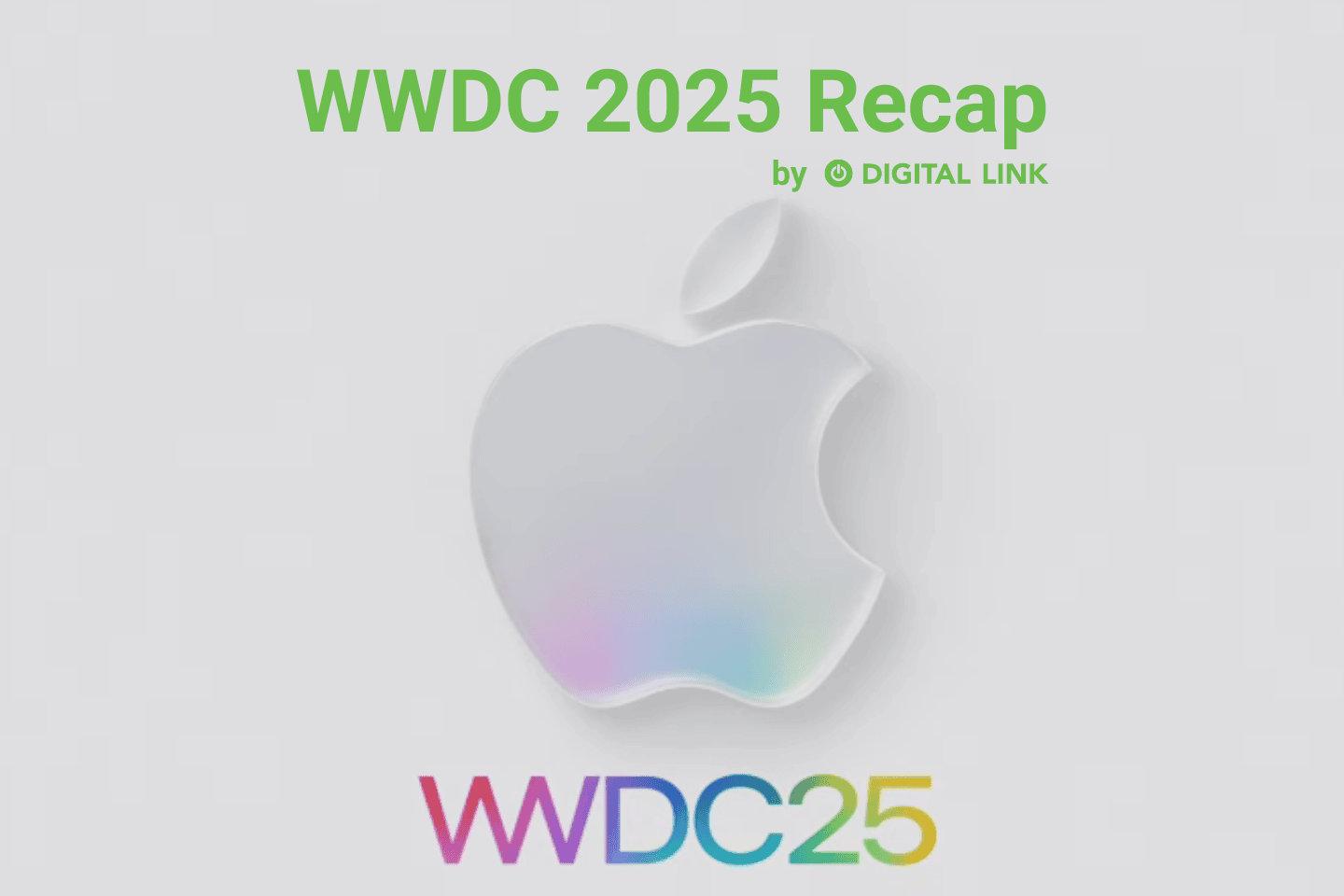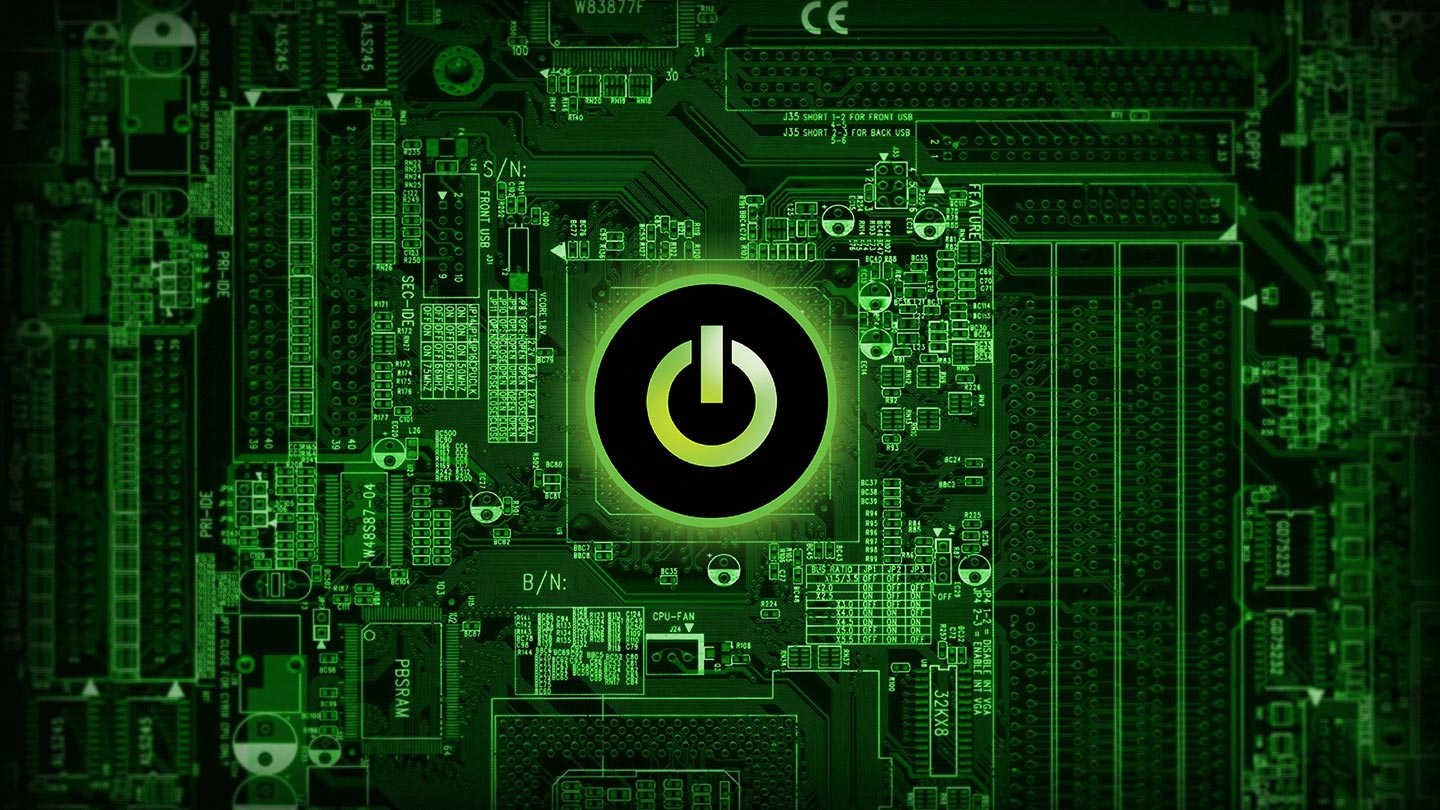
Google is having a rough week. As you probably know, the calendar app was down on Tuesday, leaving a whole lot of users scrambling to figure out what they were supposed to be doing with their day. And now a Google Calendar scam, which targeted users throughout May, has been revealed. The phishing scam used fake events to attain personal information through weblinks in the invitations. Because most people have their Google Calendar set to automatically accept these invitations, a lot of people were left vulnerable.
The best way to prevent this particular cyberattack is to turn off auto-accept of invites on your calendar. Make sure to only accept invites for events you know about.
How to avoid the Google Calendar Scam
On your computer (not your smartphone), go to your Google Calendar settings. Under Event Settings, change your settings for Automatically Add Invitations from “yes” to “no, only display invitations to which I have replied”. You don’t need to click “save”.
Many of these scams are delivered under the pretense of winning a prize, so maintain a heavy level of scepticism. Avoid clicking on links that you don’t know, trust or expect. Scammers are starting to understand that people are suspicious of emails, so expect more of these innovative opportunities to steal your money and your information. Even if they come in the form of a calendar invite or an offer of a prize.
Liked this article?
We are adding more useful articles to our blog every week! Join our subscribers to stay up to date on digital security, marketing, and social media trends.
By entering your email, you agree to receive our monthly newsletter. You can unsubscribe at any time!