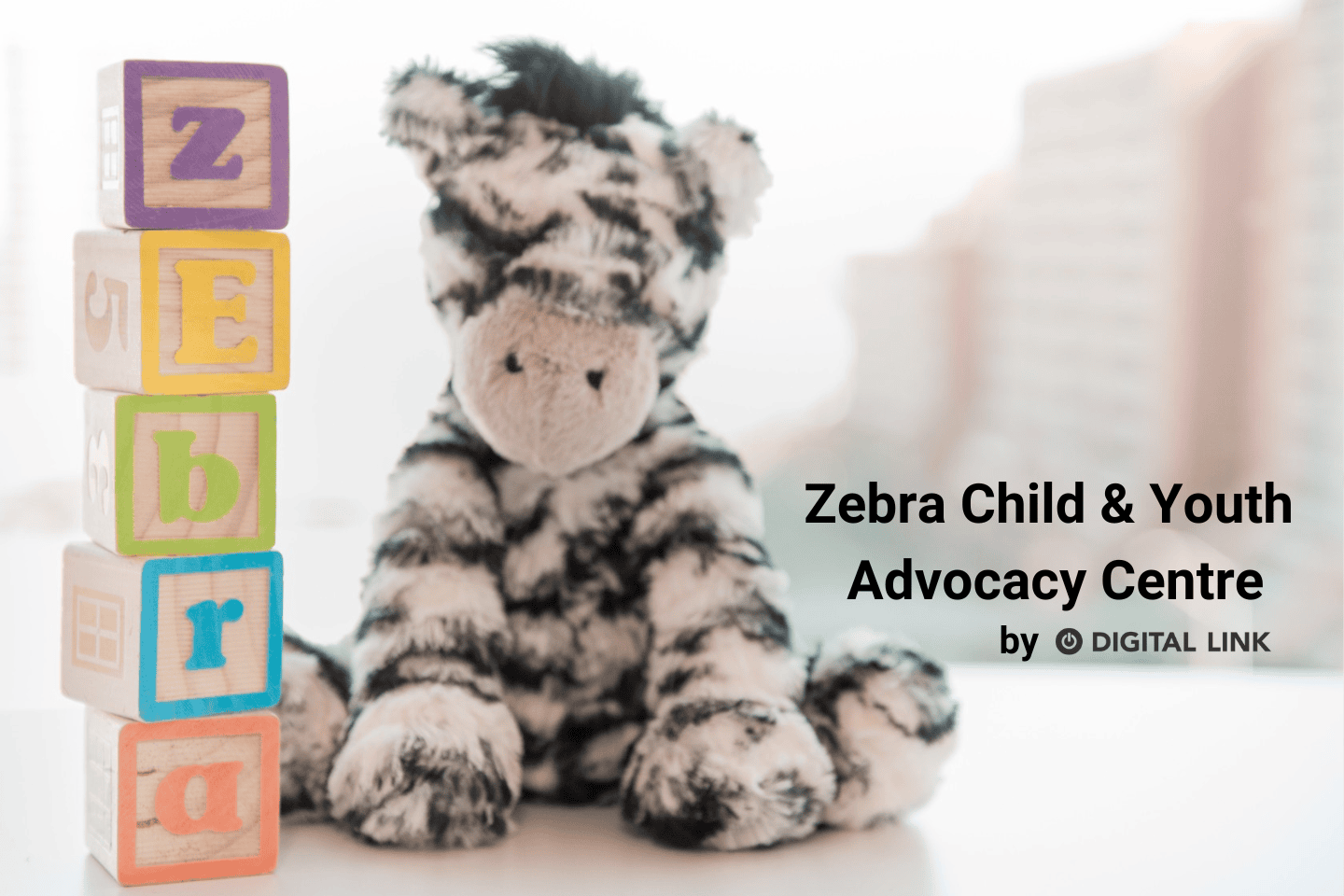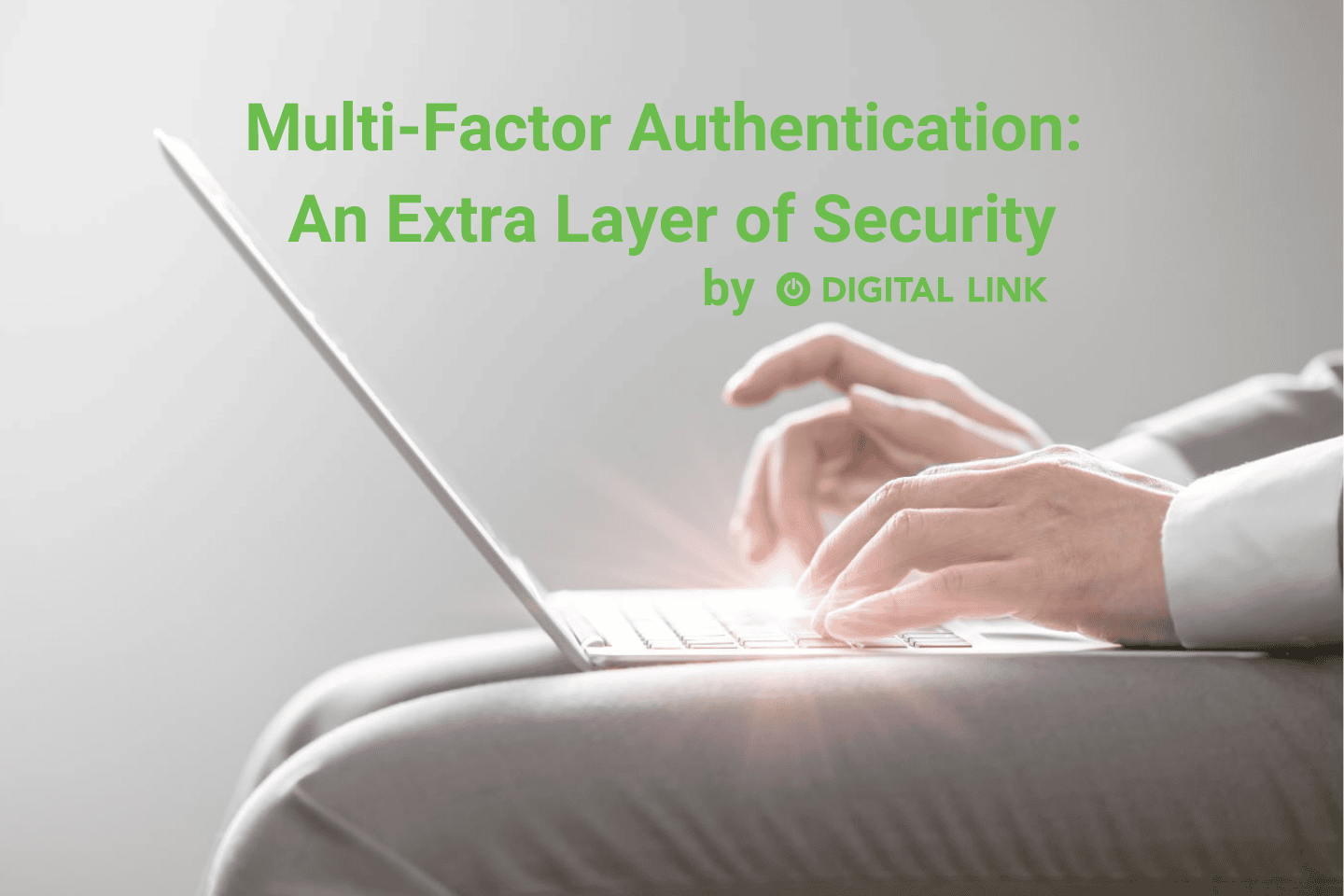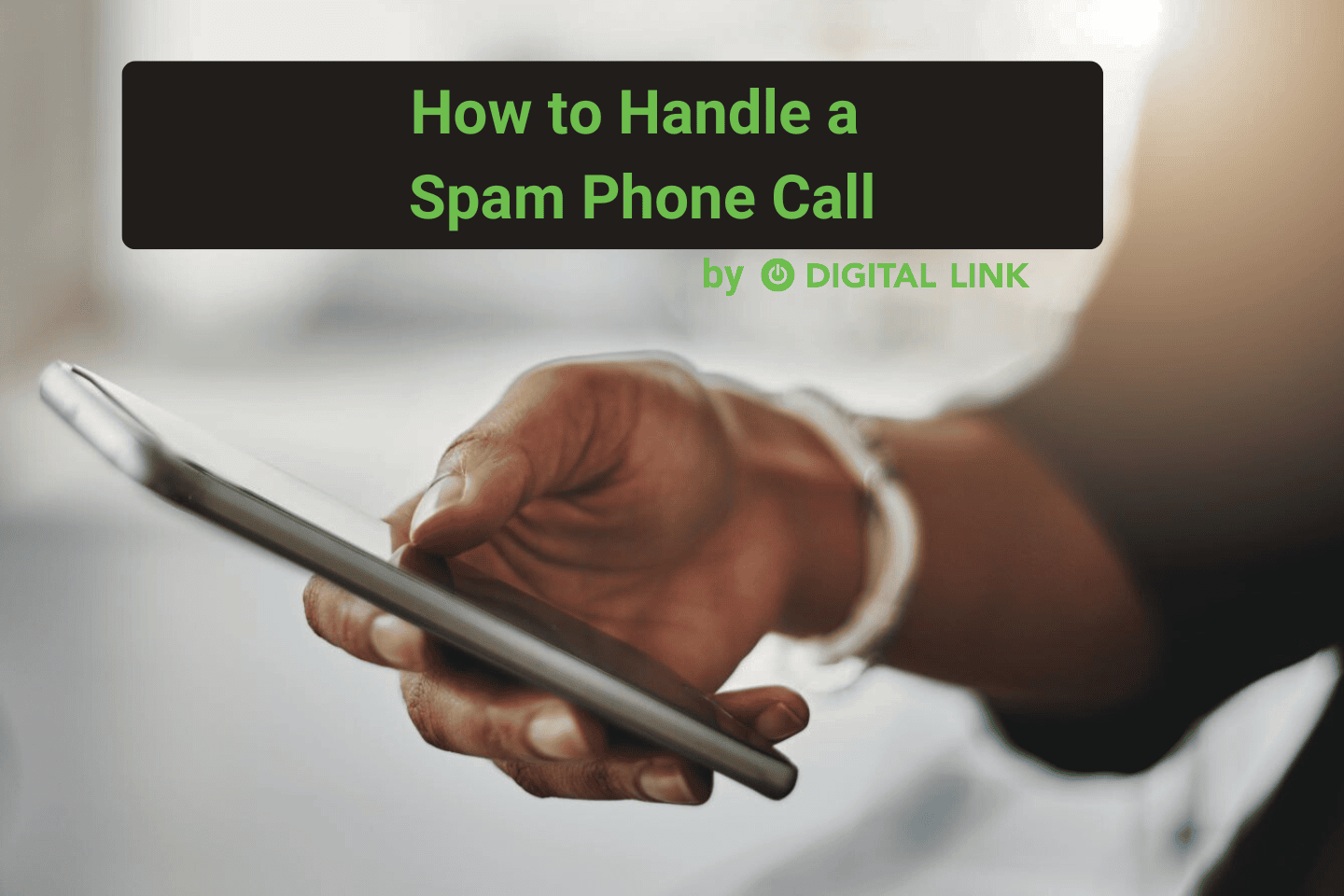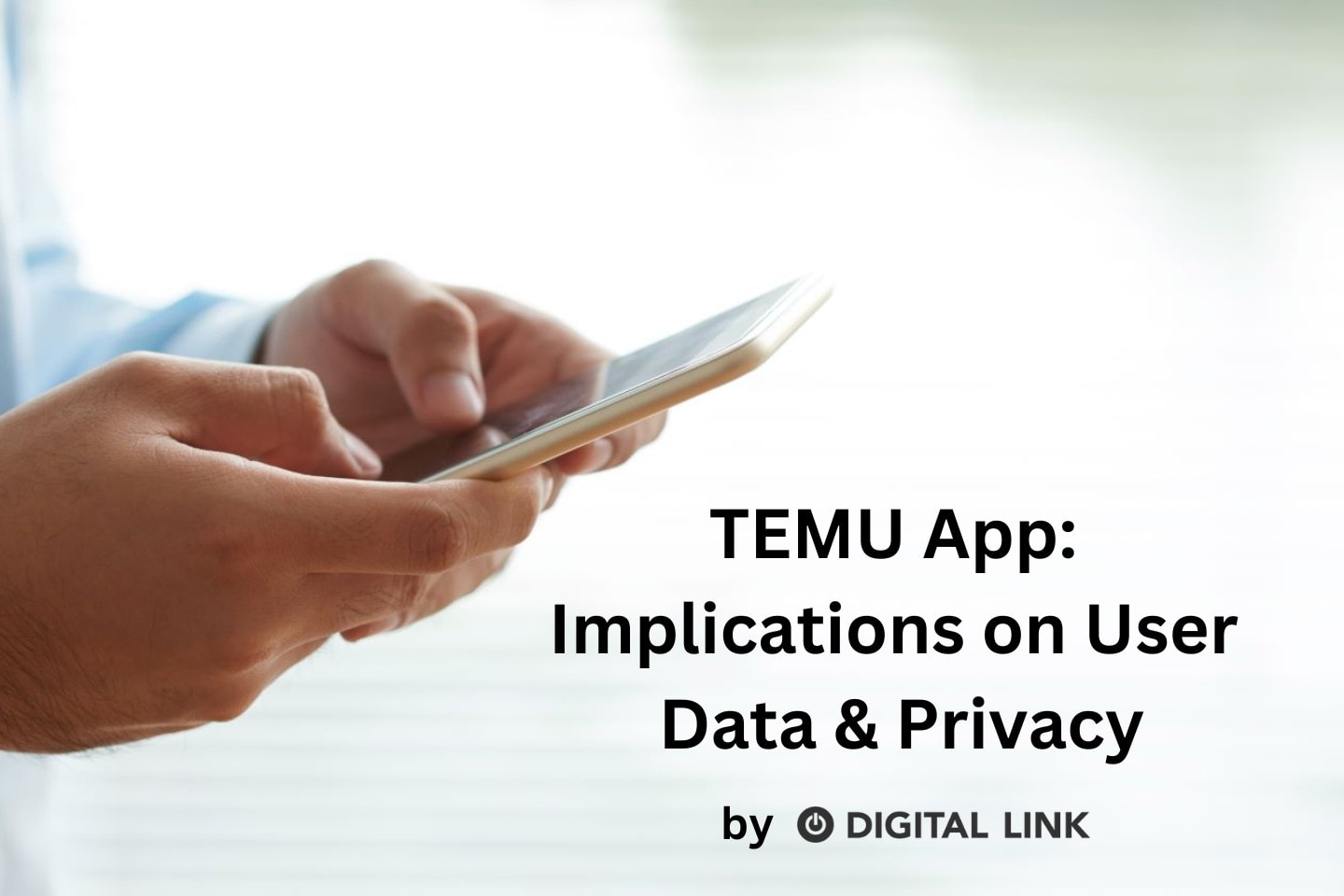
The Temu app, a product of PDD Holdings, has been thrust into the limelight, facing serious allegations and investigations by the U.S. government. This article unfolds the chronological events and startling discoveries surrounding Temu, focusing on its implications on user data and privacy.
Temu first garnered attention when news surfaced about its investigation by the U.S. government, following a video that highlighted the initial concerns and speculations surrounding its operations and its parent company, PDD Holdings.
PDD Holdings
PDD Holdings also owns Pinduo Duo, an app previously suspended from the Google Play Store for allegedly installing malware on users’ devices. This incident had already put the company’s reputation in jeopardy, causing concern among users and industry experts.
Grizzly Research released a potentially short-seller report, revealing more alarming details about Temu’s operations. It disclosed that Temu had hidden functions that could access almost all data on users’ devices, indicating a deliberate attempt to conceal the app’s intrusive nature. Temu’s practices of collecting user data have been found to be excessive, surpassing industry standards for shopping apps. The involvement of the same team that developed Pinduo Duo in creating Temu has intensified suspicions and concerns regarding the intentions behind such extensive data harvesting.
Temu has been luring users with advertisements of giveaways and free products, a tactic perceived as a method to accumulate user data for illegal sales. Uninformed users, attracted by such offerings, may unknowingly expose themselves to risks of data exploitation.
To protect yourself from malicious apps, all consumers should:
- Examine App Permissions: Always scrutinize the permissions an app is requesting. If an app is asking for access that seems unnecessary for its functionality, it’s a red flag. For example, a flashlight app shouldn’t need access to your contacts.
- Read User Reviews and Ratings: Go through the reviews and ratings on the app store. Users often report suspicious activity, malware, or other concerns, which can give you insight into the app’s safety.
- Install a Reliable Antivirus App: Having a reputable antivirus app on your device can help in identifying and removing malicious apps. Regularly update and run scans to ensure your device’s security.
- Download Apps from Reputable Sources: Stick to downloading apps from official app stores like Google Play Store or Apple App Store. These platforms have security measures in place to filter out malicious apps.
- Research the App Developer: Investigate the app developer’s history and reputation. Look for other apps they have developed and check for any reported issues or concerns.
- Stay Informed about App Security: Regularly read up on app security and data privacy. Websites like the Federal Trade Commission’s Consumer Information site offer valuable information and tips on digital safety.
- Check for Regular Updates and Patches: Developers regularly release updates and patches to fix security vulnerabilities. Ensure your apps are up to date to benefit from the latest security enhancements.
- Use Strong, Unique Passwords: Employ strong and unique passwords for your app accounts. Consider using a password manager to generate and store complex passwords securely.
- Enable Two-Factor Authentication (2FA): Whenever possible, enable 2FA for your accounts. This adds an extra layer of security, requiring a second form of identification beyond just a password.
- Monitor Your Device’s Behavior: Pay attention to your device’s performance. If you notice unusual behavior such as frequent crashes, high data usage, or fast battery drain, it could be due to a malicious app.
- Educate Yourself on Digital Literacy: Understanding the basics of digital literacy can empower you to navigate the online world safely. Numerous online resources and courses are available to enhance your digital literacy skills.
- Consult Online Security Forums and Communities: Participate in online forums and communities focused on app security and privacy. These platforms can be valuable sources of advice, recommendations, and alerts about malicious apps.
Resources for Consumer Awareness:
- Federal Trade Commission (FTC) – Consumer Information: Provides information and tips on consumer protection, including digital safety and privacy.
- StaySafeOnline: Offers advice and resources to help understand and manage your online safety and security.
- CyberAware: A government initiative providing tools and resources to help you understand and address cybersecurity risks.
- Online Security Forums: Websites like Bleeping Computer Forums offer community support and advice on dealing with suspicious apps and other security concerns.
The investigations by the U.S. Government are pivotal in uncovering the truth behind Temu’s operations and ensuring user data protection. It is crucial to bring to light any violations and enforce accountability.
The Temu allegations underscore the importance of user vigilance and awareness in the digital realm. The discoveries serve as a reminder to prioritize digital safety and privacy and to be careful in app usage.
Liked this article?
We are adding more useful articles to our blog every week! Join our subscribers to stay up to date on digital security, marketing, and social media trends.
By entering your email, you agree to receive our monthly newsletter. You can unsubscribe at any time!