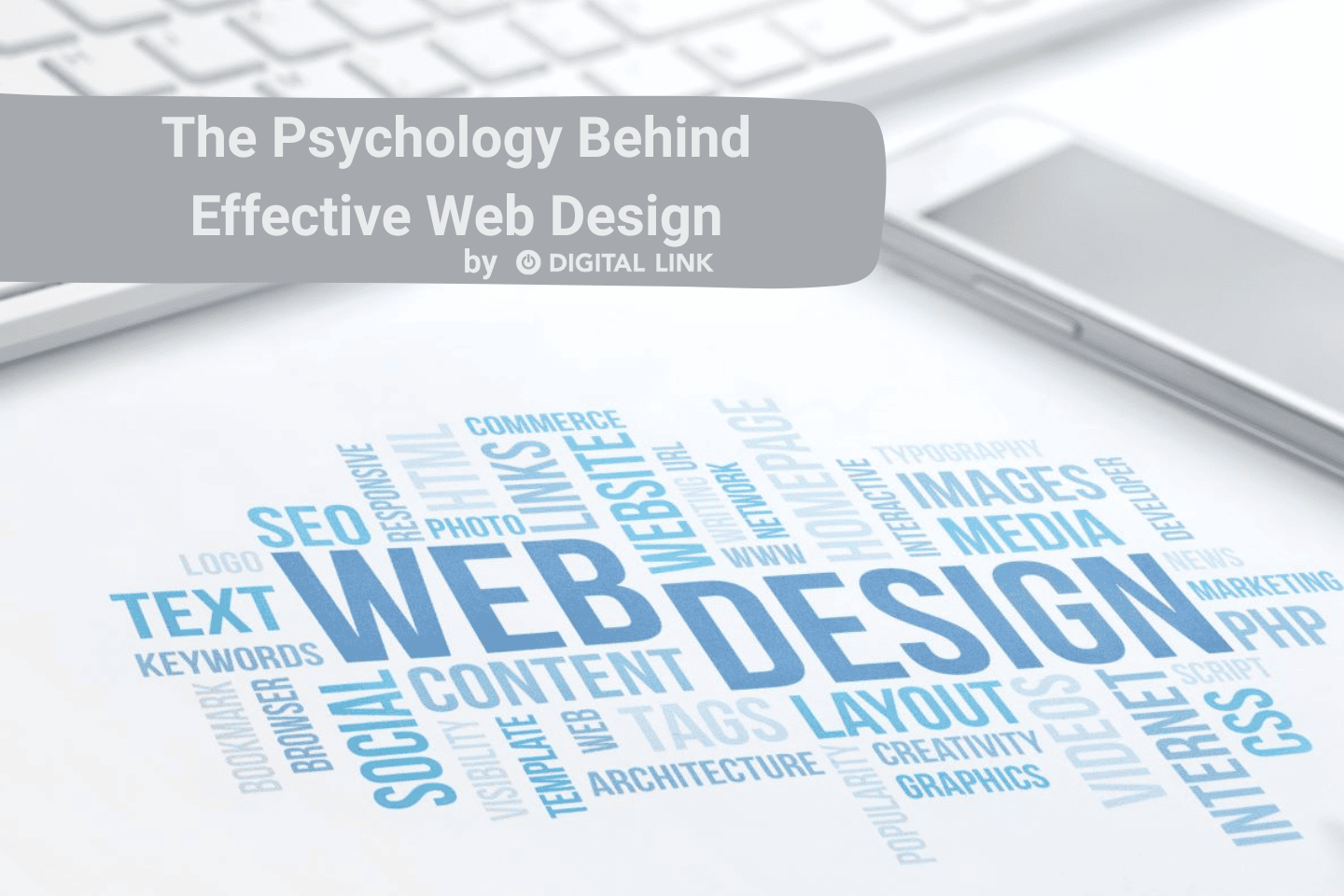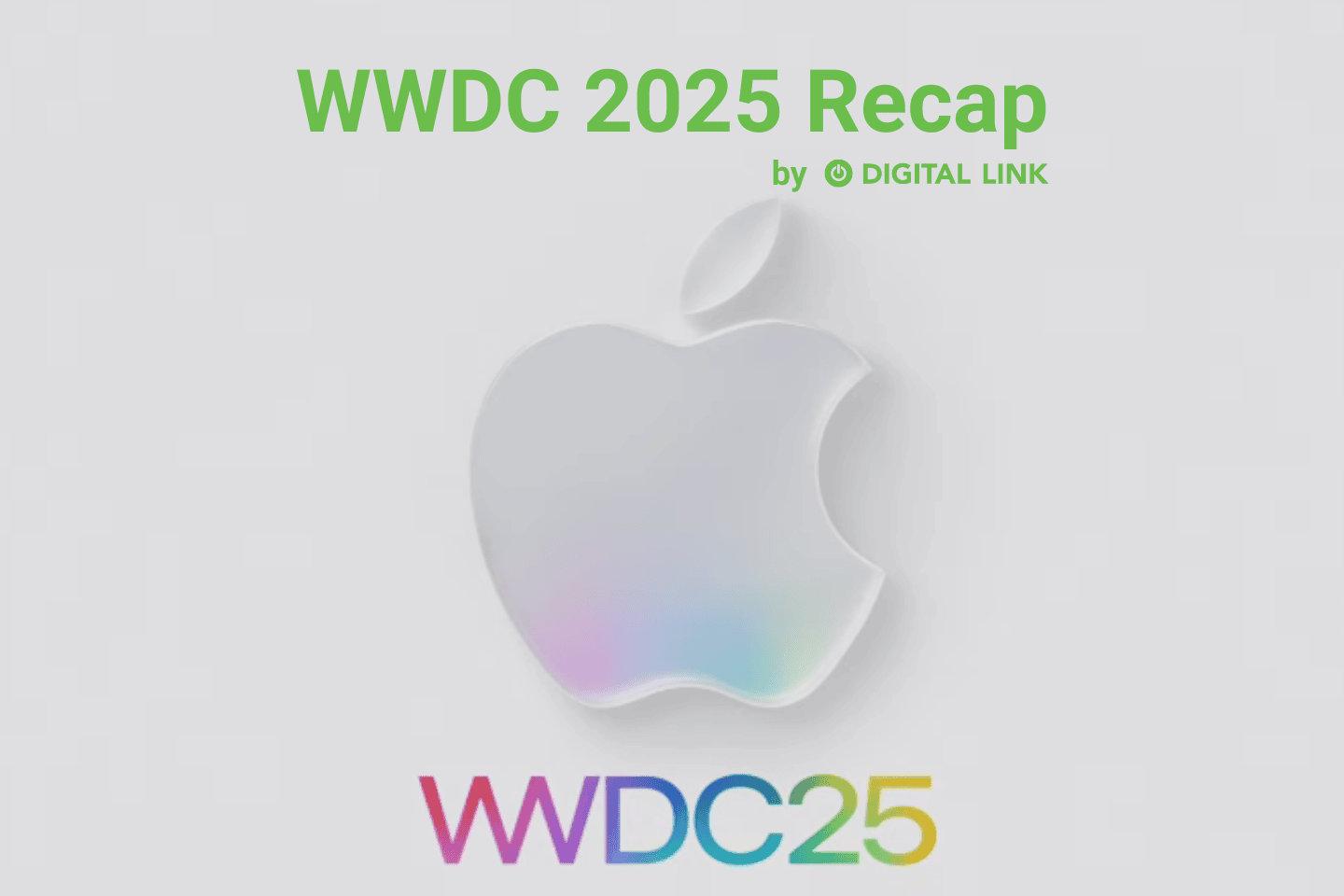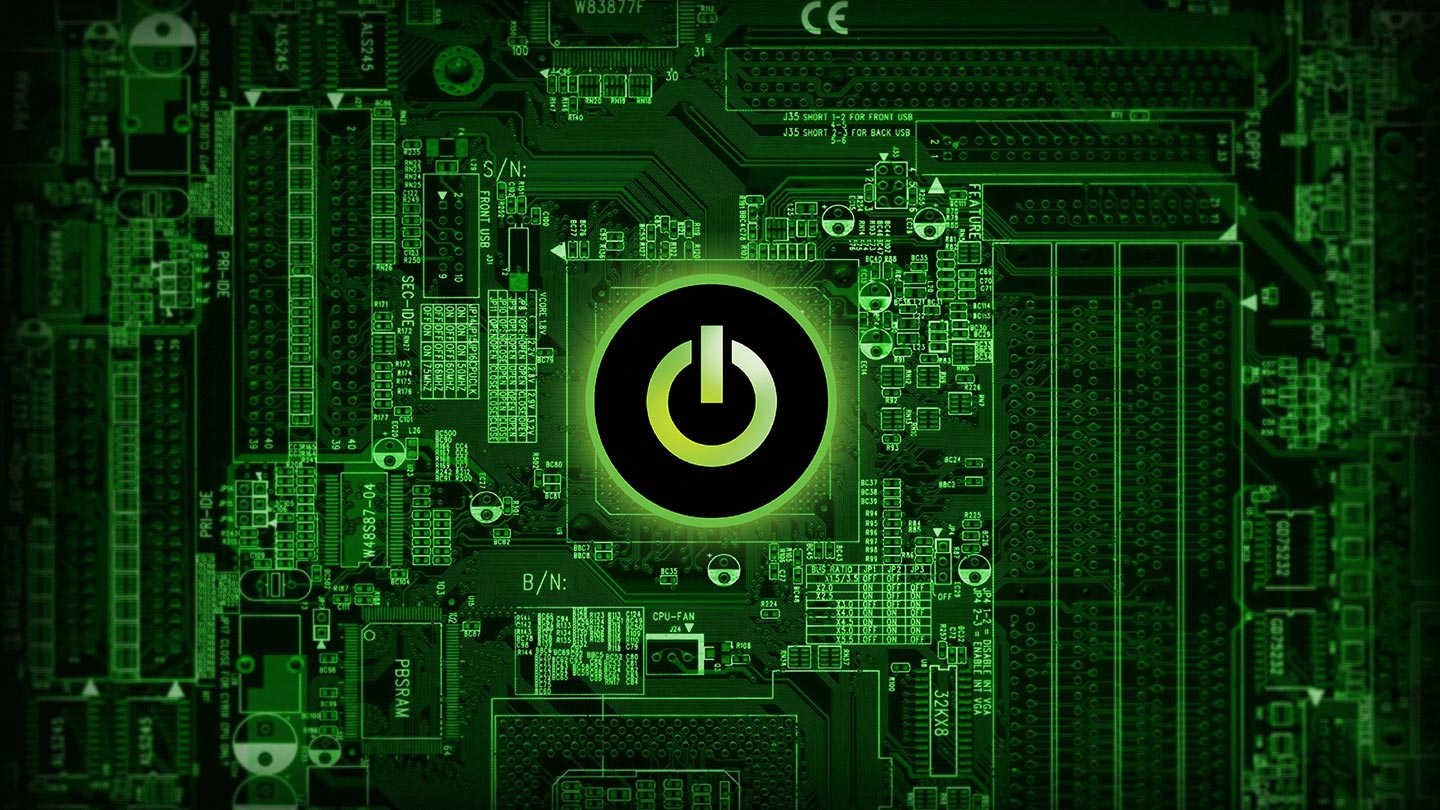
This is a strange and surreal time to be a high school student. September is stressful at the best of times for high schoolers, but the uncertainty about the school year ahead with COVID-19 still looming over everything is unnerving to say the least.
Despite the Alberta government’s business-as-usual approach to the fall semester, more students than ever are carrying on with remote learning out of fear of the pandemic. Those who are back in regular school are already facing the prospect of fresh quarantines, lockdowns, and other disruptions to the school year. Students entering grade 12 this year have no idea if they will get a real graduation ceremony, while their social lives remain massively constrained by the virus.
All the while they are being expected to study and excel amid all these disruptions.
Thankfully, more than ever there exists a multitude of technological tools that help make the learning process easier and more engaging. Some of these, like Evernote, have been around for some time, while others are new and likely unfamiliar to most. Some of these tools even help foster collaboration between students (and even with teachers), so they not only help students absorb information but also help relieve isolation.
A full list of study apps would run into the hundreds. Here, however, are five invaluable apps to help make this school year a little less chaotic and stressful.
1. StudyBlue Flashcards and Quizzes
Flashcards are every high school and university student’s best friend. While there’s something to be said for the old-fashioned recipe card approach (writing by hand has been shown time and time again to help with the learning process), the downside to this is that they tend to cause clutter, are easy to lose, and not always practical while on the move.
StudyBlue’s Flashcards and Quizzes offers the best of both worlds, allowing students to create their own customized flashcards or use the app’s library of over 500 million flashcards created by other users. It even allows you to customize study materials with images and audio, set study reminders, track your own quiz progress, and transfer materials seamlessly between different devices and users. It’s also free, and available for both iOS and Android.
“The real power of StudyBlue is that you can share flashcards with classmates or teachers,” says the New York Times review of the app. “Better yet, the app lets you search flash card sets uploaded by students and teachers around the world, so you can probably find a premade set that is relevant to you by looking up keywords or searching by school.”
2. Microsoft OneNote and Evernote
Launched in 2003 and 2008 respectively, Microsoft’s OneNote and the independent Evernote are both granddaddies in this field. While on the surface, both apps appear to be conventional note-taking platforms, OneNote and Evernote have some significant differences, which are worth bearing in mind.
The first is cost: Evernote is a tiered product that offers more space and functionality for those who pay for the service, whereas OneNote offers everything for free, making it arguably better value for money. That said, Evernote does certainly things much better than OneNote, most notably its Internet clipping functionality and its ability to do integrated searches of both your notes and Google. It also has a somewhat slicker design that some prefer over the more “scrapbookish” OneNote.
In the end, either one will allow you to transfer your notetaking seamlessly between devices and do collaborative group-project work with ease. Which one you choose will depend on whether you prefer a simpler (and free) product or one with a few more bells and whistles.
3. WolframAlpha
Math phobia is a serious problem for many young learners. Fortunately, there is an app for that—and more. A go-to app for high schoolers, professional engineers, and everyone in between, WolframAlpha is the brainchild of computer scientist, particle physicist and all-around brainiac Stephen Wolfram and is the equivalent of having Mr. Spock in your back pocket.
Looking for a tool that will serve as both a graphing calculator AND a go-to guide for mathematical formulas from geometry to calculus? WolframAlpha not only contains all this but also takes you step by step through complex equations in a way that makes these disciplines far less daunting. It also serves as a reference source for subjects ranging from physics and chemistry to geographical and historical trivia to personal finance.
Available for both iOS and Android, WolframAlpha is not free, but at CA$3.99 it’s a lot cheaper than a traditional graphing calculator—and much more multifunctional.
4. GoConqr
Looking for a learning app that functions more like a social media platform? GoConqr might be the solution. If your teen is more of a social learner (especially if they’re studying remotely), this app will allow them to connect and collaborate with friends and classmates as well as communities of learners on the other side of the world.
A useful tool for students and teachers alike, GoConqr enables users to create engaging learning bundles, complete with mind maps, flowcharts, flashcards, quizzes, notes, and slides, as well as use existing ones created by other learners (and teachers)—complete with progress trackers. It can be used either solo or in partnership with other users, with access to over 25 million resources created by the 8 million-plus GoConqr community.
In May 2020, GoConqr moved its mobile service from a native app to a web app. While this means you won’t find it through your phone’s app store, this web-based app will update automatically and save on device memory. It is also free.
5. Headspace
In today’s pressure-ridden, stress-inducing world, it’s never too early to teach your child about the importance of mindfulness. Founded in May 2010 by Andy Puddicombe (a former Buddhist monk) and Richard Pierson, provides guided meditation resources as both a web-based platform and a downloadable app for iOS and Android.
For teens studying from home, Headspace provides short (3-10 minute) guided meditations that serve as a great way to break up the school day to destress and regroup. It also provides focus-oriented background music (curated by R&B icon and Headspace Chief Music Officer John Legend) as well as various sleep aids and a “Move Mode” featuring at-home workouts and 28-day mindful fitness courses led Olympians Kim Glass and Leon Taylor.
While Headspace is not the cheapest of apps (a regular subscription is $12.99 a month), the company does offer attractive student and family discounts down to as little as $9.99 for students. It is available for both iOS and Android, as well as on the web.
Liked this article?
We are adding more useful articles to our blog every week! Join our subscribers to stay up to date on digital security, marketing, and social media trends.
By entering your email, you agree to receive our monthly newsletter. You can unsubscribe at any time!