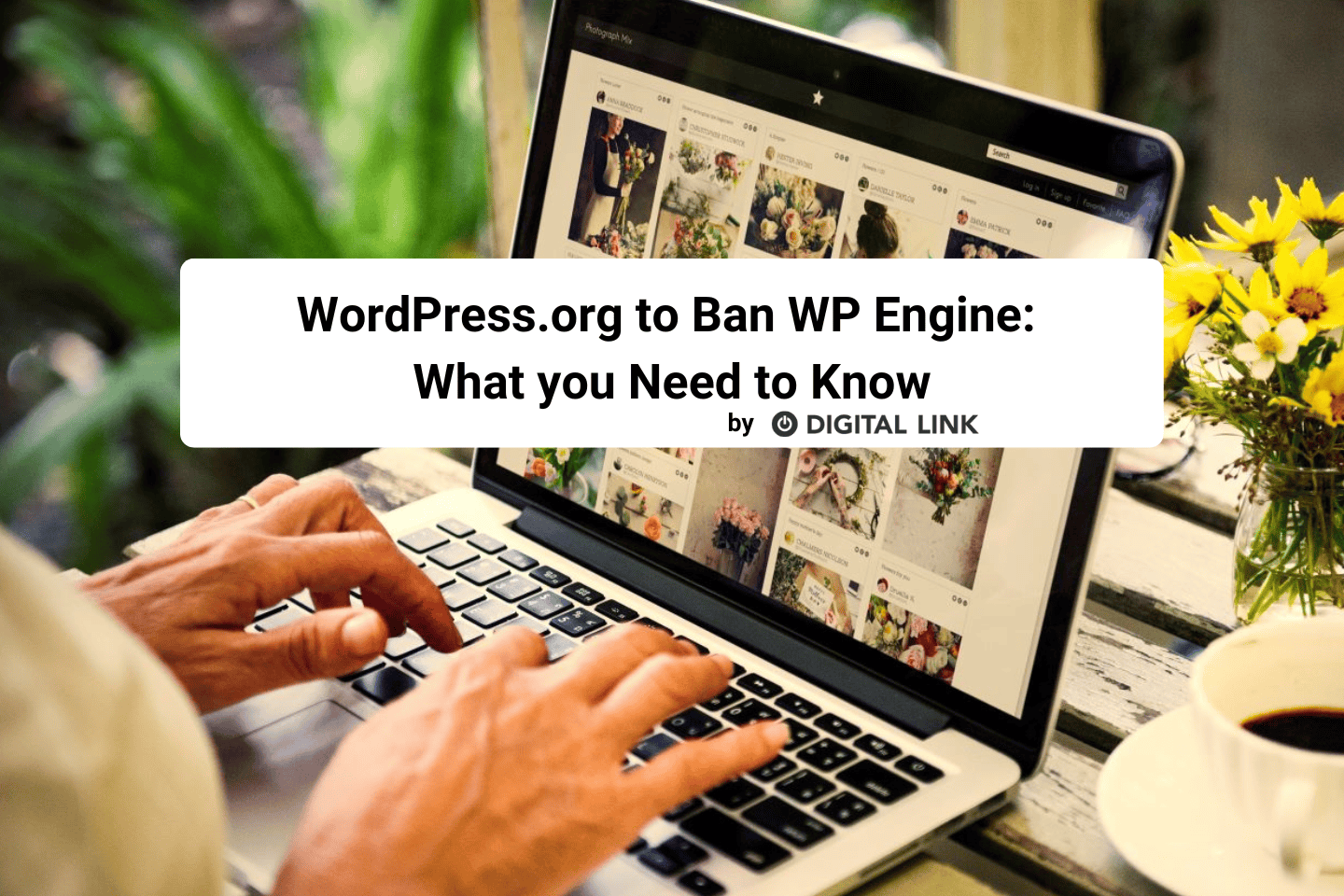The Google I/O conference took place this morning, and we are excited to share what we learned and what you can expect from Google. So, buckle up, and let’s get started!
The overall theme for this segment of the Google I/O conference centered around “Making AI Helpful for Everyone.” It’s not a surprise that, with the growing popularity and implementation of AI, that this was the main component of what we can expect in the coming weeks and months from Google.
Google aims to boost creativity and productivity, while enabling others to innovate all while building and deploying these AI features responsibly.
Gmail, Maps, and Photos
With its new feature, “help me write,” you can use prompts to help you with your emails. Simply input the information you want to convey in your email, and this feature can compose an entire draft for you. This can help alleviate the stress that is often involved in writing an email and can also help with time management.
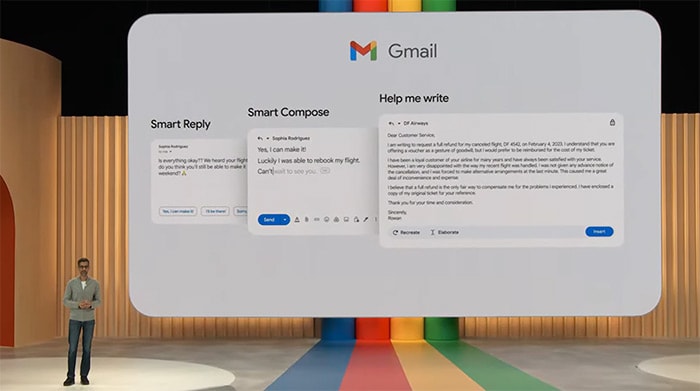
With Maps, people can explore the world from the comfort of their home on their device. With immersive view for routes, you can gain an even more amazing experience before you even leave your home. For example, if you are planning a bike ride, you can plan your route, zoom in to get a bird’s eye view of your path, check the air quality, traffic and weather all at the same time. This feature will roll out throughout the summer to select locations and will be available to 15 cities by the end of this year.

Later this year, Magic Editor will be coming to Google photos. This will allow its users to easily edit your photos seamlessly using a combination of Magic Eraser and AI.
Meet Bard!
Google has been working tirelessly to improve and launch Bard. Bard is described as “your creative and helpful collaborator, here to supercharge your imagination, boost your productivity and bring your ideas to life.”
The uses for Bard are numerous from helping developers with coding and programming such as code generation, code debugging, and programming, coding is the most popular things people are utilizing with Bard.
You can also collaborate with Bard by tapping into tools from Google in a secure and private way, allowing you to stay in control. You can collaborate with Bard in images to plan a trip or explore a destination before arriving. You can also utilize Bard with Google Lens. For example, it can help you apply to colleges by narrowing down choices relevant to your interests, to showing results on a map so that you are able to view options near and far from home. You can even move your results easily to docs or sheets to collaborate further with others.

Bard will also be able to tap into services across the web, such as indeed and Adobe Firefly. In the example below, when planning a birthday party for a child, who is obsessed with unicorns, you can source an AI image perfect to use on a party invitation.

Bard will be rolling out to select countries and territories, with more coming soon. It will also be able to eventually support up to 40 different languages.
Google Workspace
AI is making collaborating with others in real time even easier. AI can be your coach, thought partner and productivity booster! For example, using the “help me write” feature, you can prompt ideas for essays, sales pitches, client reach and so much more. You can also use AI to help save you time with things such as job descriptions or staying organized with your business. These features also work seamlessly across docs and slides, making for a better user experience.
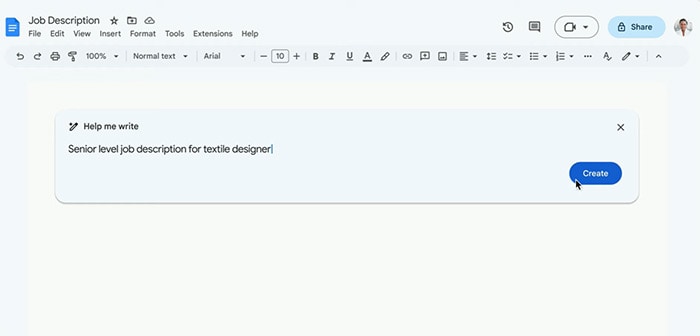
Workspace can help you get more done with prompts. With the right prompt, you can unlock so much more, but often we are stuck on where to start! AI can offer prompts based on what you are working on, picking up details from the document supplied, AI can help with suggestions for stories, and images.
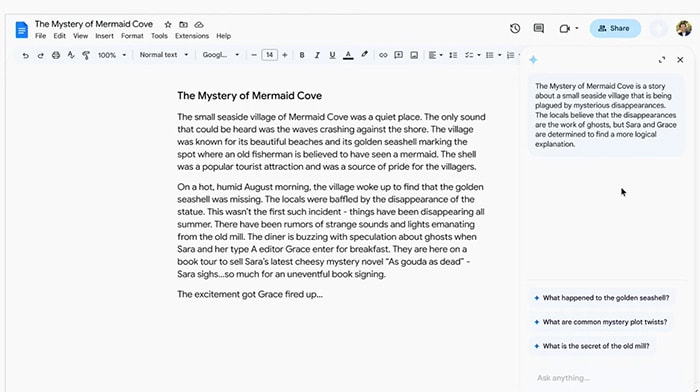
It can also help in times of need! Did you spend all your time putting together an amazing slide presentation, but forgot about your speaker notes? No need to stress! You can use Google Workspace, and AI will help you create slide notes, quickly and easily.
To find out more or participate in Google’s latest experiments, click here.
Supercharged Search
Google search does the heavy lifting for you. You will soon be able to easily explore the richness of the topic. Ranking, safety systems, and search will continue to be your jumping off point so you can view recommendations and reviews. While AI can provide insights, people value the input of other people, and a thriving web is essential to that. Search will be smarter and simpler, where you will have the ability to ask a follow up question which will take you to the brand-new conversational mode. Without having to start a new search, Google will understand exactly what you want within one, integrated search. Search labs will be rolling out in the next few weeks, so be sure to stay tuned!

Let’s talk Android
Google is dedicated to connecting its users across all of its devices. Google is excited to announce that coming this summer, WhatsApp will be coming to Wear OS. Updates to “find my device” will be coming later this summer and will enable users to track items such as your headphones (because how many times a day do one of those go missing!?!). In regard to group chats, sending information should work across all devices. With RCS, this will make this possible so that you can hang out with those you love most no matter the device.
Customize your device and express yourself! Generative AI is helping users to express themselves. Now, your phone can feel even more personal. Conversations with magic compose can help you add that extra spark to any conversation. You can also create customized wallpapers where you can bring emojis to life (coming next month) or create a personalized 3D, AI image (coming this fall).


Pixel Family of Devices
Google is introducing Pixel 7a! They have stated that it includes the best camera in its class including a 72% bigger camera sensor. The Pixel 7a is available for purchase today.

Tablets and Foldables
The Pixel tablet features crisp audio, feels great in the hand, has a long lasting battery, personal AI, improved video calling, large screen for editing photos. With its best voice to type typing, putting together emails or projects has never been easier.
Even more exciting, Google has made its Tablet even more helpful in the home, with the addition of a charging speaker back, which provides a home for your device and allows ease of usability. Media will look and sound great, while also allowing you to control your smart home. It’s easy to access from the home panel, where you can adjust lights, lock doors, etc.
Pixel tablet makes switching users easy. It’s simple to move content between devices. With a few taps, you can easily cast a show or music from your phone to tablet. The sleek, new case with built in stand is a bonus. The Pixel Tablet is available today and includes a free charging dock.

We were probably most excited about the launch of Google Pixel Fold. The Pixel Fold can fold up and fit in your pocket but has three times the screen space as an ordinary phone. Pixel Fold is built to last with improved hinge design, protection from scratches, and the weather. It will give you entirely new ways to take stunning photos with Pixel Camera, with the best zoom on a foldable. The thinnest foldable on the market, with a new lens and battery, we would love to test one out ourselves (cough, cough, Google). It is described as having a duel monitor in your hand, as you can easily adapt and switch from the small screen to large screen. The Pixel Fold is available for preorder today.


That concludes the news and updates from the Google I/O Livestream! We would love to know what you are most excited about. Find us on Facebook, LinkedIn or Instagram to tell us.
Liked this article?
We are adding more useful articles to our blog every week! Join our subscribers to stay up to date on digital security, marketing, and social media trends.
By entering your email, you agree to receive our monthly newsletter. You can unsubscribe at any time!