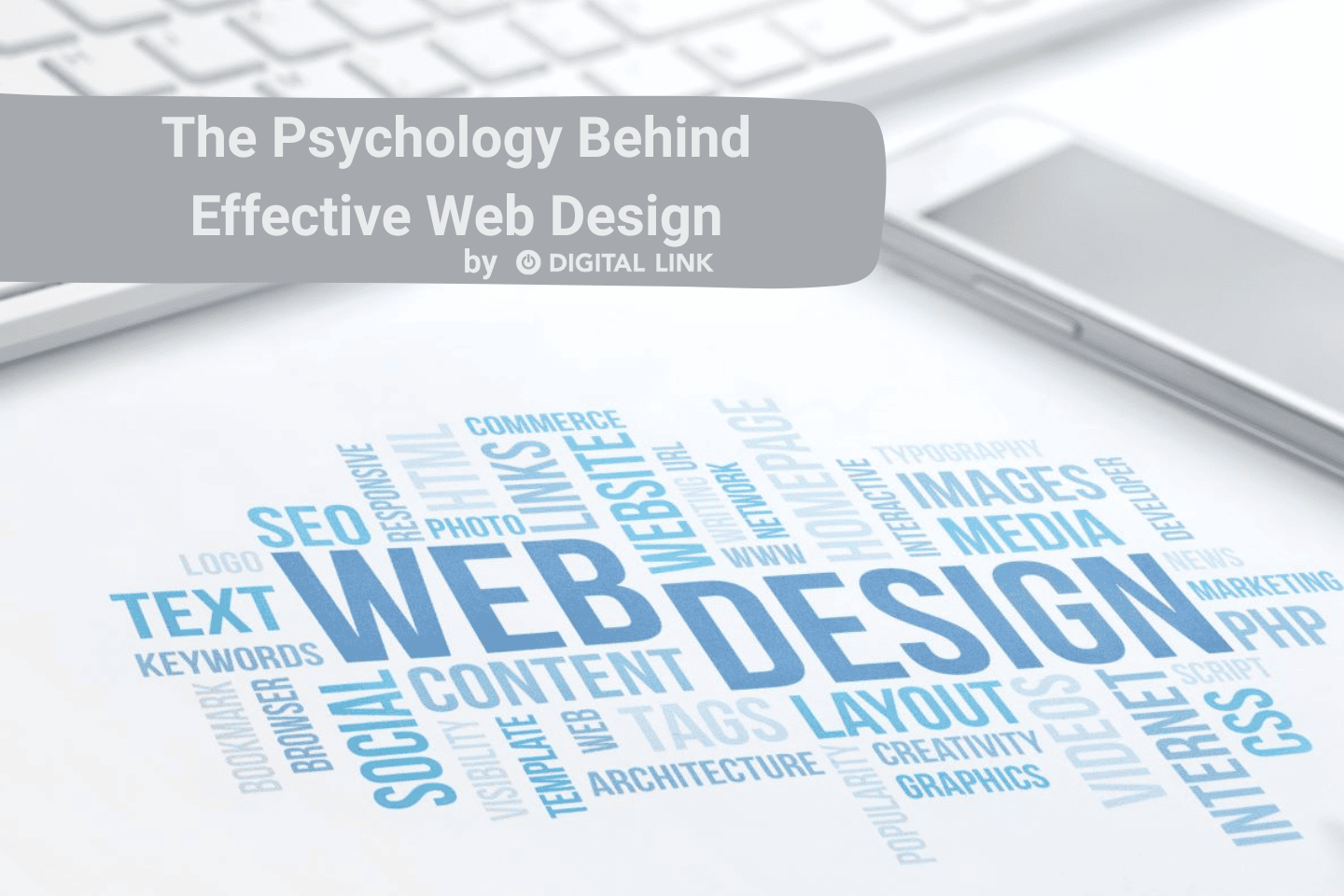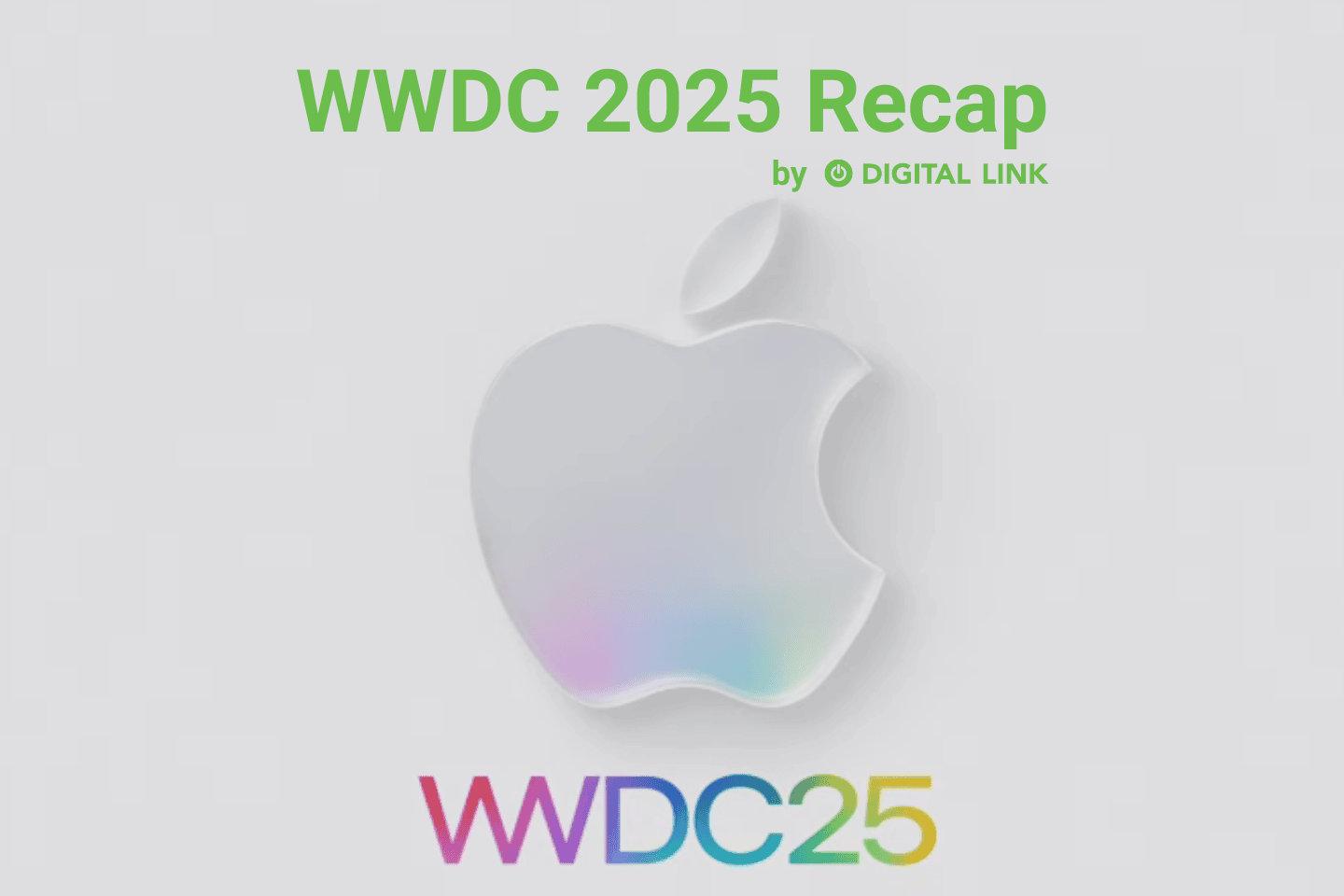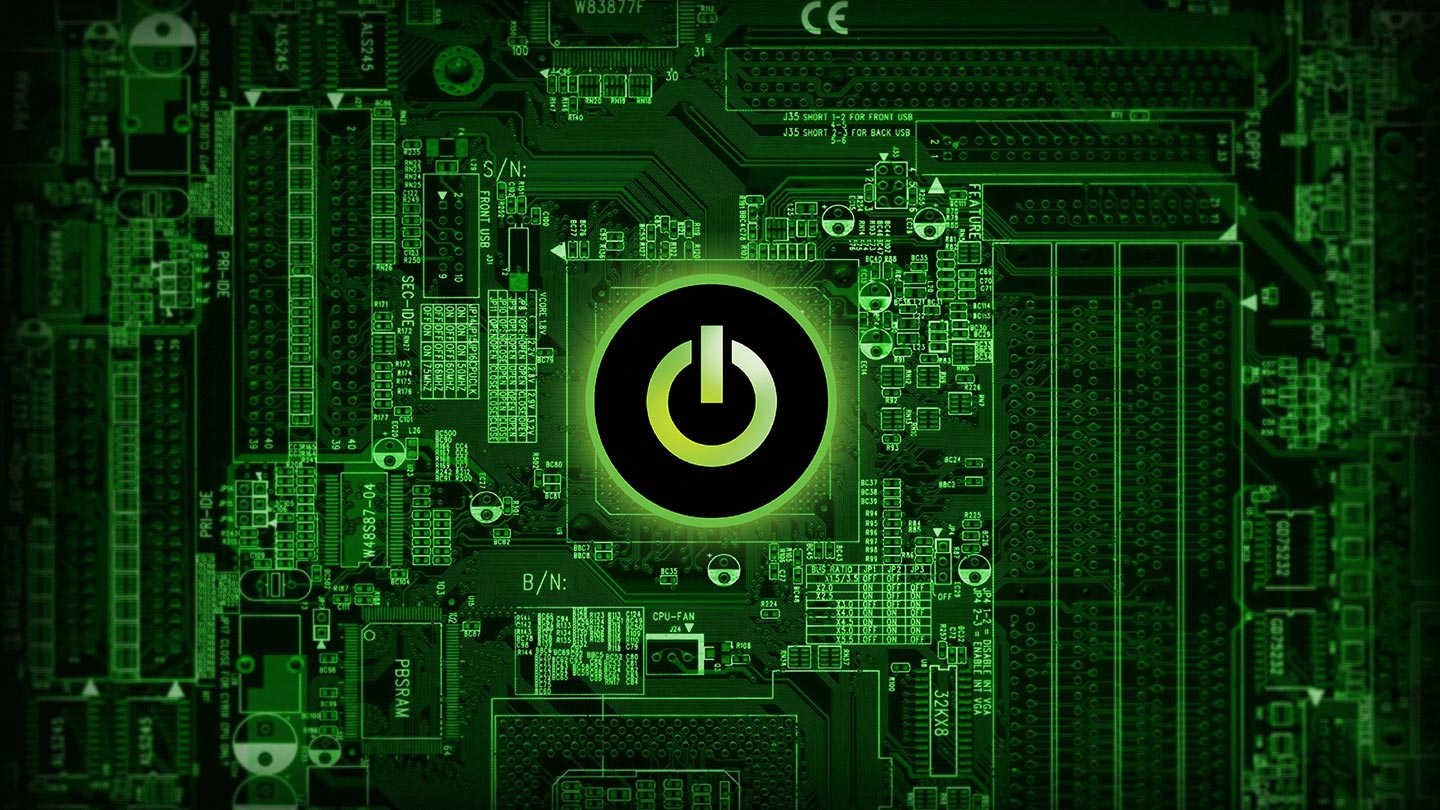
If you are running a business in the year 2019, it’s almost impossible to do it effectively without the help of a little modern wizardry (otherwise known as technology). Sure, maybe you are one of those very, very rare people who doesn’t use technology in business, but still reads blogs. In that case, you might not be interested in learning more. And also, you seem like an interesting person. However, if you are curious about how you can make use of tech to make your life and your business a bit more organized, then this 3 part series on my favourite business apps is for you. First up, let’s talk Evernote.
Evernote
This has been around for quite a while now, so there is a decent chance you have already heard about it and are thinking I am very lame for featuring it. But AU CONTRAIRE, my friend. I am not lame at all! Or, more accurately, I may very well be lame, but not for this particular reason. Evernote is fantastic for organizing all of your…everything. It’s essentially a notebook – or series of notebooks – that you keep in the cloud, accessible anywhere. Even if you’ve heard of it, you probably aren’t using it to the full extent.
There are desktop versions and app versions, and they sync, so what you add to your desktop Evernote will automatically update on your app and vice versa. Meaning you can type or write or take pictures of notes, and access them on any device (well, technically only two with the free version).
There is a paid version that gives you more functionality and storage, but first, let’s talk about what you can get with just the free basic program.
Basic Plan
I’ve been using the Basic Plan for close to a decade now, and it’s always been enough for me, though recently, the upgrade features have been tempting. You get access to Evernote on up to two devices, 60 MB of monthly uploads (with a 25MB note max), and, as far as I can tell, unlimited notebooks, notes and tags (which I will explain shortly).
So what can you do with Evernote on the basic plan?
Create Notebooks
You may want separate notebooks for receipts, ideas, social media posts, cat videos, or whatever. This way you can keep everything organized. You can also share notebooks with your team members, or even your bookkeeper. Or your mom. I don’t judge.
Create Notes
These are essentially the virtual pages of your notebook, and they can also be shared. You can type a note, handwrite a note, take a picture or attach a document to a note, take an audio recording, or set a reminder.
Create Tags
If you upload a picture or a handwritten note, the basic plan doesn’t make that text searchable. But you can easily add tags so you can sort and search. Let’s say you have a notebook called “receipts”, and each note is an uploaded picture of a receipt. You can tag each receipt by the name of the company, the type of purchase, or the payment type (or all of them) so that you can easily find what you need later.
Create Templates
The template function is great – you can use the saved templates to create easy checklists that you can save as blanks and then share with your team to copy and use each day. Having a party? Create a checklist! Want to create a template for sales calls? You can do that! Budget? You betcha!
Search
For your typed notes, you can easily search terms in the notes by using the search function.
The Upgrade
There is a Premium and a Business Plan that you can upgrade to for a fee (check out the differences here: https://evernote.com/compare-plans ) that have some really cool functionality, as well as more space to store your long audio diatribes and adorable cat pictures (do I know you or do I know you?!)
Searchable Documents
With the upgraded accounts, you can take pictures of documents, and Evernote will make that information searchable. If you take a picture of a handwritten document that says “fuzzy cats”, then you will be able to search “fuzzy cats” and that picture will be found. Same with PDFs. You can also take pictures of business cards and have the information populate into your contacts. All very cool things that I am very tempted to upgrade for.
Email notes
You can email from your regular email (to your Evernote email address) and have it create a note automatically. This is great for things like flight information and other things that you want to keep in one place. If you live on your email, this is a function you might like.
AI
Evernote upgrades allow you to use AI to suggest related notes, which can help if you store a lot of information in your notebooks. It will also suggest related articles or LinkedIn profiles and the like.
There is so many cool functions available, but essentially, if you need a place to store your ideas and your information in one place, I highly recommend you give Evernote a try.
Liked this article?
We are adding more useful articles to our blog every week! Join our subscribers to stay up to date on digital security, marketing, and social media trends.
By entering your email, you agree to receive our monthly newsletter. You can unsubscribe at any time!