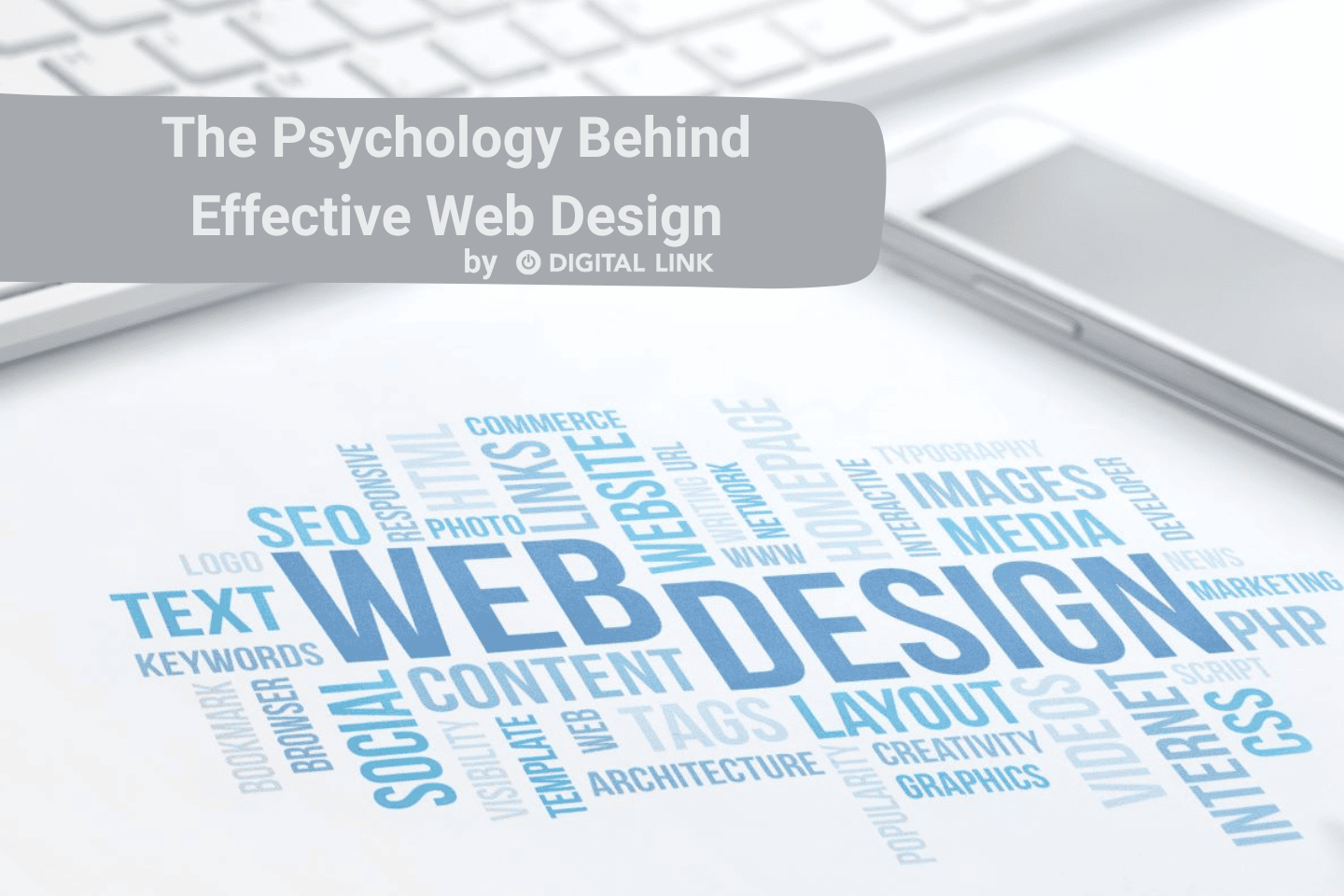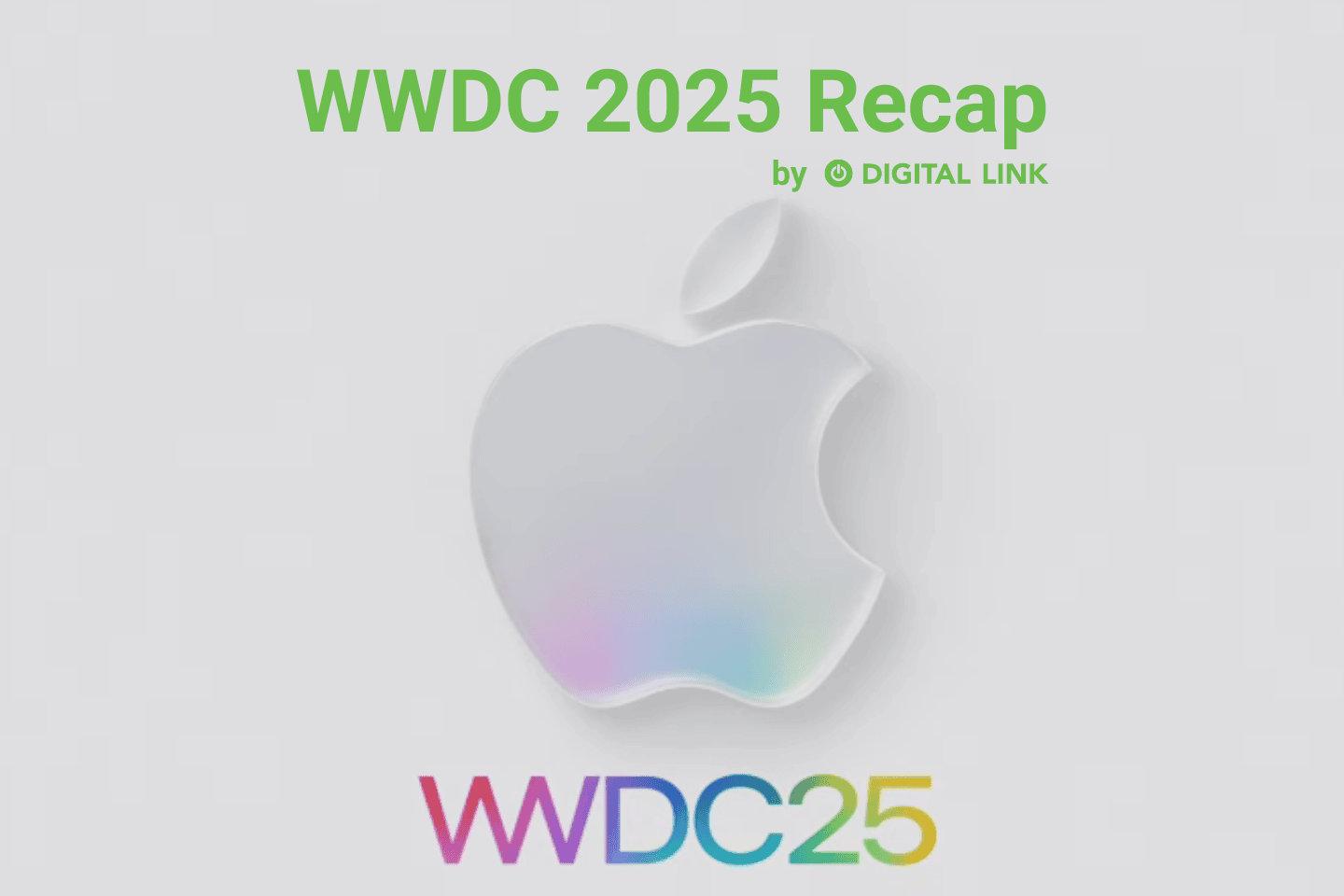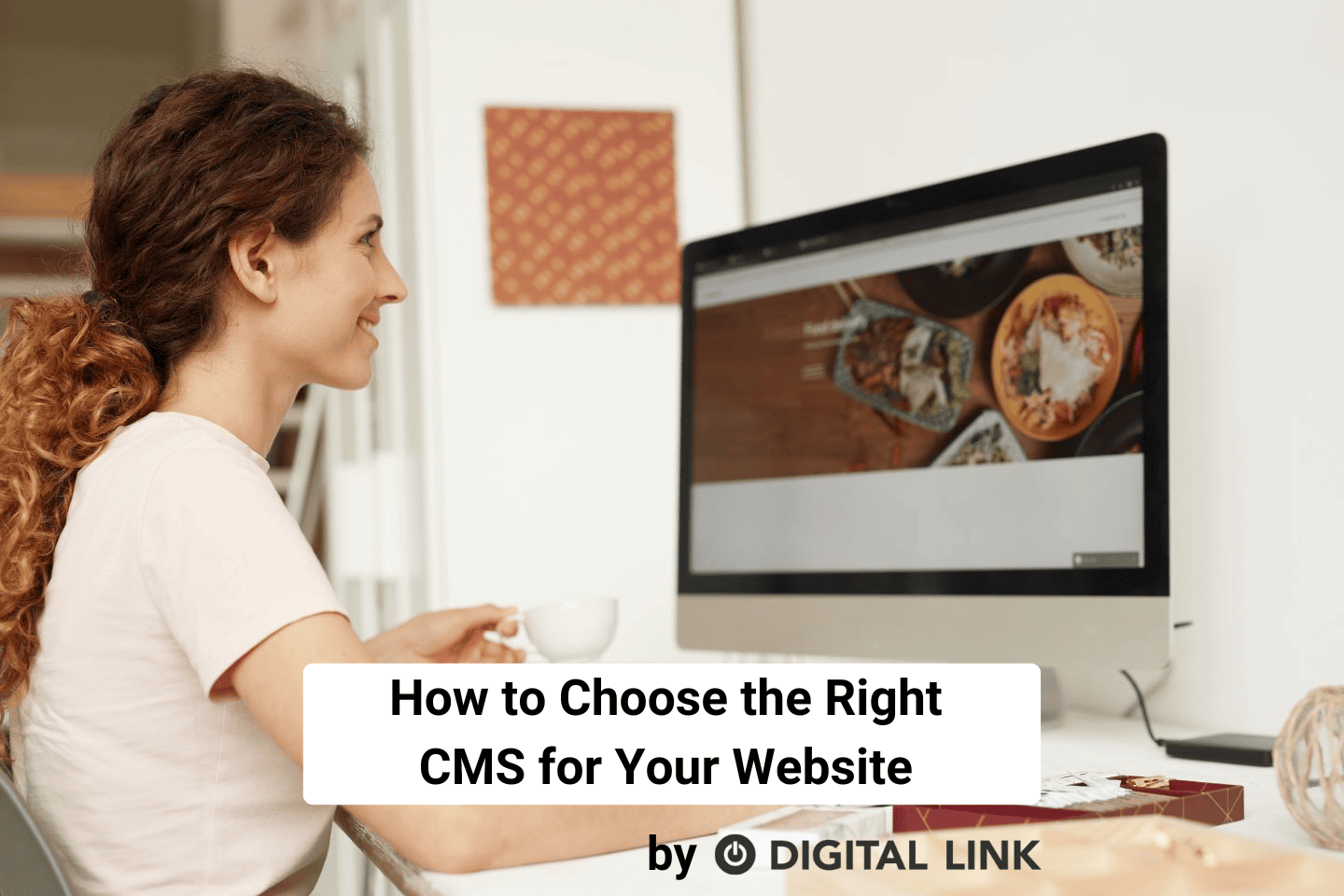
Choosing the right Content Management System (CMS) for your website is a decision that can significantly impact your site’s functionality, scalability, and ease of management. A CMS is a software application that enables users to create, edit, manage, and maintain website pages on a single interface without the need for specialized technical knowledge. With numerous options available, selecting the most suitable CMS requires careful consideration of several factors tailored to your specific needs. Here’s a comprehensive guide to help you make an informed choice.
1. Determine Your Website’s Needs
Begin by outlining the specific requirements of your website. Consider the type of content you will be publishing, the level of customization you need, and any specific features such as e-commerce capabilities, social media integration, or multilingual support. Understanding your requirements will help narrow down the CMS options that cater to your specific needs.
2. Consider Ease of Use
The ideal CMS should have an intuitive and user-friendly interface that allows you and your team to efficiently manage and update content. Look for a CMS with a WYSIWYG (What You See Is What You Get) editor, drag-and-drop capabilities, and easy-to-use content management tools. If possible, request a demo or trial to get a feel for the CMS’s usability before making a decision.
3. Evaluate Scalability
Your chosen CMS should be able to grow with your business. Consider whether the CMS can handle increased traffic and content as your website expands. Look into its scalability options, including the ability to add pages, functionalities, and integrations without significant performance issues.
4. Assess SEO Capabilities
Search Engine Optimization (SEO) is crucial for ensuring your website is discoverable. Opt for a CMS that offers robust SEO tools and features, such as customizable meta tags, URL structures, and integration with SEO plugins or extensions, to enhance your site’s visibility on search engines.

5. Review Security Features
Security should be a top priority when selecting a CMS. Research the security measures and protocols the CMS has in place, including regular security updates, data encryption, and protection against common vulnerabilities like SQL injection and cross-site scripting (XSS). Additionally, consider the CMS’s history with security issues and how promptly they were addressed.
6. Check for Extensibility and Plugins
The ability to extend the functionality of your CMS through plugins or extensions is vital for adding custom features. Assess the availability and quality of the CMS’s plugin ecosystem. A rich library of plugins can greatly enhance your website’s capabilities without the need for custom coding.
7. Consider the Support and Community
A strong support system and an active community can be invaluable, especially when you encounter issues or need guidance. Look for a CMS with accessible technical support, detailed documentation, and an active user community where you can exchange ideas and solutions.
8. Evaluate Costs
While some CMS platforms are free, others require a subscription fee, especially for premium features or hosting services. Consider the total cost of ownership, including hosting, themes, plugins, and potential development costs. Ensure the pricing aligns with your budget and offers good value for the features and support provided.
Popular CMS Platforms
- WordPress: Known for its ease of use and extensive plugin ecosystem, WordPress is suitable for a wide range of websites, from blogs to e-commerce sites.
- Joomla: Offers a balance between user-friendliness and extendibility, making it a good option for those with some technical skills.
- Drupal: Known for its robustness and scalability, Drupal is ideal for complex, content-heavy websites with high traffic.
- Shopify: A top choice for e-commerce websites, Shopify provides comprehensive sales tools and an easy setup.
- Wix: A user-friendly, all-in-one website builder that allows for easy creation of small to medium-sized websites with drag-and-drop tools.
Choosing the right CMS for your website is a foundational decision that affects your site’s performance, security, and manageability. By carefully considering your website’s needs, evaluating potential CMS options against these criteria, and perhaps experimenting with demos or trials, you can select a CMS that not only meets your current requirements but also supports your website’s growth over time.
Liked this article?
We are adding more useful articles to our blog every week! Join our subscribers to stay up to date on digital security, marketing, and social media trends.
By entering your email, you agree to receive our monthly newsletter. You can unsubscribe at any time!