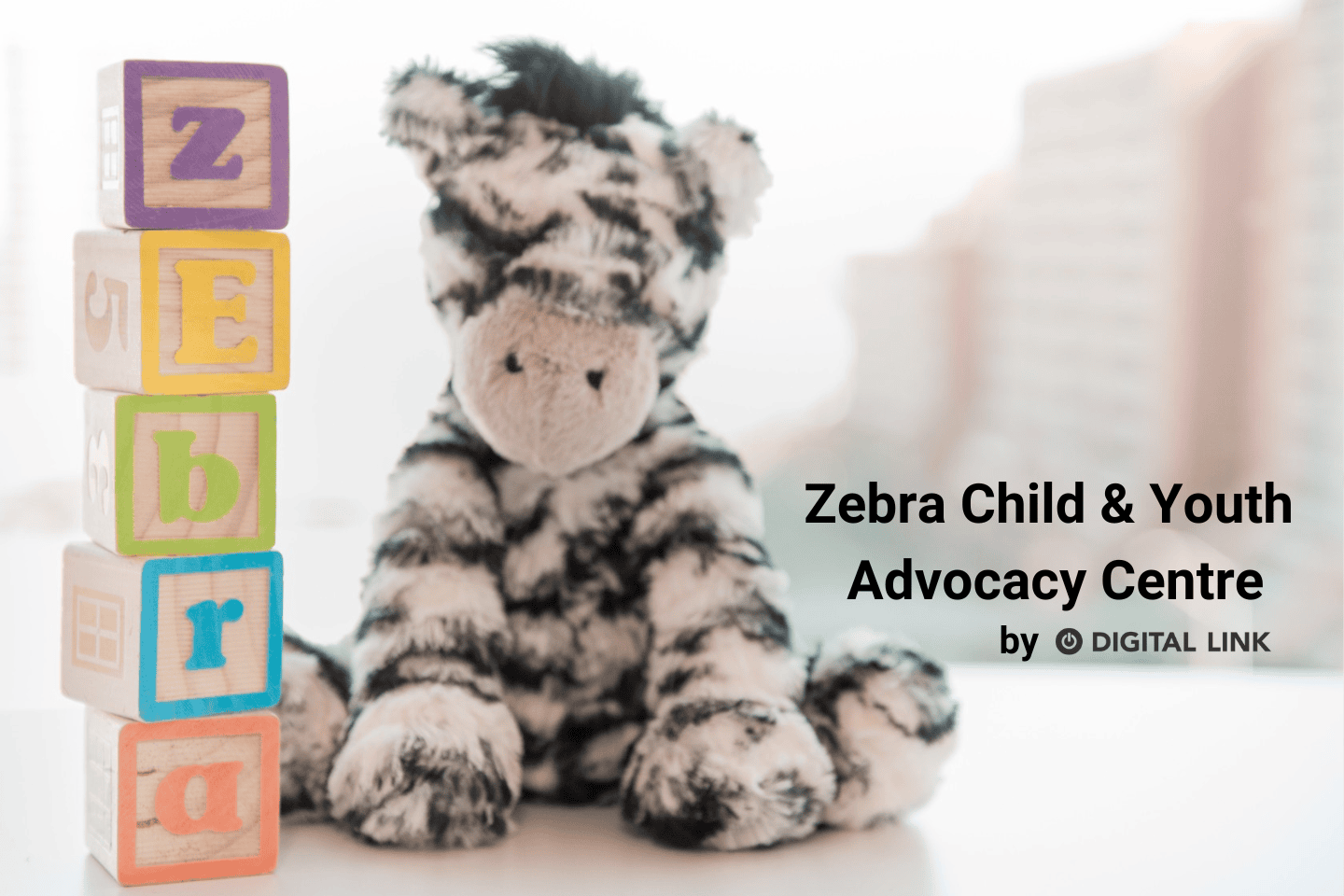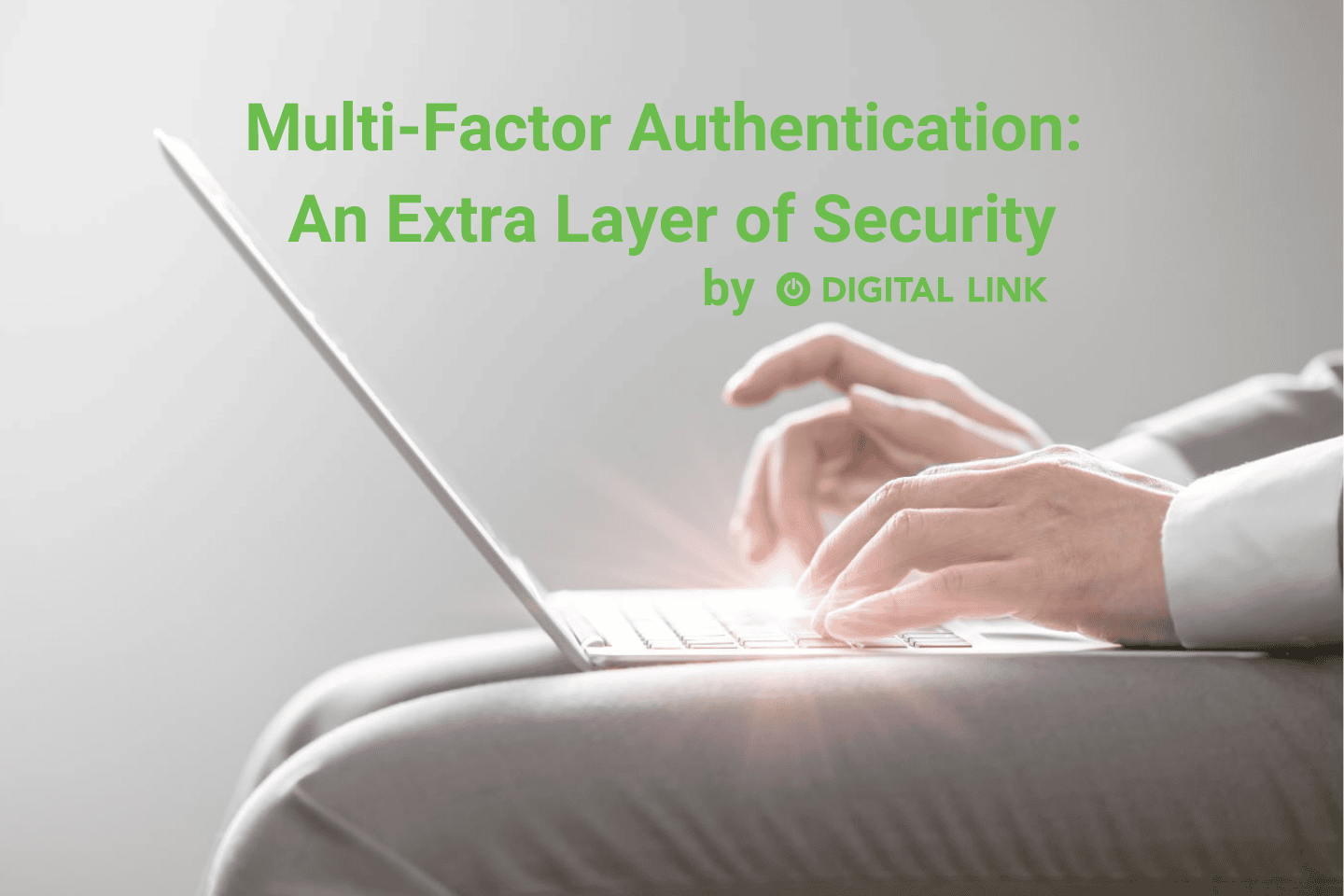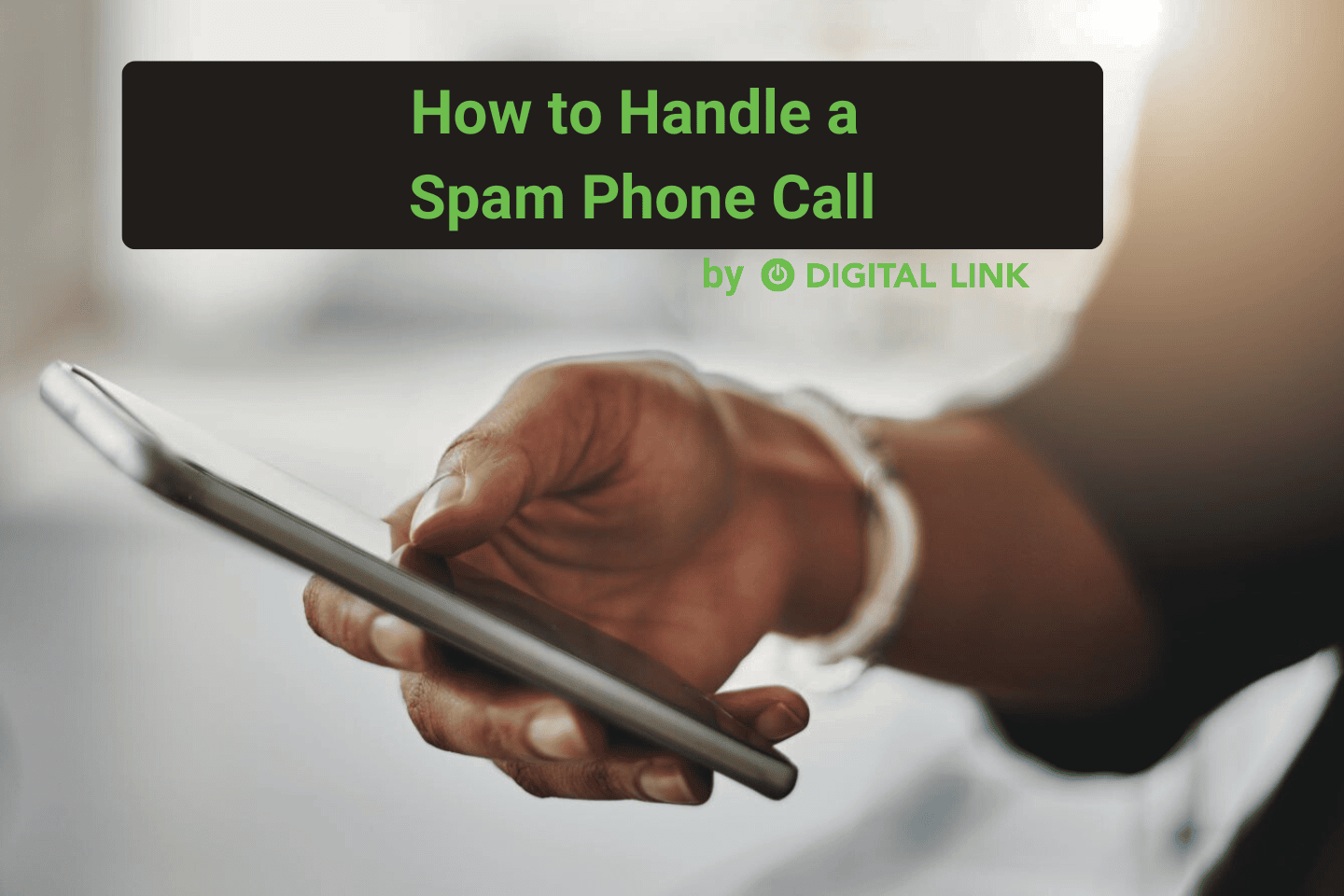As we continue our month of cybersecurity posts for Cybersecurity Awareness Month, we would be remiss if we didn’t dive into phishing scams. Our IT department and other team members have noticed a significant rise in phishing scam attempts, and we want to ensure you know what to look out for to keep you and your data as safe as possible.
There are several ways in which hackers will try to scam you into releasing your information. Often, these can be obvious and will send an immediate red flag. However, some can be so very sneaky! Hackers often prey on those who are more vulnerable, or not as aware, so be sure to discuss these types of scams with your family and friends.
Phishing emails and text messages
Whether your phone, laptop, or work computer, you have likely received a phishing email or text message. Phishing emails and text messages are incredibly common, yet they continue to be successful.
“According to Verizon’s 2021 DBIR, around 25% of all data breaches involve phishing and 85% of data breaches involve a human element.”
When sending phishing emails or text messages, scammers will imitate an organization, business, or brand to steal your personal information. This may include your password, social insurance number, or access to your email, bank, or other accounts. Gaining access to your computer or phone can lead to consequences we want to avoid.

These messages might offer a free prize or coupon or scare you into thinking that your information is at risk to bait you into releasing private information. To claim, or fix the issue, they will ask you to click on a link to learn more. Harmful malware may be installed onto your device, which steals your information without you even realizing it.
As we mentioned above, the message may look legitimate, but it is important to NEVER click on an unknown link.
A few things to look out for:
Who is the sender? If you don’t know the sender, it’s best to block the address and delete the email.
What is the email address? A quick Google search will let you know if it is a scam email, or a legitimate email. You can also use the company website to find direct email addresses.
What are they asking? Financial Institutions, for example, will never ask for personal information via email. In fact, most organizations will not. If you aren’t sure, contact the business directly, using a contact number or email from their website. If possible, contact someone you know within the business to confirm as well.
Are there errors? Often, you will find spelling errors, grammar mistakes, or odd wording in the message. While mistakes do happen, it is less likely for a large business or organization to misspell common words, or for the text to be difficult to read.
If you aren’t sure…
We have said it once and we will say it again: never click on an unknown link. If you are unsure, contact a trusted IT company (like us!) to confirm legitimacy.
Digital Link takes cybersecurity seriously, and so should you. If you have any questions or concerns about your own online safety, contact our team today to discuss.
And, remember, don’t click the link!
Liked this article?
We are adding more useful articles to our blog every week! Join our subscribers to stay up to date on digital security, marketing, and social media trends.
By entering your email, you agree to receive our monthly newsletter. You can unsubscribe at any time!