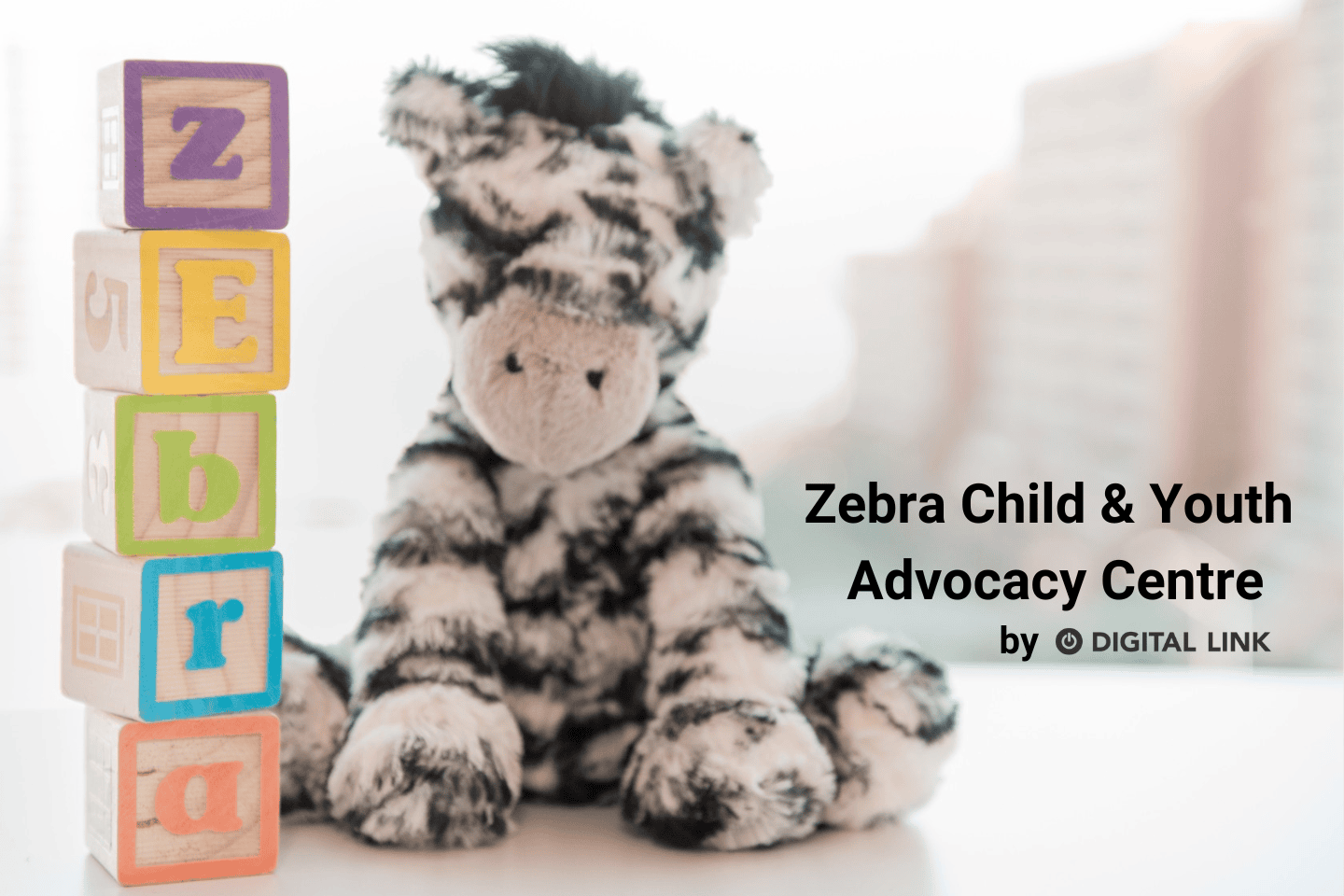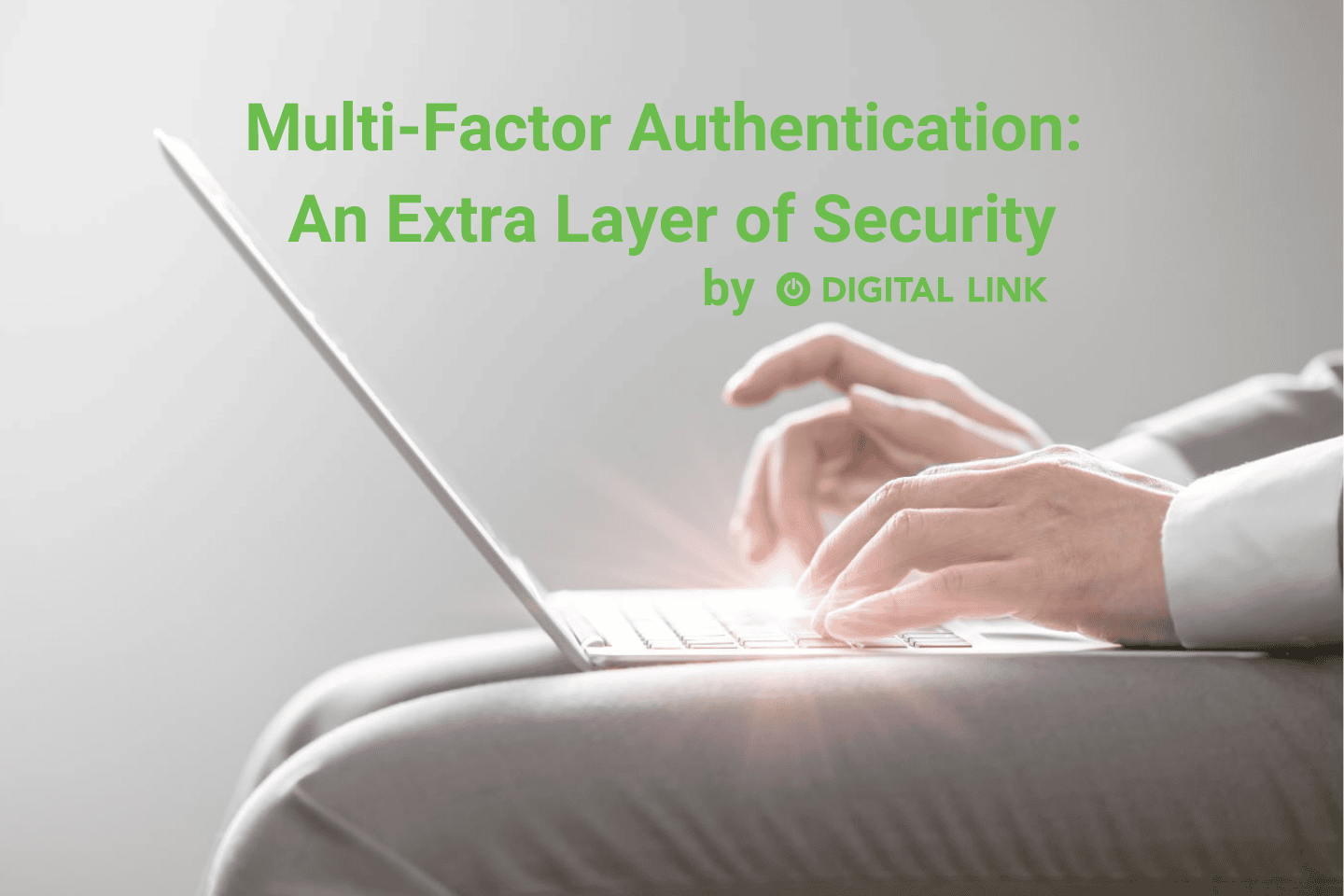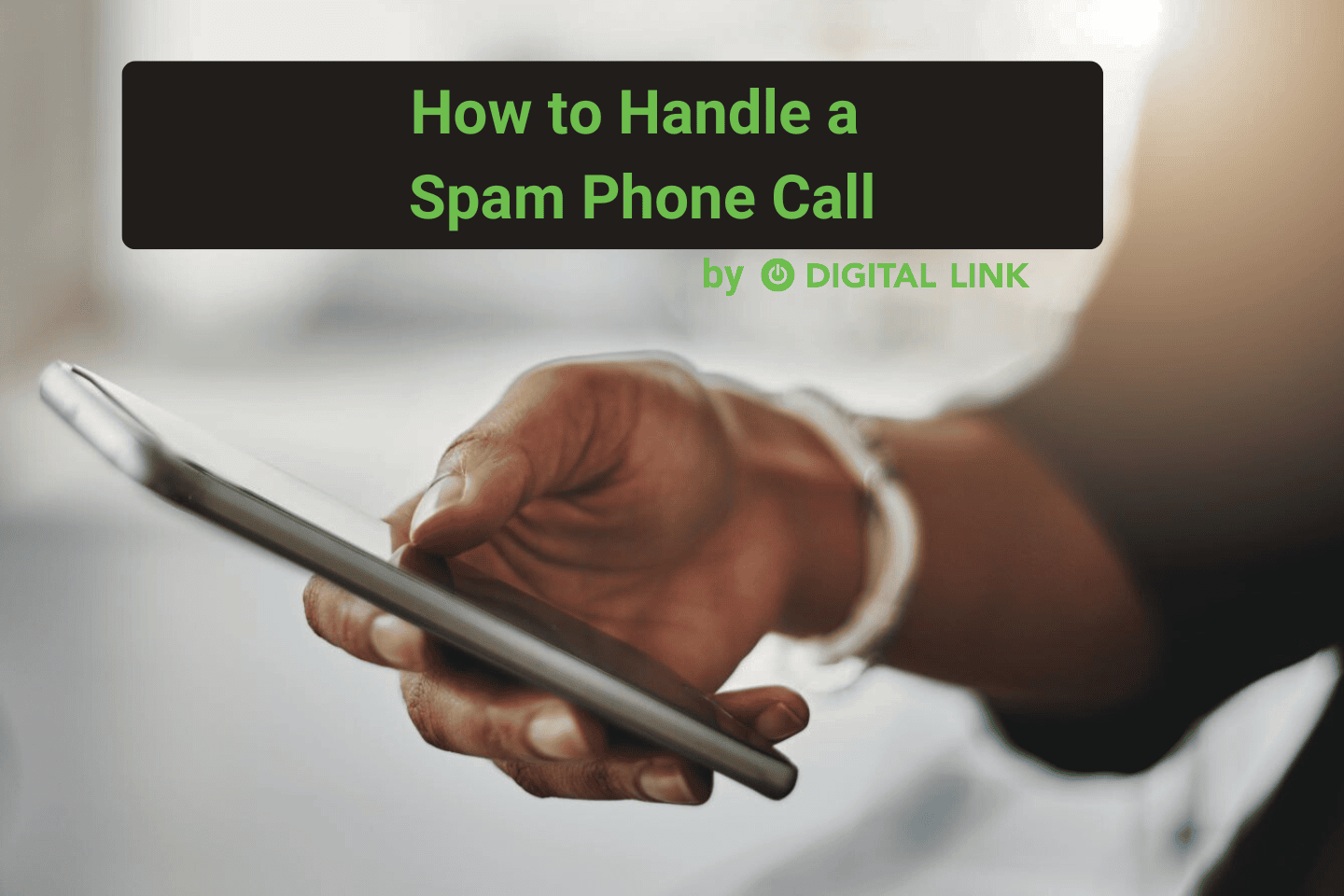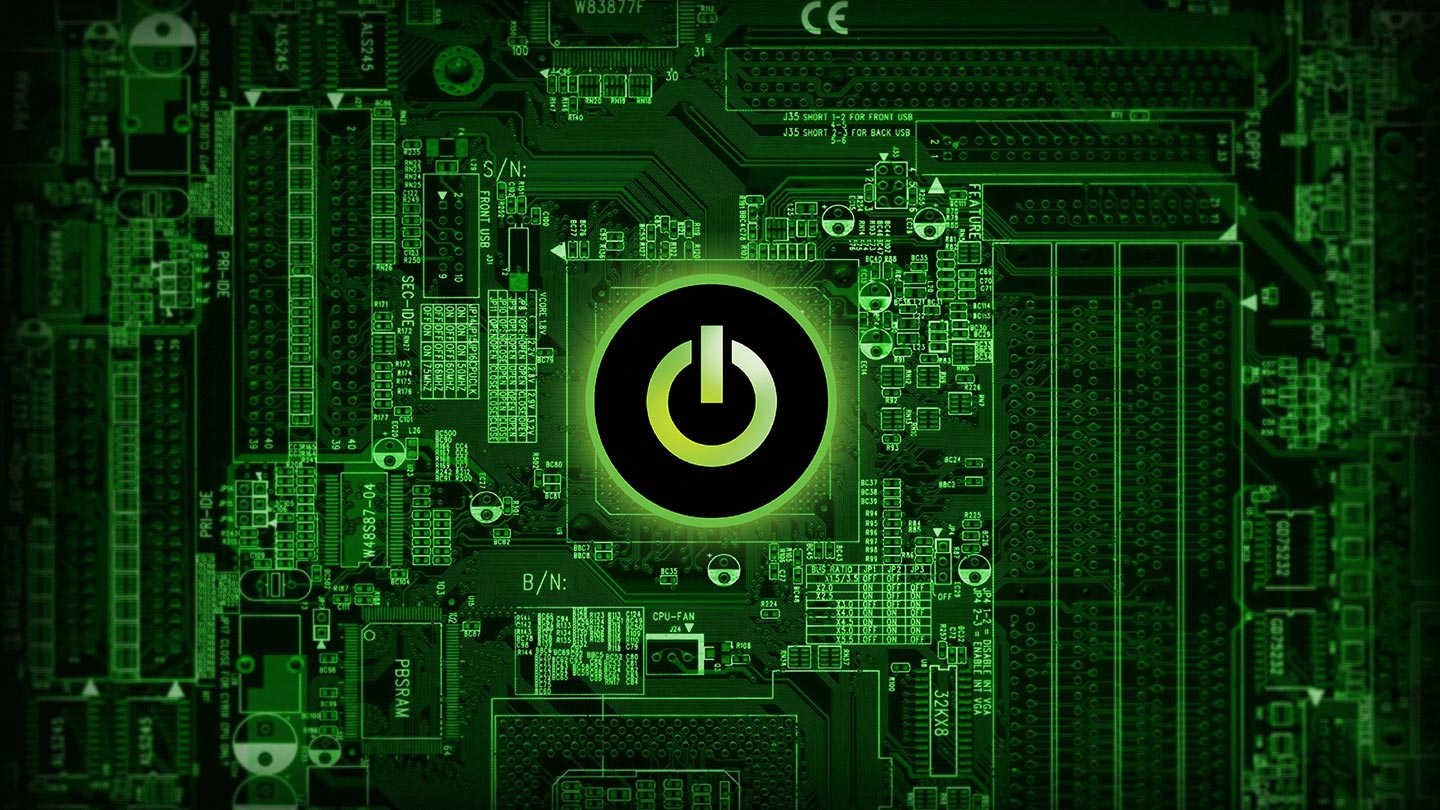
I recently received an email that looked convincing, but also triggered my Spidey senses (it’s a real thing, even if you’re not Spiderman!).
While I have learned from my years at Digital Link to never open an email from an address I don’t know, there was a moment of panic when I almost clicked the link. Then, I heard Derrick’s (Our President) voice in my head, and I immediately took a closer look. My first clue was the email address ([email protected]) as well as a missing period in the final sentence and space between the comma and thank you in the email signature. After a quick Google search, I confirmed my suspicions. The email address for Microsoft support is: [email protected]. While the grammar may seem minor, when receiving an email from a professional corporation such as Microsoft, these types of errors are unlikely.
So, my intuition was correct; this was a phishing email. While many people know what to look for in terms of a phishing email, others may not. If you aren’t familiar with the term, phishing, it’s a cyber-crime where the target is contacted by email, phone, or text by someone posing as a legitimate institution to lure you into providing sensitive data. This can include personal information, banking credentials, credit card details, or passwords.
We want to ensure you keep your information safe and secure, so here are a few tips if you think you have been targeted by a phishing scam:
Be suspicious
Often, the tell-tale sign is the email address. If the email appears to be from a legitimate source, a quick Google search can usually help you discover if it is, in fact, the correct sender. In many instances, hackers may use an email address that appears to be from people you know. If you are unsure, contact the person directly before opening the email, and clicking on any links or attachments.
Since most of these types of emails are sent with an issue or error that appears to need immediate attention, people are quick to act. However, it is better to do your due diligence and make sure what you are opening is safe. The objective of phishing scams is to trigger panic so that you respond right away. However, in doing so, you’re giving the sender access to your private information. In some cases, you may receive emails that prompt you to send personal details like your banking credentials. Be aware! No bank will send an email asking you for sensitive information.
Pay attention to grammar and writing style
Different scam campaigns have different styles of written content. Most phishing emails lack proper grammar and have odd sentence structure. For instance, some emails will contain numbers as substitutes for letters. The email is quite vague and will read rather jarringly, unlike the emails you’d receive in your professional life or from someone you know well.
Protect yourself
If you ever receive an email that you aren’t sure about, it’s better to proceed with caution rather than act hastily. To keep your personal information safe, don’t open any attachments or links that come from unknown sources. If you’re still unsure of what to do, contact [email protected] and we’ll help protect you and your data.
Liked this article?
We are adding more useful articles to our blog every week! Join our subscribers to stay up to date on digital security, marketing, and social media trends.
By entering your email, you agree to receive our monthly newsletter. You can unsubscribe at any time!