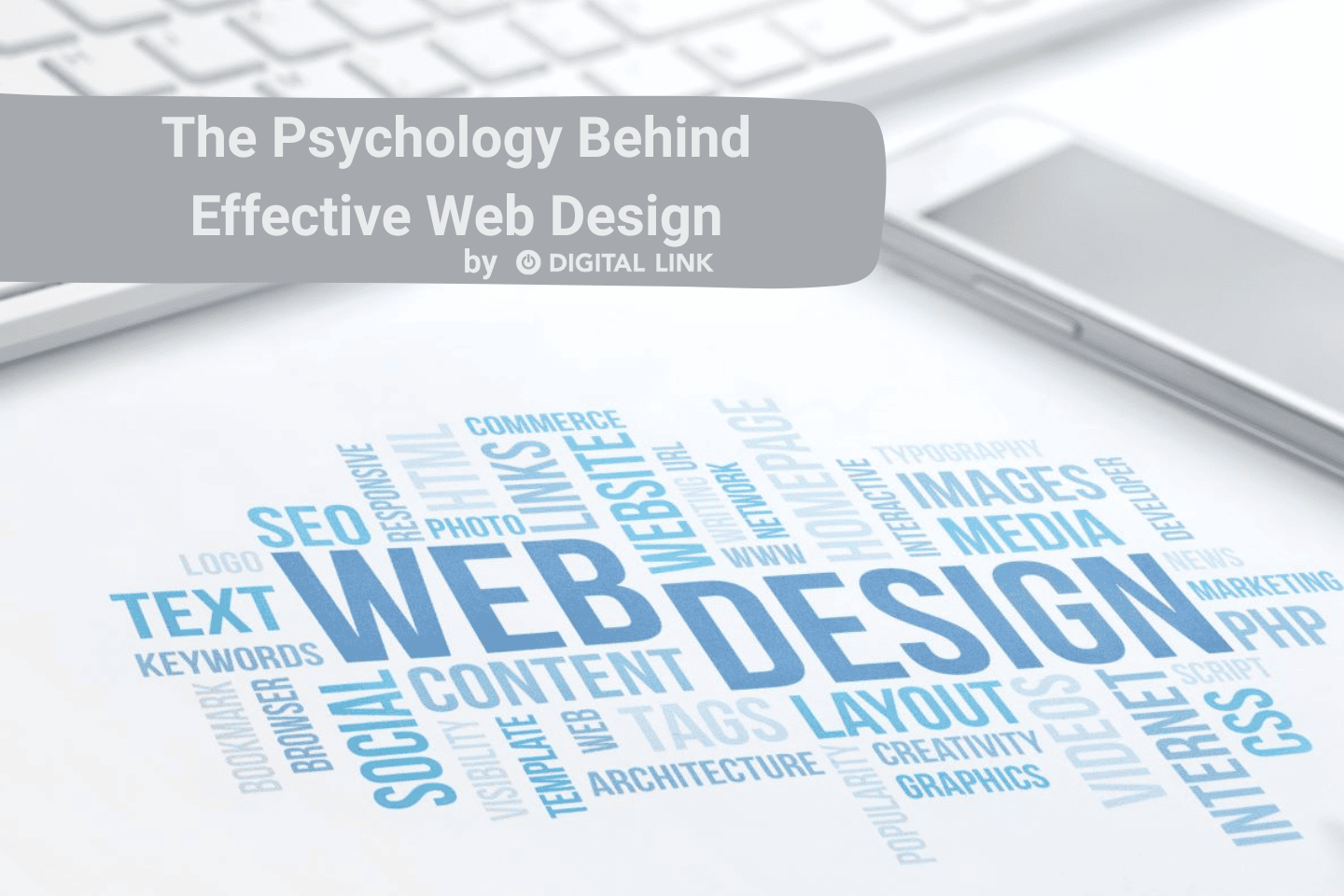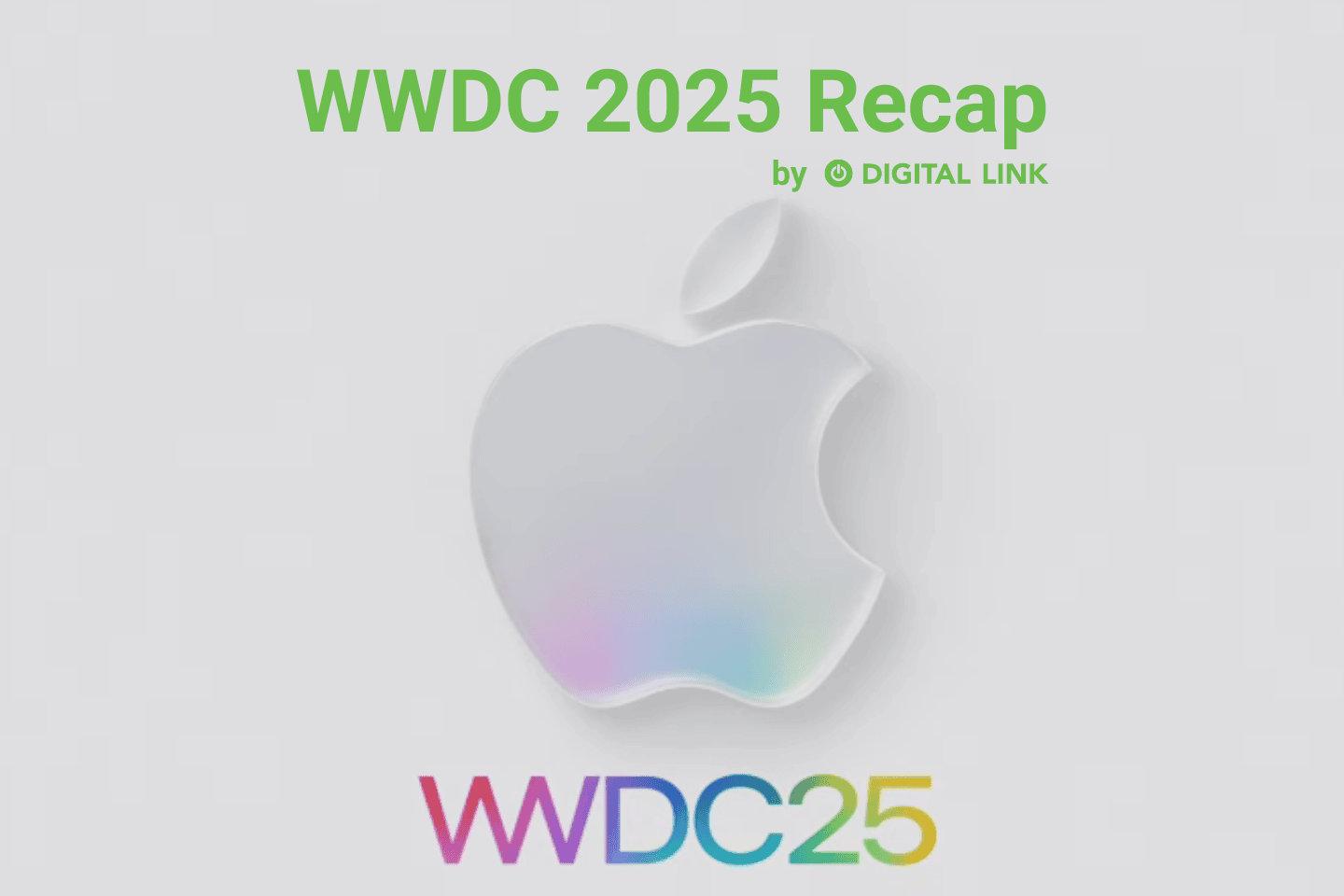If you’ve been a regular reader of our blogs or a follower of our social media platforms, you know firsthand how much we care about keeping you and your information safe. So, we decided to go straight to our expert, Digital Link’s President, Derrick Meyer to give our digital friends some words of advice when it comes to your passwords. Trust us, he knows what he’s talking about!
So, let’s get started. Here are some do’s and don’ts for passwords:
DO
Create longer passwords. It may be difficult to remember them, but passwords get exponentially harder to guess with each additional character. We know, we know. It’s tempting to use a short password that is easy to recall, but longer the password, the more protected your information will be. And that is a good thing.
DON’T
Use anything in your password that’s personal to you! This is the root of how social engineering works (stay tuned for our future blog post on social engineering). Passwords should be random and should never include information that is easy to obtain. Stay clear of family member names, birthdates, phone numbers or dates like your birthday.
DO
Use uppercase, lower case, letters, numbers, and symbols. An eight-character password using only lower-case letters has 208,827,064,576 possibilities. This can be easily broken; However, an eight-character password using upper case and lower-case letters, numbers, and symbols has 6,634,204,312,890,625 possibilities. This is not so easily broken. Therefore, a sure-fire way to keep your password safe is to mix it up!
DON’T
Use real words. Dictionary files can be used to make guessing your password easier. Using random characters makes this impossible and gives you a layer of protection that could otherwise be breached by using common and well-known words.
DO
Use a password encryption program. There are many on the market and will make your life so much easier and more organized (and no more sticky notes!). Allowing users to only remember one central password, the remainder of passwords can be randomly generated and copied and pasted when needed. If you would like recommendations on which program will best suit your needs, please contact your Digital Link sales rep for assistance.
DON’T
Write your password down. Unless it’s going in a safety deposit box at the bank, passwords should NEVER be written down. So, get up from your computer and grab that sticky note (you know we know) with your passwords in it and shred it.
DO
Use a password encryption program. There are many on the market and will make your life so much easier and more organized (and no more sticky notes!). Allowing users to only remember one central password, the remainder of passwords can be randomly generated and copied and pasted when needed. If you would like recommendations on which program will best suit your needs, please contact your Digital Link sales rep for assistance.
A few more tips…
DON’T
Share your password. You cannot be sure what happens to that password once it is shared.
DON’T
Put passwords into any device you don’t own. Your password may be subjected to recording programs.
DON’T
Log into anything with a password on open Wi-Fi. You can never be sure who is listening, or who will access your information once you are done.
DO
Use Multi-factor Authentication (MFA) whenever possible. To find out more about MFA, check out this blog post.
We want to make sure you have the knowledge and tools to create secure passwords and keep your private information safe. If you have any questions or require assistance, please contact us today! We are here to help.
Liked this article?
We are adding more useful articles to our blog every week! Join our subscribers to stay up to date on digital security, marketing, and social media trends.
By entering your email, you agree to receive our monthly newsletter. You can unsubscribe at any time!