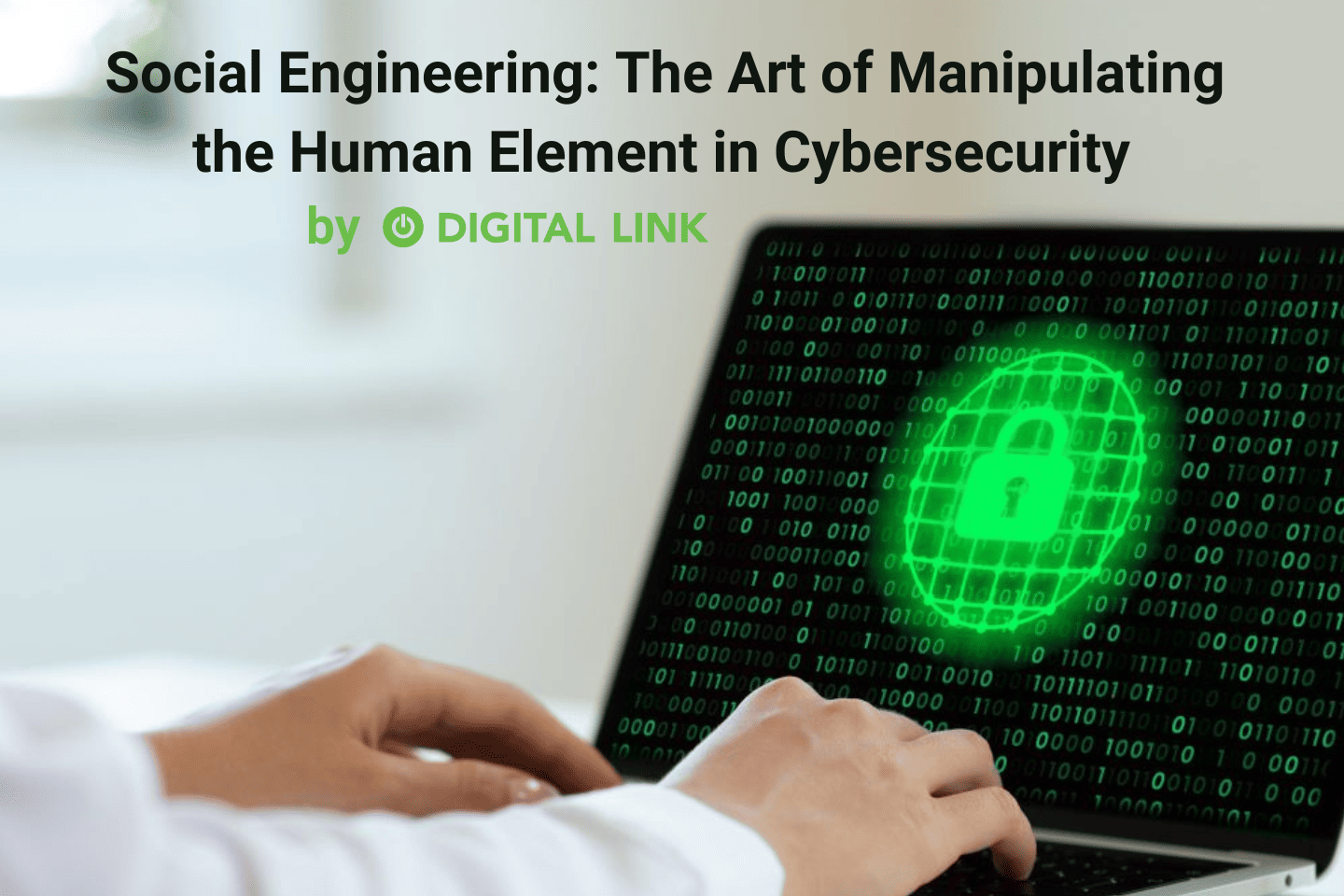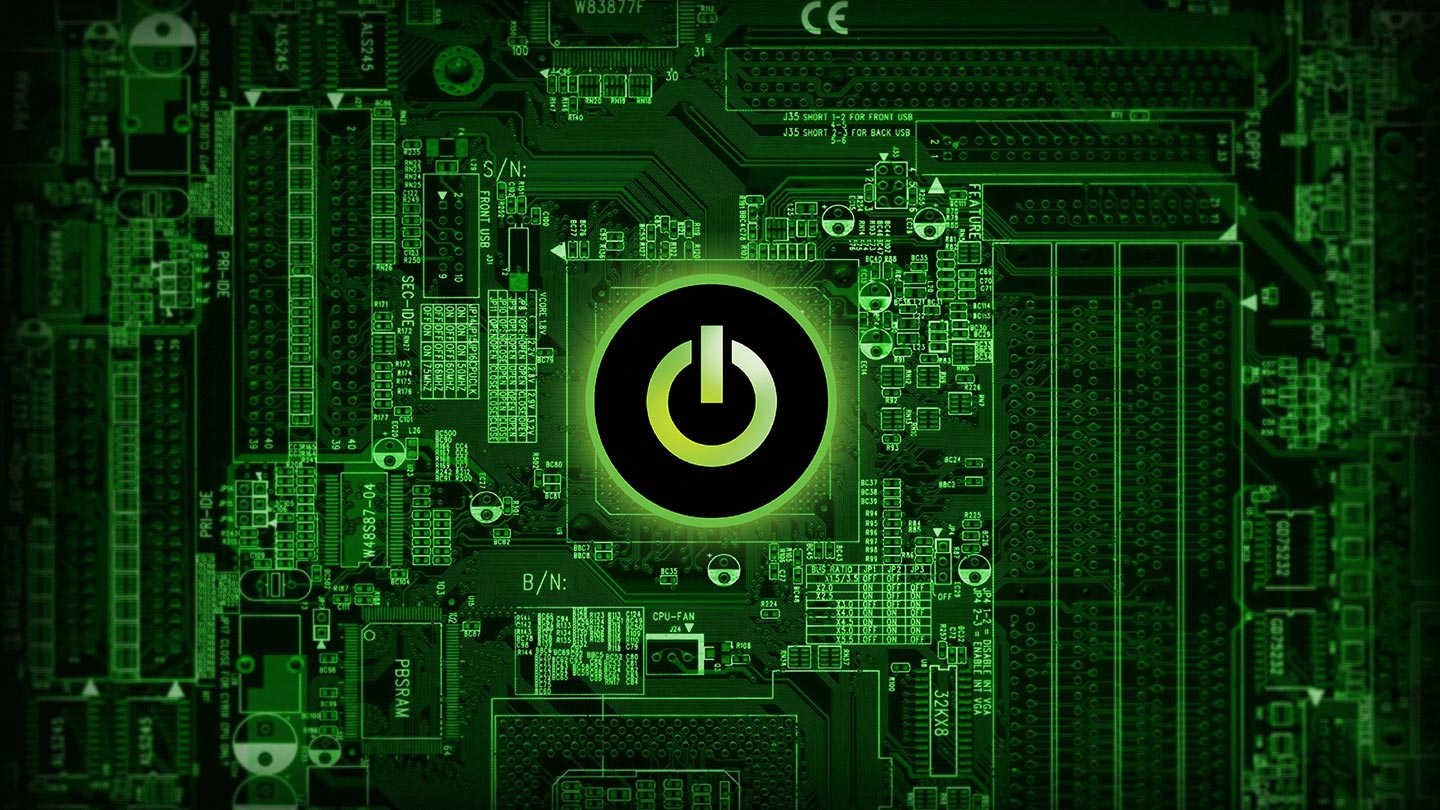
Sure, spam or junk mail sounds innocuous – like those flyers that you get in the mail and immediately recycle. But spam emails can be very dangerous. They can carry links or attachments that can infect you with malware. They can also ask for information that puts your financial or personal information at risk. At best they are annoying; at worst, they can wreck your computer and maybe even your identity.
So, for the sake of this blog post, let’s agree that we all want to avoid spam.
Now what?
The vast majority of spam can easily be identified by opening up the email header to see the actual email address that the email was sent from. For example, if “Amazon Customer Service” sends you an email from [email protected] – an actual email that sent an Amazon spam email – you can be pretty certain the email is potentially dangerous spam.
If you get the email on your phone, always click to expand the email header to see the actual address. It will quickly reveal most scams (see this picture of one of the email I received for an example).
Another great indication is to review the email for poor spelling, grammar, and even format and design. It will often look slightly off, even if it sounds professional and includes the appropriate branding.
Next, look at the signature of the person who sent you the email. Is there contact information that doesn’t require you to click a link?
Lastly, does the subject line sound vaguely threatening? Does it ask you to give your personal information or open an unexpected attachment? Does it seem like this is something that the bank, or the government, might send you mail about, not an email? These are all good instincts to follow – spam usually seems strange.
And when in doubt, don’t open attachments or click on links until you have validated the veracity of the claim through external means. If you get an email from PayPal confirming an order and giving you the option to “click here to cancel the order”, you can always go to your web browser (independently, not through any links in the email), log into your account, and check the status of any orders.
Spam isn’t just a nuisance. The only reason people still send these emails is that they are lucrative. Don’t fall for shady emails – your cybersecurity could depend on it.
Liked this article?
We are adding more useful articles to our blog every week! Join our subscribers to stay up to date on digital security, marketing, and social media trends.
By entering your email, you agree to receive our monthly newsletter. You can unsubscribe at any time!