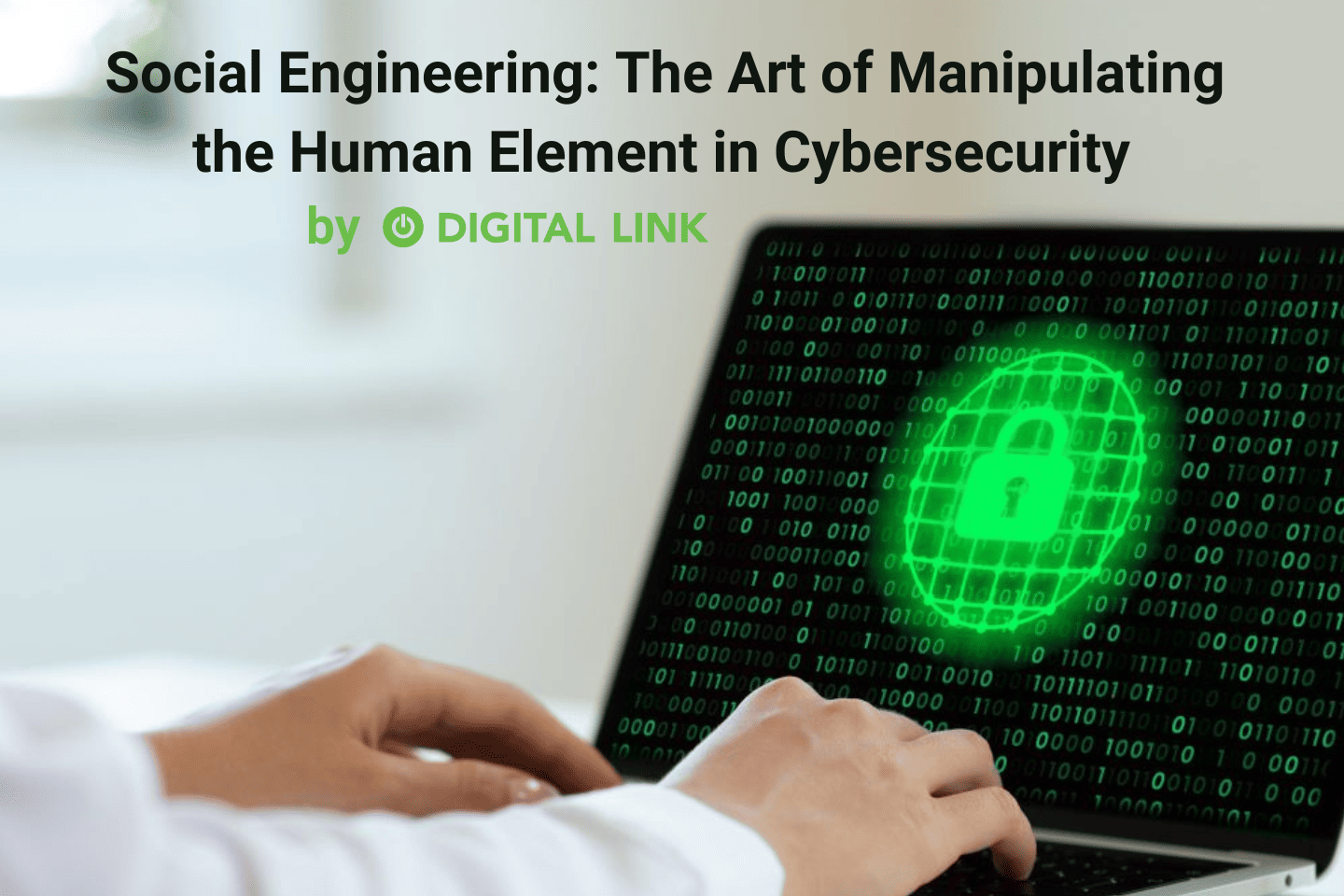We have all heard the phrase, “don’t talk to strangers!” Well, just as stranger danger is a real thing, so are mystery USB flash drives. Leaving your computer or laptop unsupervised, or inserting an unknown USB flash drive into your computer is never a good idea. In doing so, you open yourself up to dire consequences, and ones we certainly think you would like to avoid.
Rubber Ducky’s are not the one…
No, we don’t mean the adorable, yellow ducky’s you pop into the tub for your kids or had as a child. These rubber ducky’s are dangerous and will wreak havoc on your computer! While the use of USB flash drives in professional settings is common practice, there are certainly precautions you should take as a business owner and teach your employees. These small tools are often easily lost or stolen. And, even when data has been deleted off a USB flash drive, hackers can still restore it since the drive may contain traces of files or their copies. That is why making sure your flash drives don’t fall into the wrong hands is imperative to keeping your business safe.
For example, an employee has lost a USB drive, and it is recovered by a kind stranger who returns it to your office. Without thinking, and overwhelmed with gratitude, you plug the flash drive into your computer. But, unbeknownst to you, the hacker is not interested in the information on the drive, but rather accessing as many devices as possible.
So, how do they do this? You guessed it, using a USB Rubber Ducky. These flash drives look just like any other USB drive, but they are preinstalled with malicious software, which allow hackers to enter commands on the victim’s computer. It only takes a few seconds for the ducky to infiltrate your system and can be used by both novice and experienced hackers. Therefore, it is important to ensure companies strictly monitor the use of USB flash drives. It is also important to make sure you trust those you leave alone in your office, as these devices can be easily inserted, with chaotic outcomes.
Some tips from our IT experts!
1. Do not plug an unknown USB device into your computer
Under no circumstances should you ever insert an unknown USB device into your, or your company’s computer. Not only can it contain malware as mentioned above, but it can also steal and damage personal and confidential information. If you do find a USB device, it is best to contact a trusted IT Company (like our team!). We will do the dirty work for you and help keep your information secure.
2. Use security software
To keep your device safe, it is important to use an effective anti-spyware or anti-virus software. If you need assistance, contact our team. We would be more than happy to help. It is also key to keep your software updated (we know those updates are annoying, but they are key to cybersecurity).
3. Implement multi-layered protection
Since USB devices can bypass standard firewalls, we suggest investing in a reliable backup system to help protect your business. It is also important to educate your employees on best practices, and cybersecurity so that everyone knows how to keep information safe.
We know the subject of cybersecurity can raise many questions and concerns, which is why our team of IT experts would be happy to discuss the needs of your organization.
Let us take care of your online security, so that you can focus on your business!
Liked this article?
We are adding more useful articles to our blog every week! Join our subscribers to stay up to date on digital security, marketing, and social media trends.
By entering your email, you agree to receive our monthly newsletter. You can unsubscribe at any time!