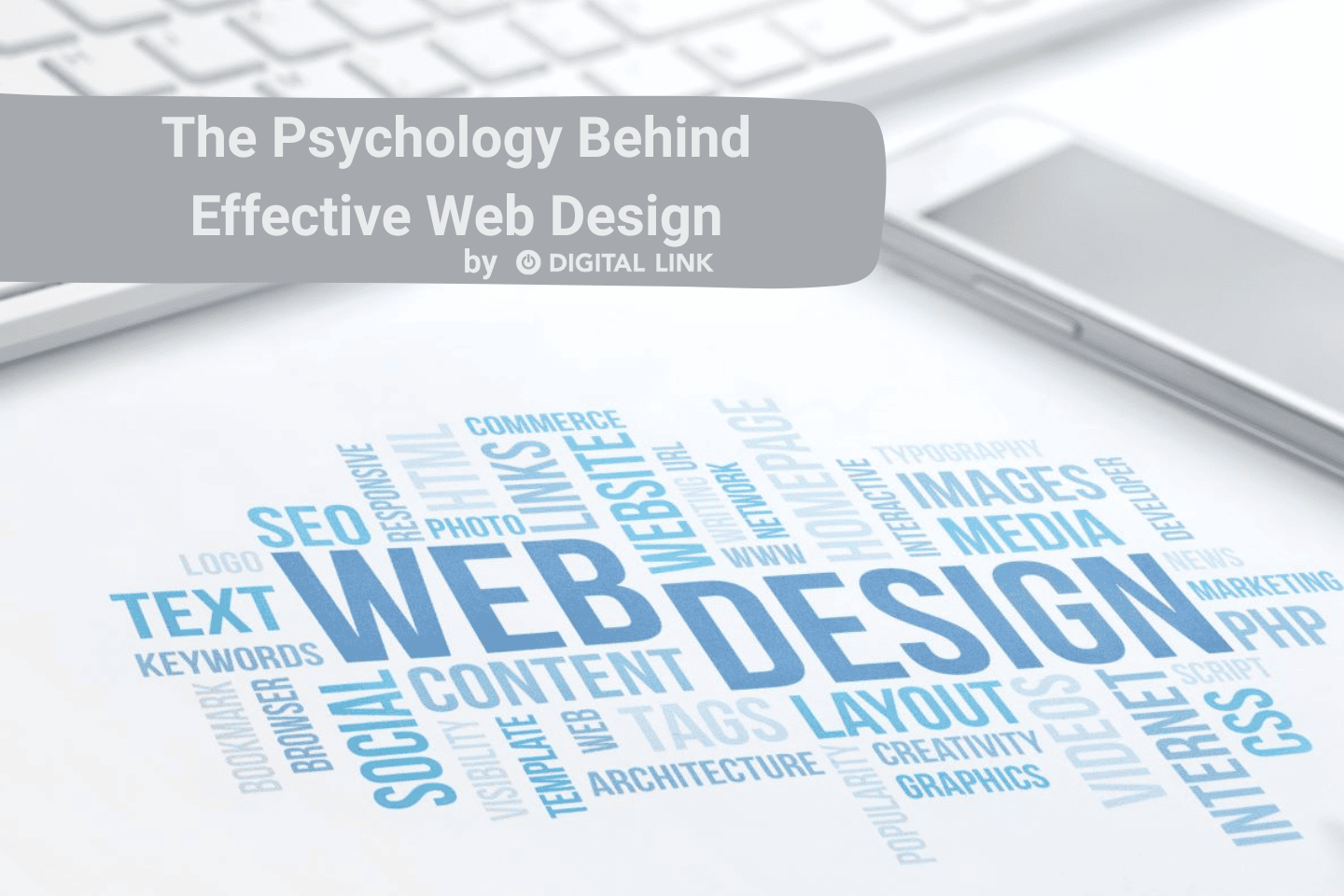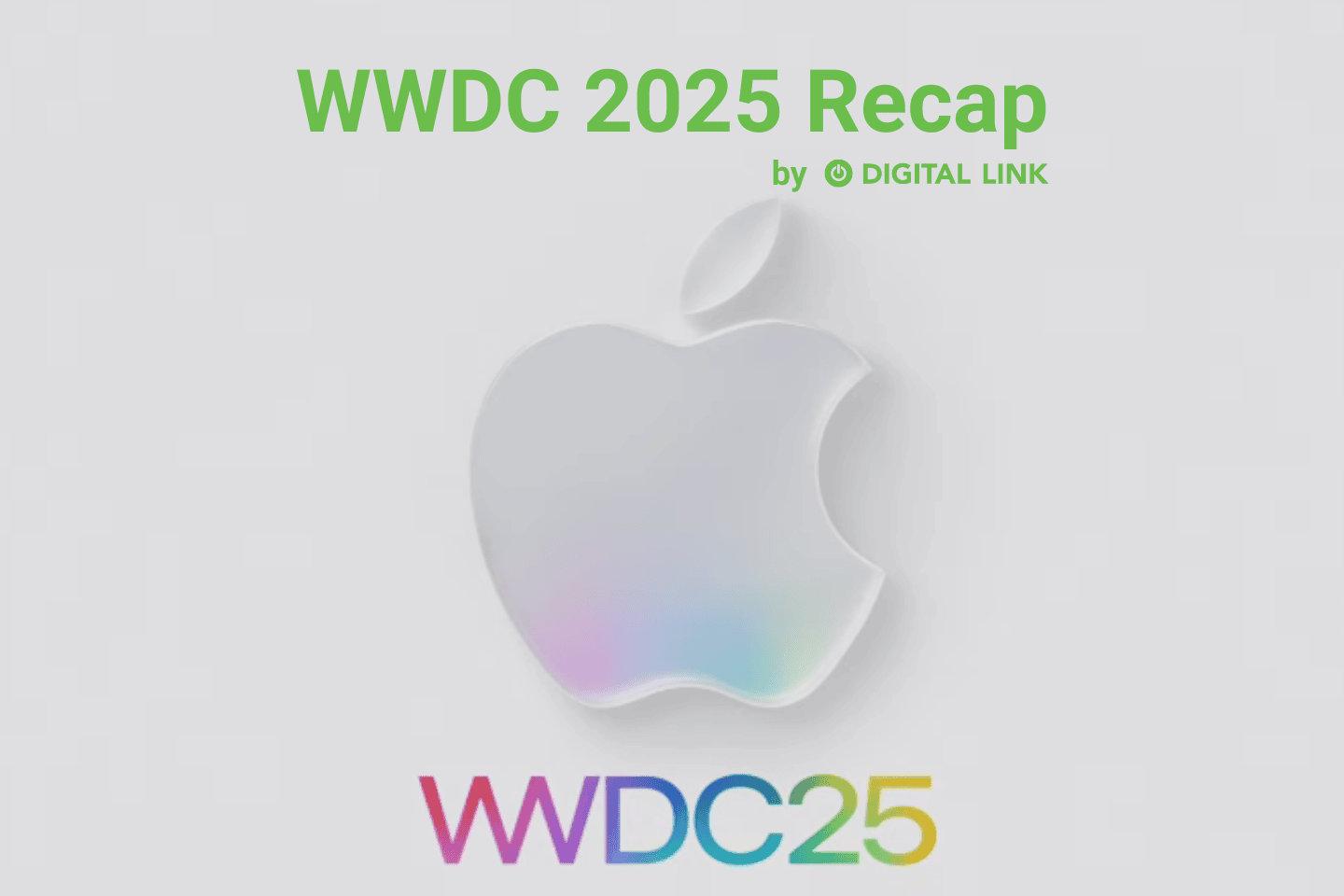Safeguarding personal and business information is of paramount importance. One of the most effective ways to achieve this is by employing a password manager tool. This post aims to clarify the significance of password managers for individuals and businesses, while also discussing their limitations.
The Importance of Password Managers
Strengthening Security
Statistics reveal that 81% of data breaches are caused by weak or reused passwords (source: Verizon Data Breach Investigations Report). A password manager helps by generating, storing, and auto-filling strong, unique passwords for each account. This not only reduces the likelihood of breaches but also simplifies the process of managing numerous credentials.
Enhancing Productivity
For businesses, password managers can significantly improve productivity by providing shared access to accounts and eliminating the need for employees to remember or share passwords manually.
Streamlining Digital Life
For individuals, password managers make it easier to manage various online accounts, as users only need to remember a single master password.
Password Complexity and Time to Crack
Complexity is determined by the variety of characters used (uppercase, lowercase, digits, and special symbols) and the length of the password. This chart shows the relationship between password complexity and the time required to crack it using brute force:
Curious as to how your password measures up? If it appears on this next list, we recommend you change it immediately. These are some the most used passwords in the world today. They constantly find themselves on lists from security experts along with warnings not to use them.
- 123456
- 123456789
- qwerty
- password
- 12345
- qwerty123
- 1q2w3e
- 12345678
- 111111
- 1234567890
Multifactor Authentication (MFA)
Despite the benefits of password managers, they are not foolproof. MFA adds an additional layer of security by requiring a second factor (e.g., a fingerprint or one-time code) to authenticate a user. This significantly reduces the risk of unauthorized access.
Password Managers
Password managers are essential tools for enhancing security in both personal and business contexts. Though not perfect, their use in conjunction with MFA can provide a robust defense against unauthorized access. We encourage readers to reach out with any questions or concerns, as making informed decisions about digital security is crucial in today’s interconnected world.
Selecting the Right Password Manager
Analyze Your Needs
Before choosing a password manager, consider your specific requirements. For example, if you’re an individual user, prioritize user-friendly features and affordable pricing. Conversely, businesses may value team management capabilities, advanced security features, and seamless integration with existing tools.
Assessing Security and Encryption
Select a password manager that uses strong encryption standards (e.g., AES-256) to protect your data. Opt for services with zero-knowledge architecture, ensuring that only you have access to your passwords and sensitive information.
Device Compatibility and Synchronization
Ensure the password manager supports your devices (Windows, macOS, iOS, Android) and offers seamless synchronization. Additionally, verify the availability of browser plugins (Chrome, Firefox, Safari) for effortless autofill and password generation.
Customer Support and Assistance
Choose a service with a responsive customer support team, a comprehensive knowledge base, and user-friendly help resources.
Implementing a Password Manager
Once you’ve selected a password manager, follow these steps:
- Create a strong, unique master password.
- Install the software on your devices and add browser extensions.
- Import existing passwords, if applicable.
- Update weak or reused passwords with unique, complex alternatives.
Encourage Adoption in Your Organization
For businesses, it’s crucial to promote the adoption of password managers among employees. Provide training sessions, share educational resources, and offer support to ensure a smooth transition.
Maintaining Best Practices
Regularly update your master password and enable MFA for an additional layer of security. Stay informed about the latest security threats and follow best practices to mitigate risks.
By understanding the importance of password managers and selecting the right solution for your needs, you can enhance your digital security and streamline your online experience. If you have any questions or need further guidance, don’t hesitate to reach out to our experts or password manager support teams.
Liked this article?
We are adding more useful articles to our blog every week! Join our subscribers to stay up to date on digital security, marketing, and social media trends.
By entering your email, you agree to receive our monthly newsletter. You can unsubscribe at any time!