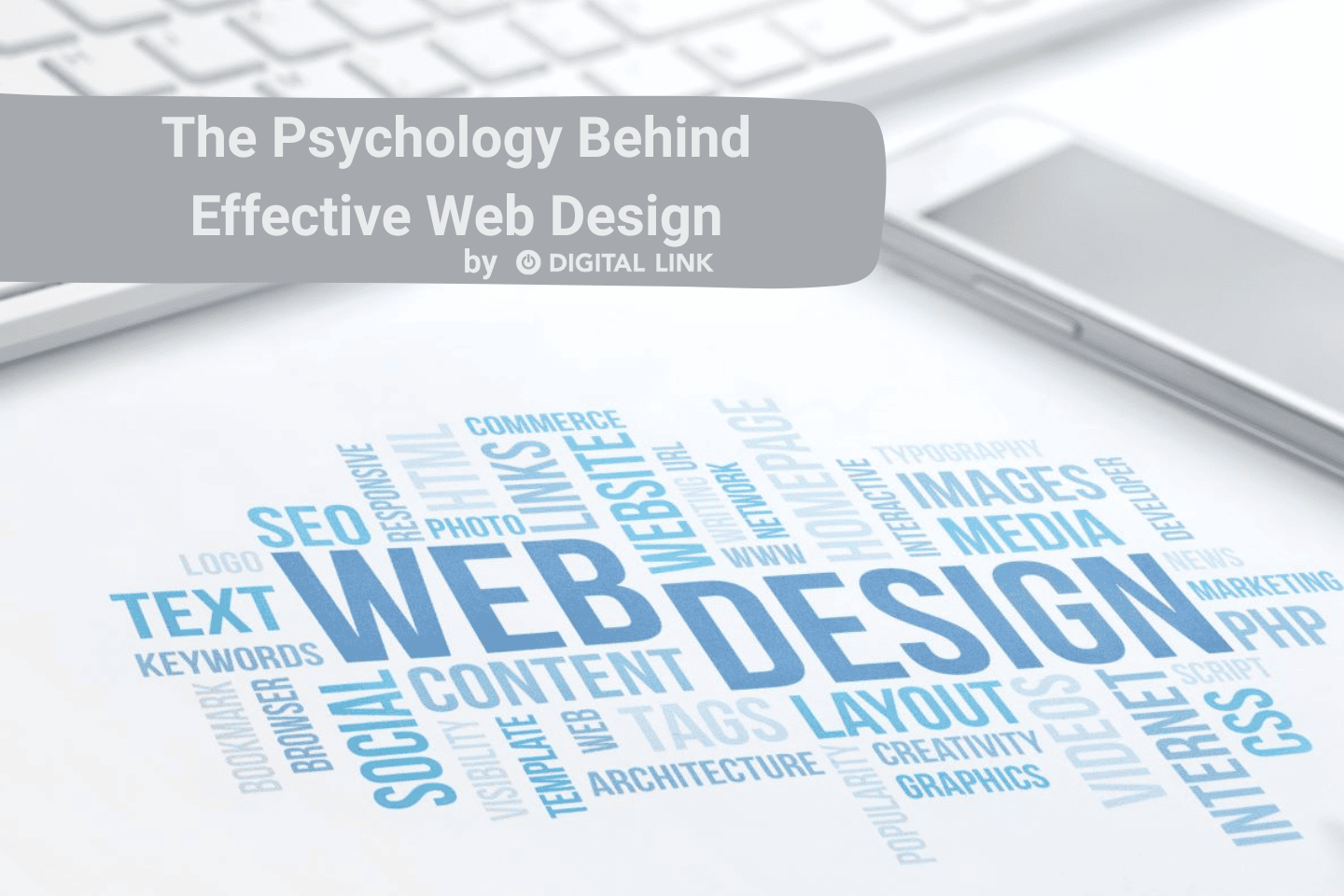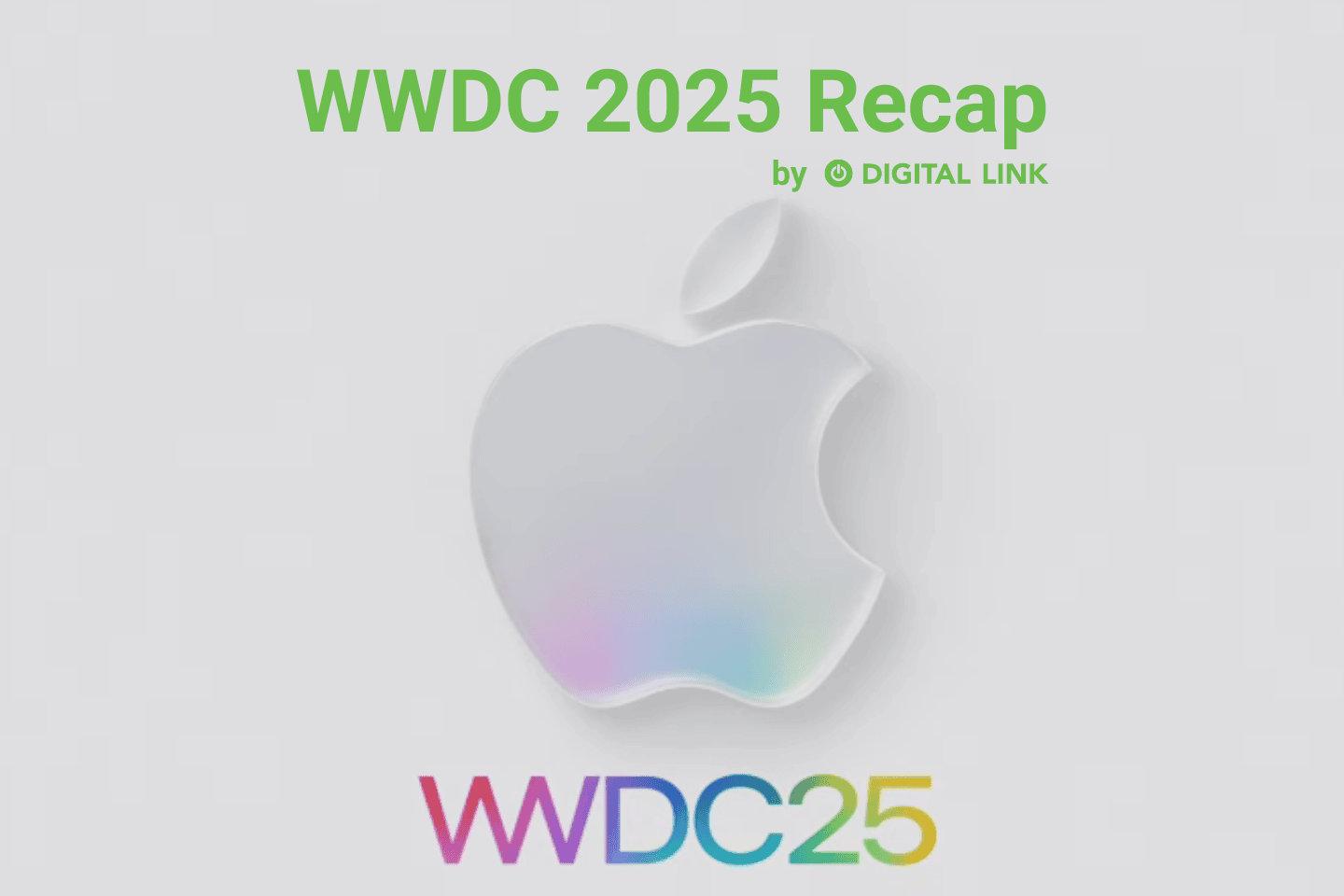Welcome to our in-depth exploration of Microsoft Copilot and Copilot Pro, where we will uncover the nuances of these revolutionary tools. This guide is intended for businesses, professionals, and anyone interested in understanding how AI can augment productivity and creativity in the workplace.
Introduction to Microsoft Copilot
In the world of business technology, staying ahead often means embracing the latest innovations. Microsoft Copilot, a component of Microsoft 365, stands at the forefront of this innovation. This AI-powered tool is designed to assist users across various Microsoft 365 applications, including Word, Excel, PowerPoint, Outlook, and Teams.
Why Copilot?
- Integration with Microsoft 365 Apps: Copilot is not just an add-on; it’s woven into the fabric of Microsoft 365 apps. This deep integration means that whether you are drafting a document in Word or preparing a presentation in PowerPoint, Copilot’s AI capabilities are readily accessible to assist you.
- Advanced AI Capabilities: Utilizing large language models (LLMs), Copilot can understand, summarize, predict, and generate content. This capability is based on deep learning techniques and vast datasets, providing sophisticated assistance that’s contextually aware of your work
- Enhanced Productivity Features: From drafting emails in Outlook to data analysis in Excel, Copilot is equipped to handle a variety of tasks, significantly boosting productivity. For instance, it can help draft a document based on an outline in Word or break down sales data in Excel.
Copilot Pro: The Premium Experience
For those seeking even more from their AI assistant, Microsoft Copilot Pro offers an elevated experience. Key features include:
- Priority Access to Advanced AI: Copilot Pro users get priority access to GPT-4 and GPT-4 Turbo, ensuring faster responses and more efficient content creation, even during peak usage times.
- Enhanced AI-Powered Image Creation: With DALL-E 3 integration, Copilot Pro offers 100 boosts per day for AI image creation, allowing for more creative flexibility in tasks such as presentation design.
- Specialized Features in Microsoft 365 Apps: Copilot Pro enhances specific functions in apps like Word, PowerPoint, Outlook, OneNote, and Excel. This includes generating drafts, summarizing content, and assisting in more complex data analysis tasks.
The Impact of Copilot on Workflows
- Enhanced Creativity and Efficiency: Copilot can significantly enhance creativity and efficiency in everyday tasks. For instance, drafting reports, emails, or presentations becomes more streamlined, with AI suggestions improving both speed and quality.
- Data Analysis and Visualization: In Excel, Copilot can assist with data analysis, formula generation, and creating visualizations, making data interpretation more accessible and insightful.
- Personalized Assistance: The AI understands your work context and provides personalized assistance, ensuring that the suggestions and content generated are relevant and actionable.
Not all that glitters is gold…
- Data Quality and Bias: Like any AI system, Copilot’s effectiveness depends on the quality of the data it’s trained on. Ensuring that the data fed into Copilot is accurate, unbiased, and representative is crucial for reliable outputs.
- Privacy and Security: With AI accessing and processing organizational data, privacy and security concerns are paramount. Microsoft assures that Copilot respects these concerns, but businesses should understand and manage these aspects proactively.
Pricing and Availability in Canada
Microsoft has recently lifted the user number requirement for businesses wishing to use Copilot (previously, it was a minimum of 300 users but his is no longer the case). Microsoft Copilot for Microsoft 365 is priced at $40 per user per month, while the addon (Copilot Pro) is an additional $27 per user per month. Copilot is required to purchase and utilize Copilot Pro. *These are subject to change*
Copilot vs. Alternatives
While Microsoft Copilot is a frontrunner in AI-powered productivity tools, other generative AI platforms are emerging, offering various features and capabilities. These include standalone platforms like ChatGPT and integrations in other products like Bing Chat and Google Bard. Businesses should evaluate these options based on their specific needs and the unique value each platform provides.
Microsoft Copilot and Copilot Pro represent a significant advancement in how AI can be leveraged to enhance productivity and creativity in the workplace. Whether you’re drafting documents, analyzing data, or managing communications, these tools offer intuitive and efficient solutions to streamline workflows.
If you’re interested in exploring how Microsoft 365 and Copilot can benefit your business, please reach out. Our team can provide detailed information, help you choose the right solution, and guide you through the purchasing process.
Liked this article?
We are adding more useful articles to our blog every week! Join our subscribers to stay up to date on digital security, marketing, and social media trends.
By entering your email, you agree to receive our monthly newsletter. You can unsubscribe at any time!