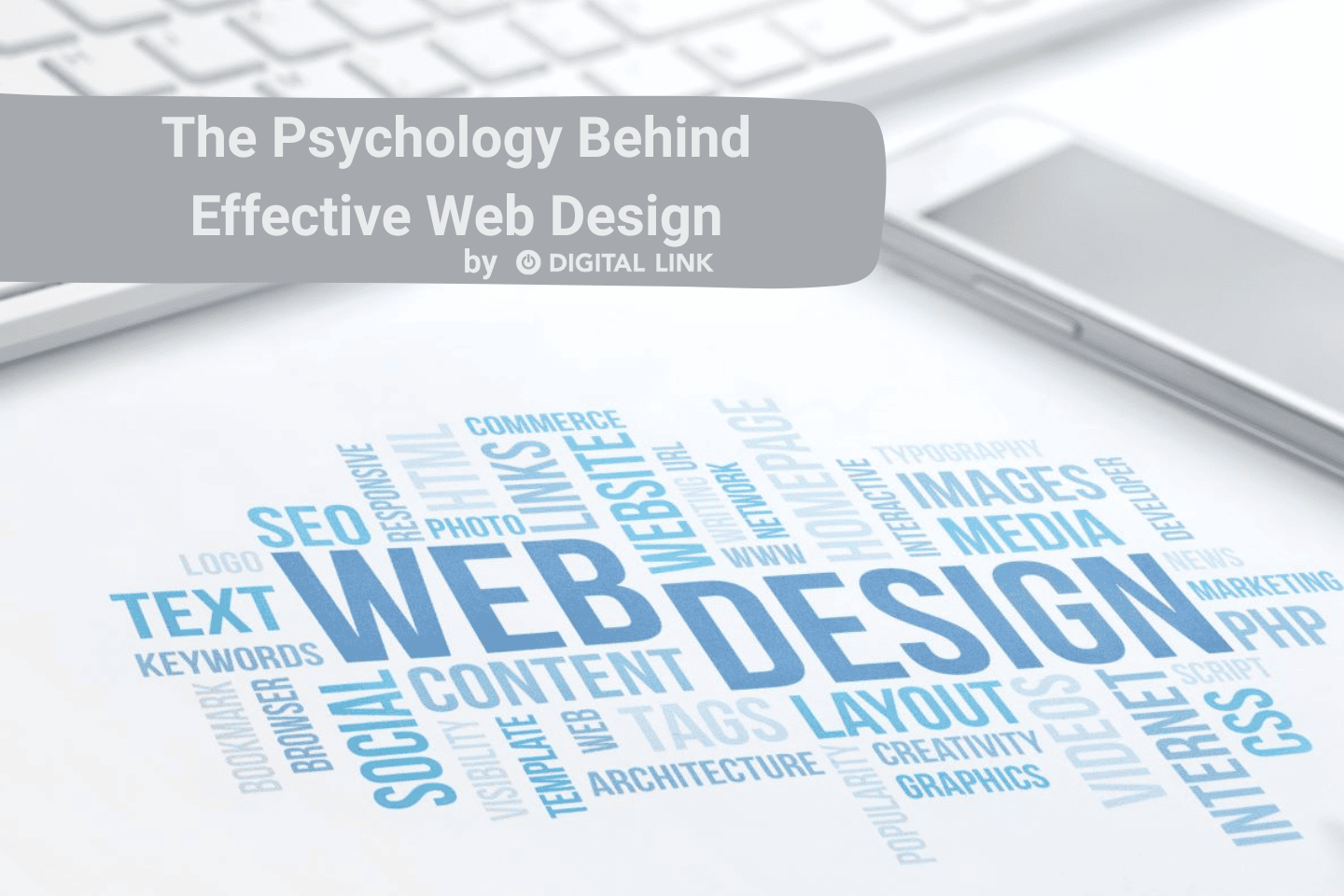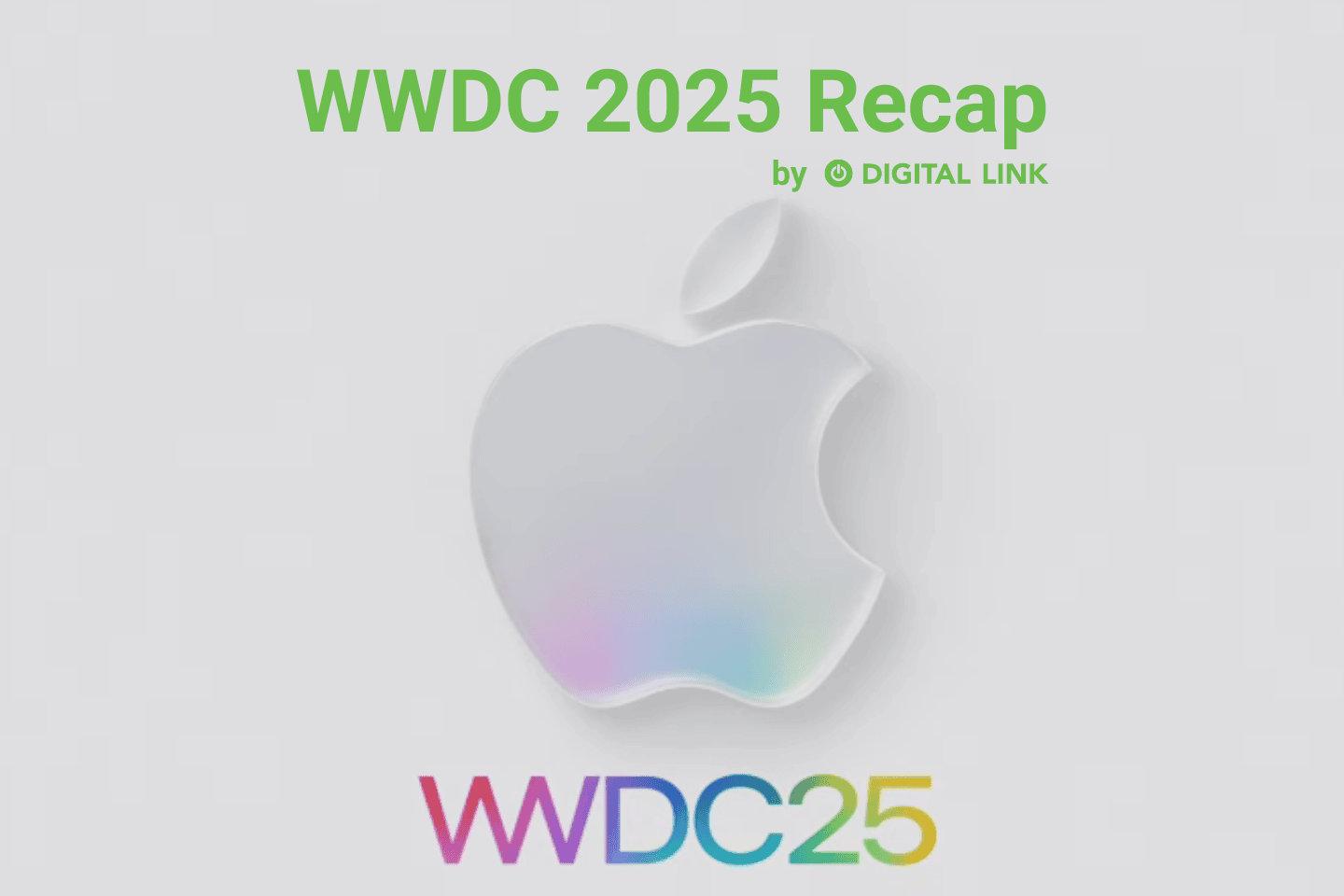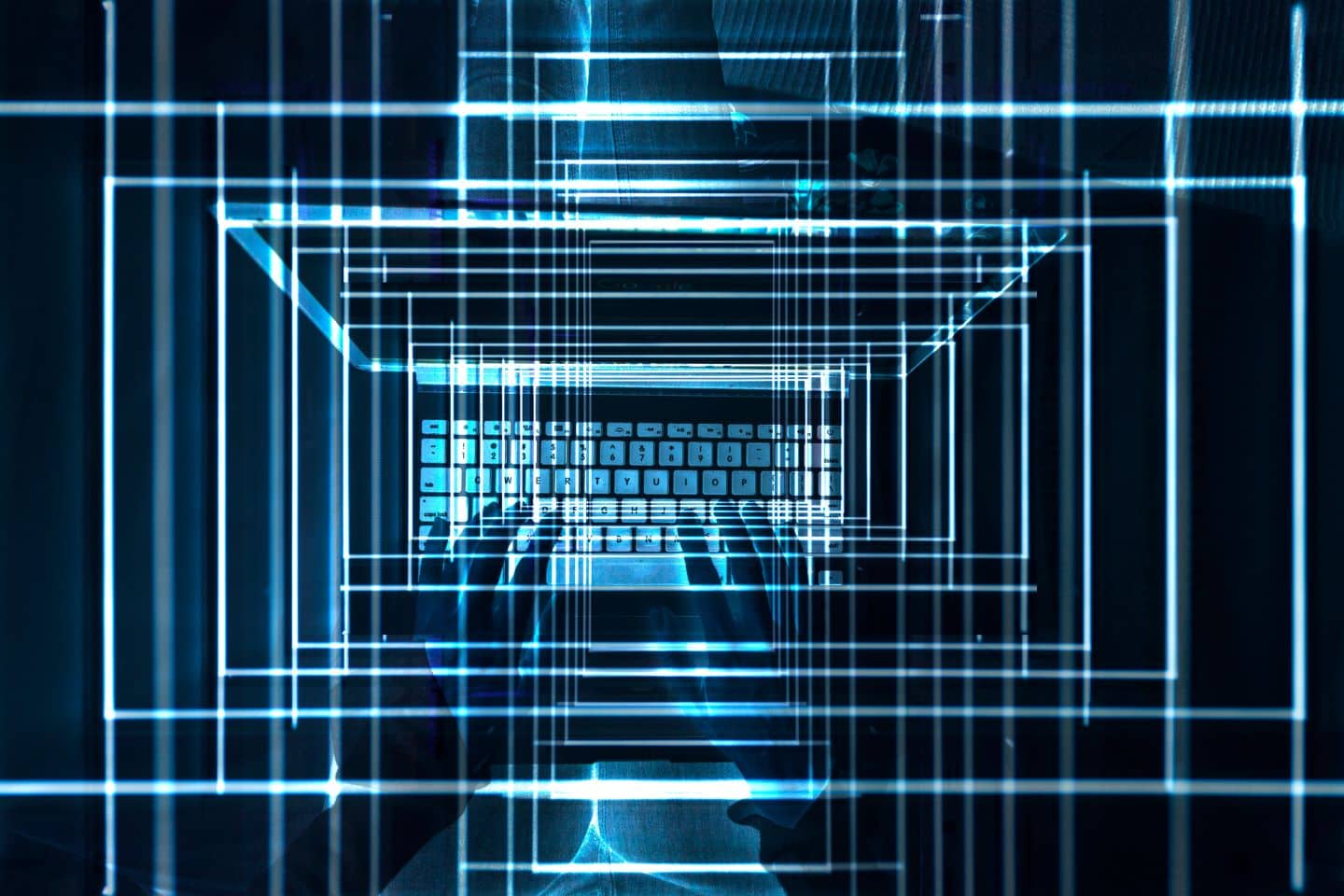
If you have never created a support ticket with our team or aren’t sure where or how to do so…have no fear, this blog is for you.
For our existing clients, we want to make it easy to reach out to our IT team with any, and all, concerns.
So, let’s cover how to create a support ticket.
Step 1:
Go to our website: https://digitallink.ca/ and from the top, right-hand side of the page click on “IT Support.”

Step 2:
You will be taken to a page where you will be asked to “Start a New Service Ticket.” Please fill in the required information, and then click “Get Started.”

Step 3:
Next, you will be taken to screen where you will be asked to fill out additional information regarding the issue you are experiencing.
From the drop-down menu, choose an “Issue Type.”
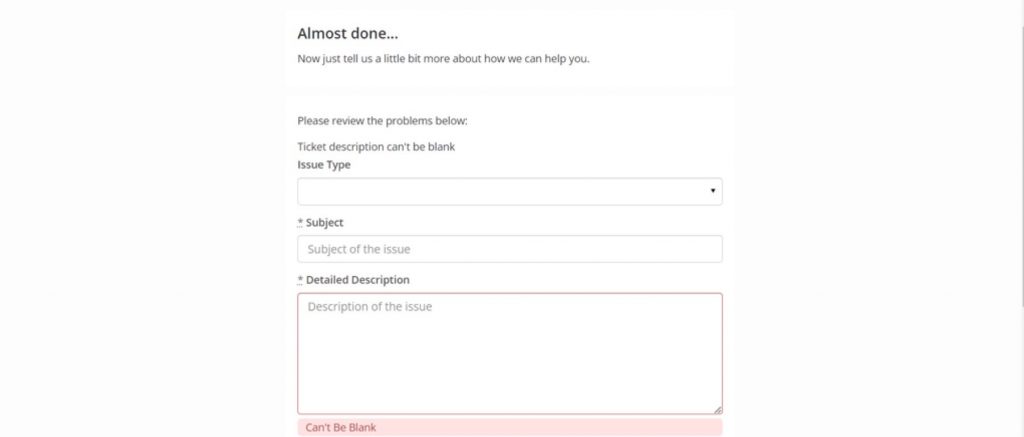
In the “Detailed Description,” be sure to be as specific as possible in your summary to better guide our experts in helping to understand the problem you are having.
Our friend, CAPTCHA, will then ask you to confirm are indeed a human being. Think about it, and once you’re sure you are, click “Submit.”

And there you have it folks! That is how you log a support ticket. Your business is important to us, and we do our best to follow up with you in a timely manner.
If you prefer, you can also send us an email to open a ticket at: [email protected].
As always, if you have questions, or would like to chat to a member of our team, please give us a call. We are here to assist you with all your digital needs!
Liked this article?
We are adding more useful articles to our blog every week! Join our subscribers to stay up to date on digital security, marketing, and social media trends.
By entering your email, you agree to receive our monthly newsletter. You can unsubscribe at any time!