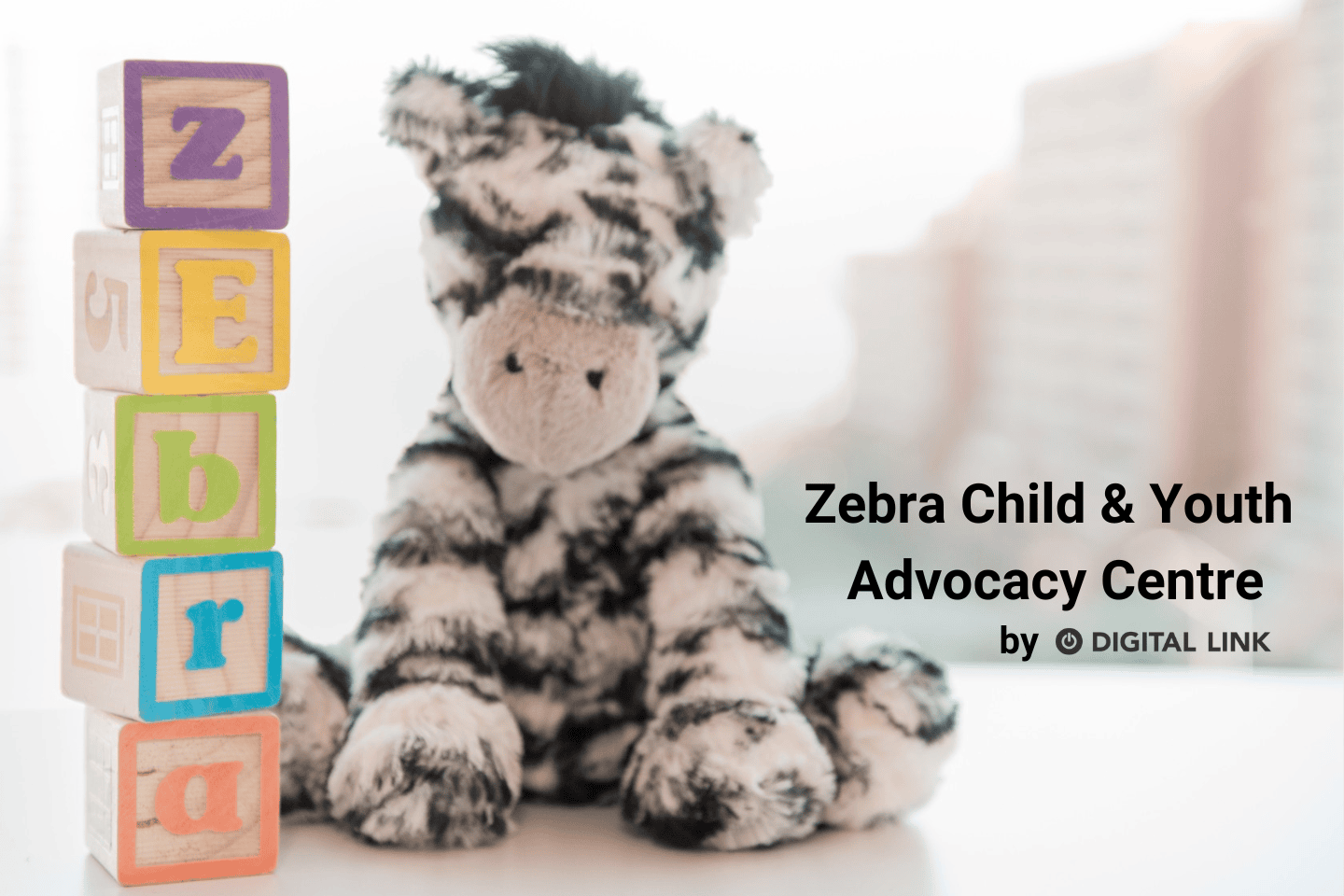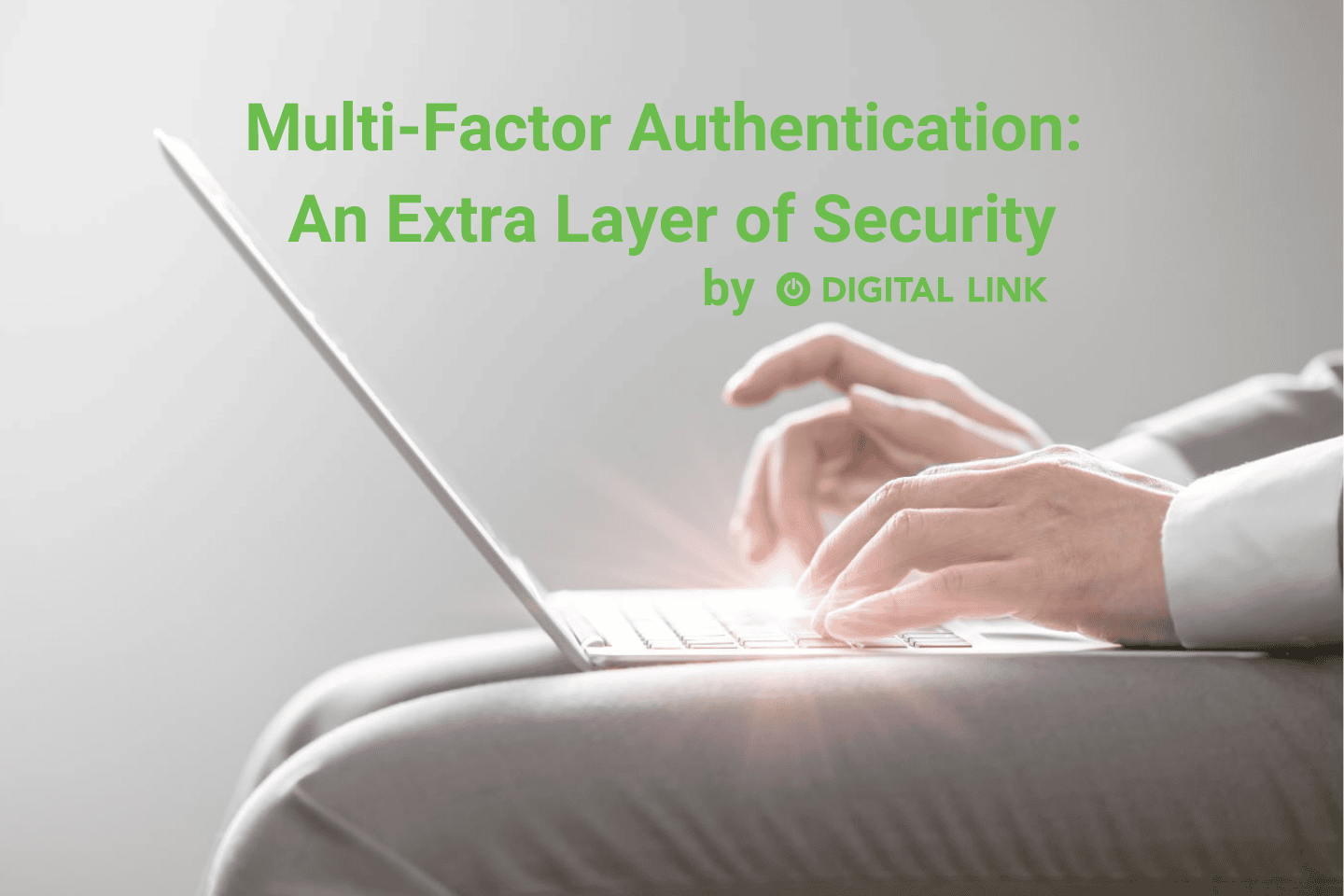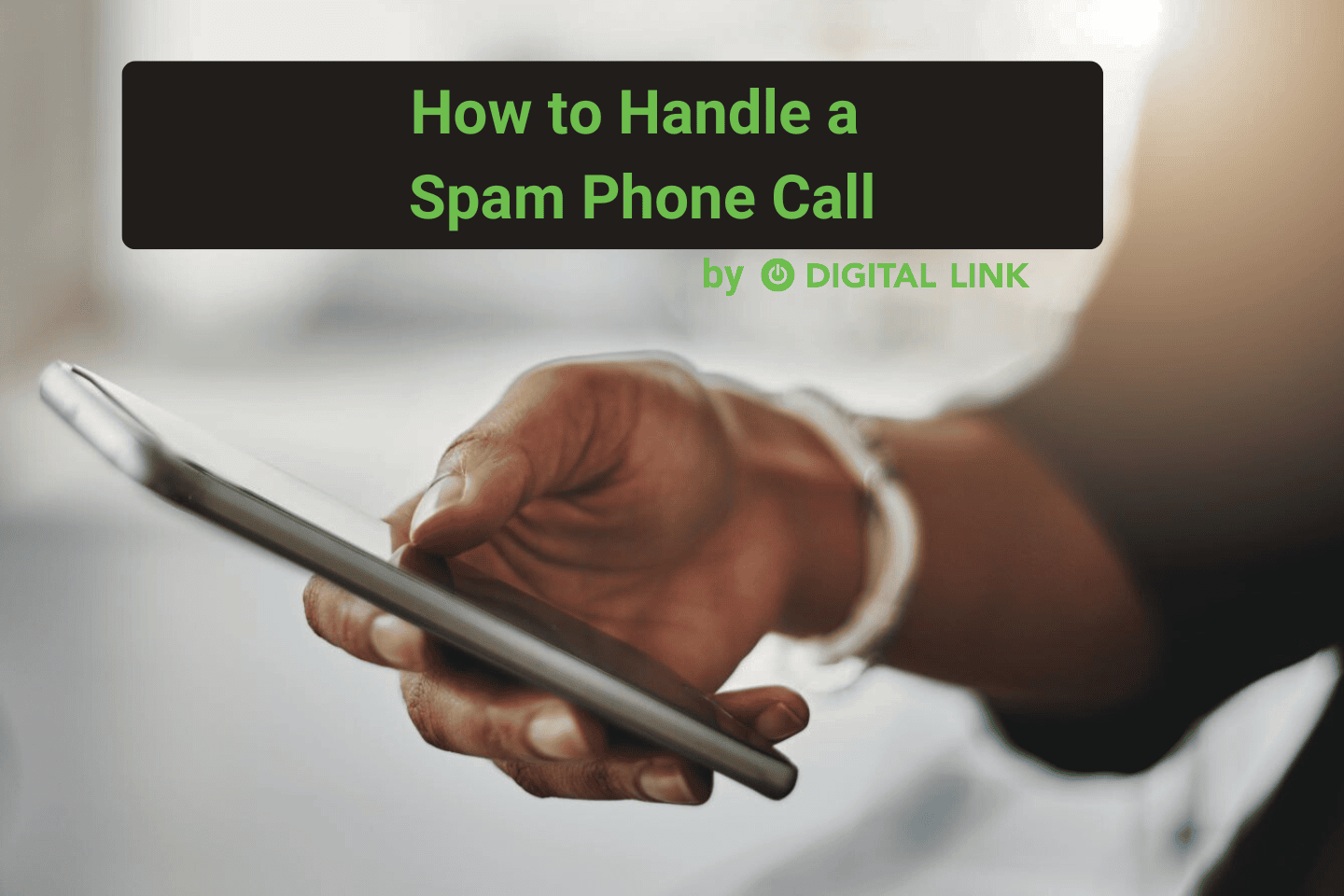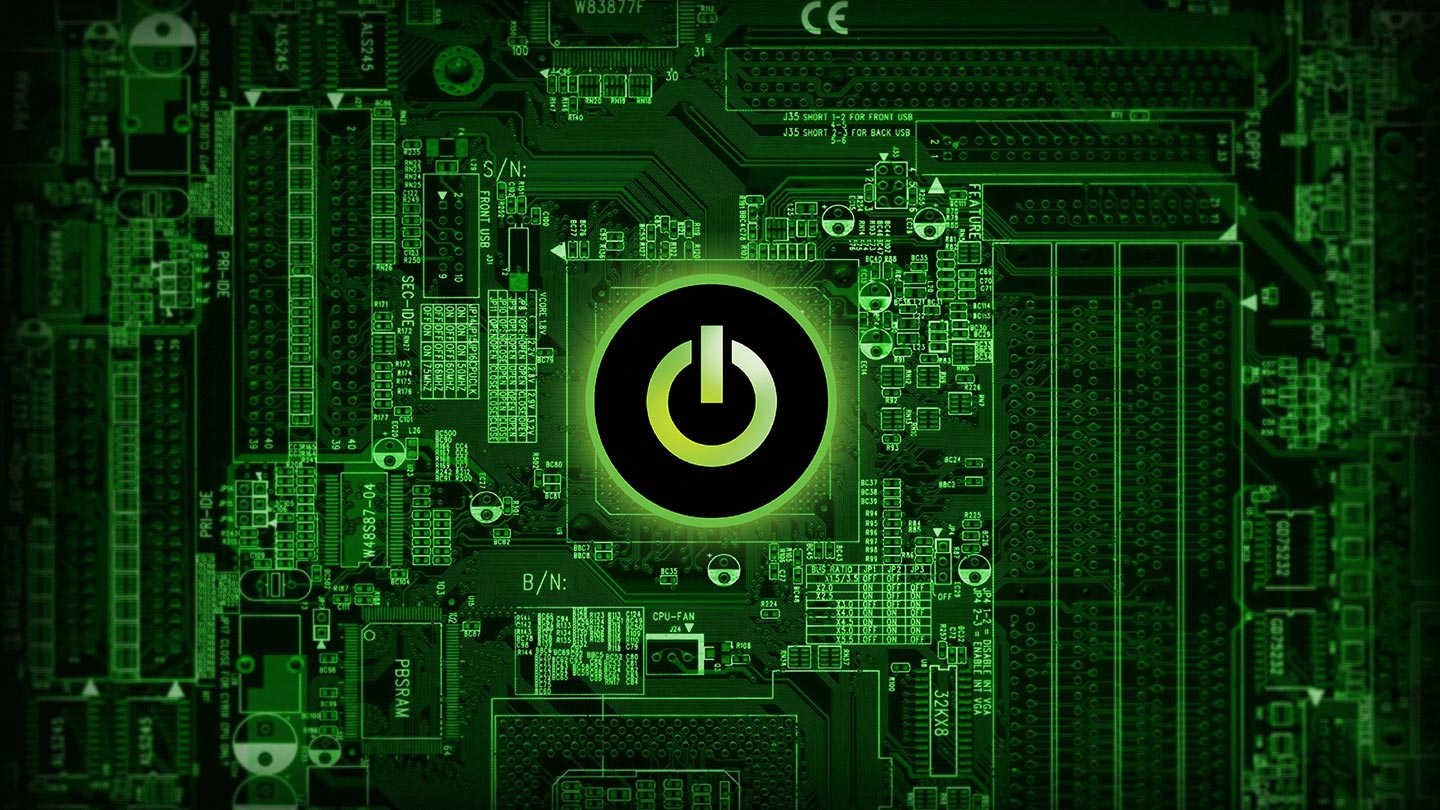
Like to cook? Like to peruse the internet, Pinterest and food apps for delicious recipes that will make fellow foodies jealous? Once you’ve collected a cache of recipes, how do you organize them in a systematic way? Gone are the days where it is environmentally acceptable to print out paper copies of your favourite dinner recipes to hole punch and organize into a recipe binder. And short of covering your beautiful cookbooks with a colourful array of post-it notes to refer to constantly, what is there to do?
There is a better way.
The Paprika recipe manager app is an easy-to-use tool that helps you organize all of your recipes from the internet, without having to print anything off or to constantly thumb through your cookbooks. It is chock full of easy-to-use features that makes having it on hand while making a masterpiece in the kitchen essential. It will make your life as a home cook easier (we promise!).
As a user of this app for over 5 years, I can attest to its greatness; It’s chock full of great features! Let’s go through them.
Easy import of recipes from the internet
You’ve stumbled upon a great recipe on the ‘net. Great! Highlight the url and head on over to your Paprika app. In the left-hand tool bar, hit browser. Paste the url into the address bar, let the recipe load, then click download. Paprika will extract the recipe from the web page seamlessly.
Organized recipes
Next, head on over to left-hand tool bar and click on your recipes. The more you use the app, the more recipes you will begin to cache. They will be listed in alphabetical order and if you click on one, you’ll see how organized and well laid out each recipe is.
Helps you stay on track
As you go through a recipe, follow the directions and you can highlight each section as you so. You can also check off the ingredients by clicking on them one by one. Under the “Directions” section, there are built-in timers that help you not burn your food as you cook. The screen never goes dark when you have a recipe open, which is perfect for when you have butter fingers while baking and need to see the next step in the recipe.
Groceries, Meals and Menus
When you are in a recipe, you can easily select the shopping basket icon and all of the ingredients from that recipe will be exported to your grocery list. You can create a meal plan by adding any recipe to your calendar and selecting what meal you would like to make the recipe for (breakfast, lunch, dinner or snacks), and it will appear in your meal plan for the week. The Menus section allows you to construct a multi-course meal which can be put into the calendar function of Meals.
Scale and Convert recipes
One of the most useful features added to the new Paprika Recipe Manager 3 is the Scale and Convert features. Scaling allows you to scale up or down the total amount of the recipe you’d like to make and using the conversion feature allows you to flip recipes from metric to US, which is amazing if you follow blogs from around the world!
Paprika is a handy tool for any home cook to use to organize their online recipe collection.
Liked this article?
We are adding more useful articles to our blog every week! Join our subscribers to stay up to date on digital security, marketing, and social media trends.
By entering your email, you agree to receive our monthly newsletter. You can unsubscribe at any time!