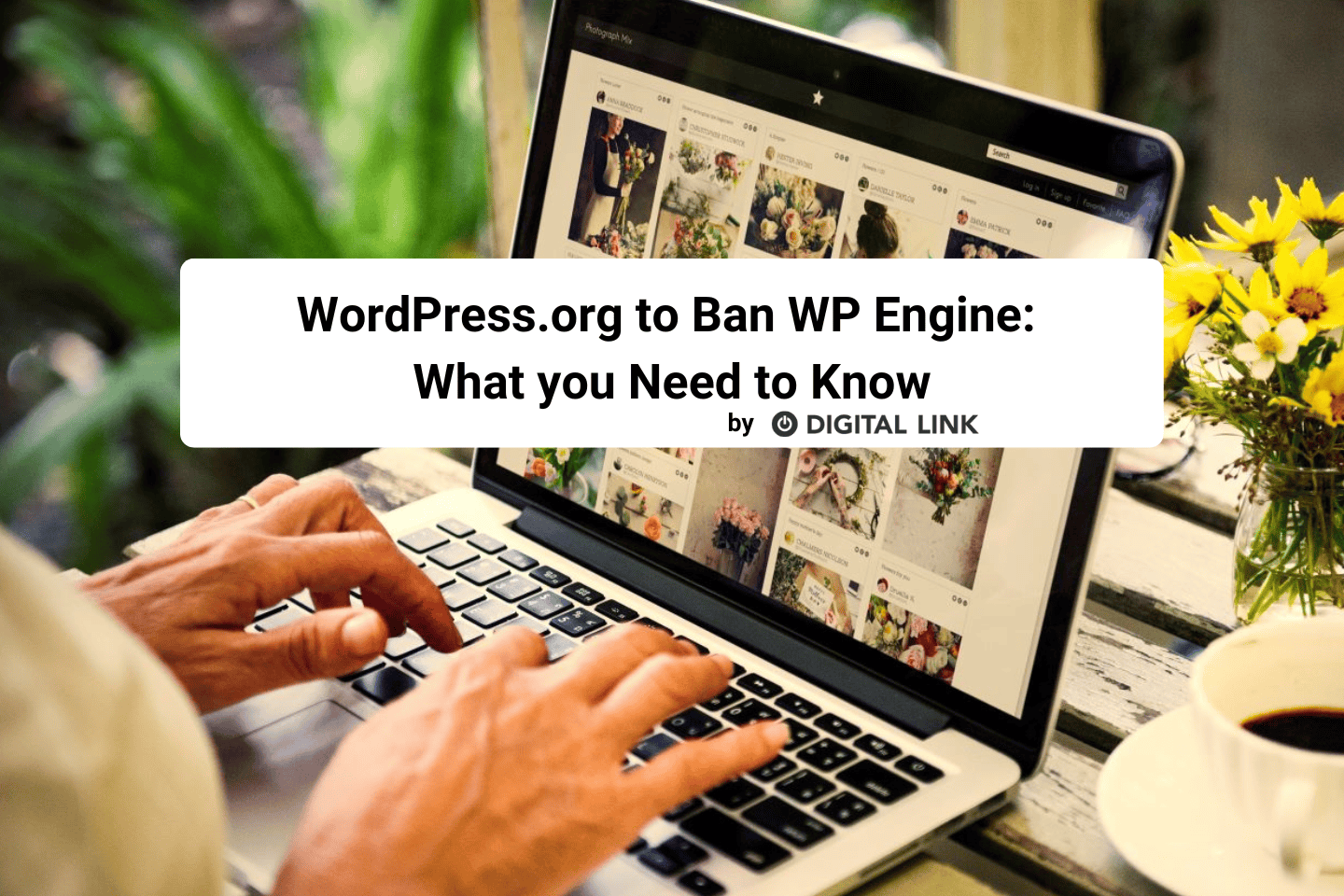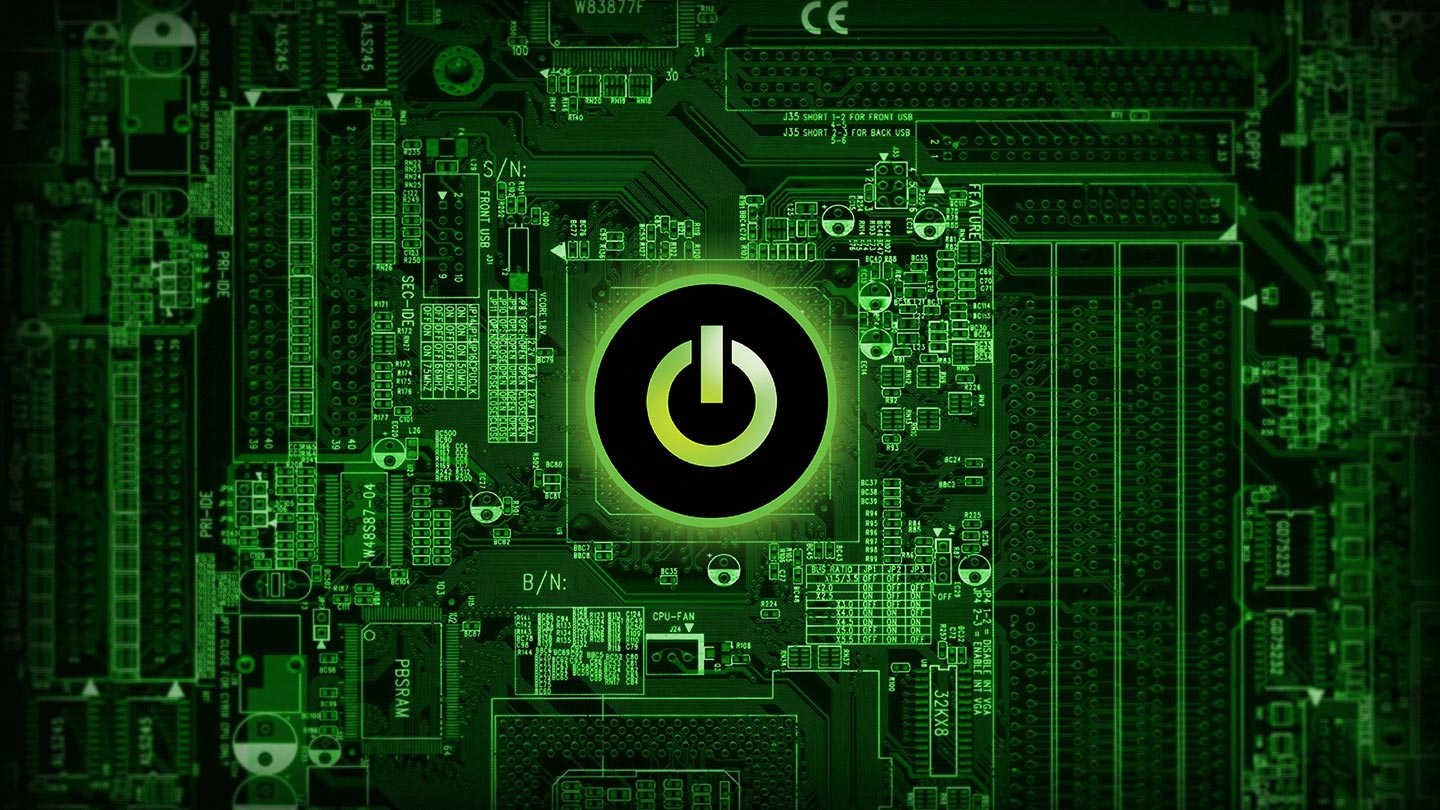
I didn’t mean to lure you to our blog under false pretenses. When I mentioned cookies, I was speaking of internet cookies, not the delicious kind.
I hope you aren’t too disappointed.
But now that you are here, you might as well learn something.
If you spend any amount of time online, at some point, the issue of cookies is probably going to come up. And you are probably going to shrug and hit “accept cookies”. Then, I guess you will just walk around with a sense of unease for the rest of your life.
That doesn’t sound good.
Instead, let’s spend a little time understanding what cookies are, what the risks are, and how you can best protect yourself from any of those risks. And let’s keep it crazy simple. We don’t want you wandering off in search of better cookies.
What are internet cookies?
Internet cookies – or web/browser cookies – are small packets of data that are placed on your browser or computer by a server. They are used when a site wants to personalize your experience or make it easier to revisit the site. For instance, when you visit a website and your login information is saved so that you don’t have to fill in your username and password every time – that’s thanks to cookies. When you online shop and your cart keeps track of your intended purchases as you click new links – cookies. And when you are Googling something, and the sidebar is filled with the exact outfit, down to the colour, that you looked at but didn’t buy yesterday – cookies.
What are the risks?
Besides being vaguely creepy, the main risks are around your digital information. As websites gather this information about you, they could also sell that information. “Third” cookies will track your online behaviour – like the exact colour of the outfit you looked at but didn’t buy yesterday. They can use that information to not only sell to you, but to other companies.
Sidenote: if you don’t believe your search history would be that valuable, consider that Google AI can predict your death with a 95% accuracy. Your data is very valuable.
How to protect yourself
If cookies concern you, there are a few things you can do.
First, you can delete your cookies after each internet session. Sure, it will mean re-logging in to commonly used sites. For some people, this is a price worth paying. (There are so many browsers and they change design so frequently that it is easiest just to Google instructions for the browser you use if you don’t know how to delete your cookies).
Next, make sure you have a good antivirus to protect against malicious cookies. Bitdefender, for instance, has an Internet Security feature that helps protect you from the dangers of internet cookies.
Lastly, just like in your real life, be judicious about who you accept cookies from. Don’t accept them from strangers in vans, and don’t accept them from sites that you rarely use and where you don’t see the value in storing your data. Because cookies will generally make your life better. Until you accept them from someone you don’t trust.
I mean, even Sesame Street has limited the number of cookies that Cookie Monster accepts. Surely you can limit the amount you accept.
Liked this article?
We are adding more useful articles to our blog every week! Join our subscribers to stay up to date on digital security, marketing, and social media trends.
By entering your email, you agree to receive our monthly newsletter. You can unsubscribe at any time!