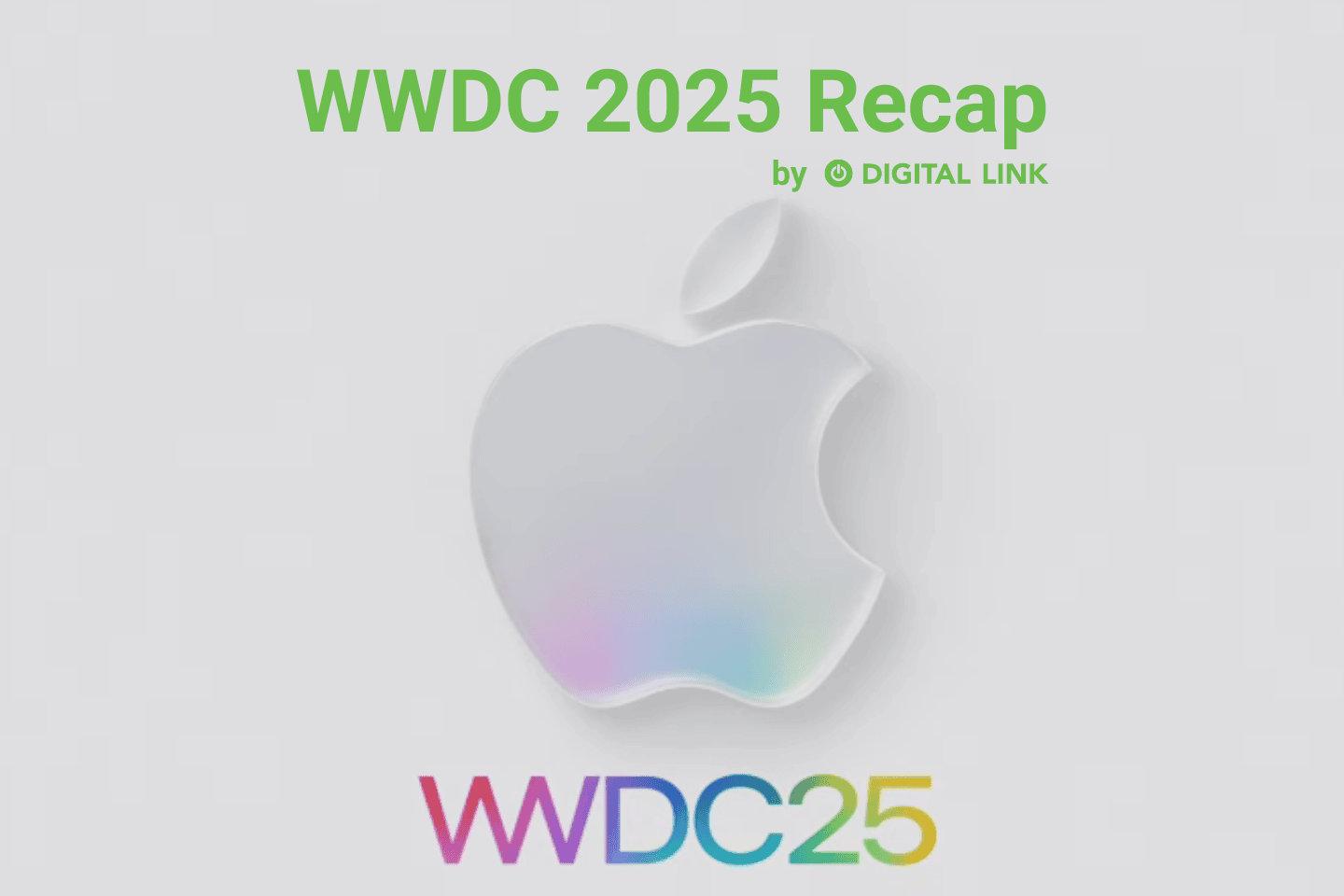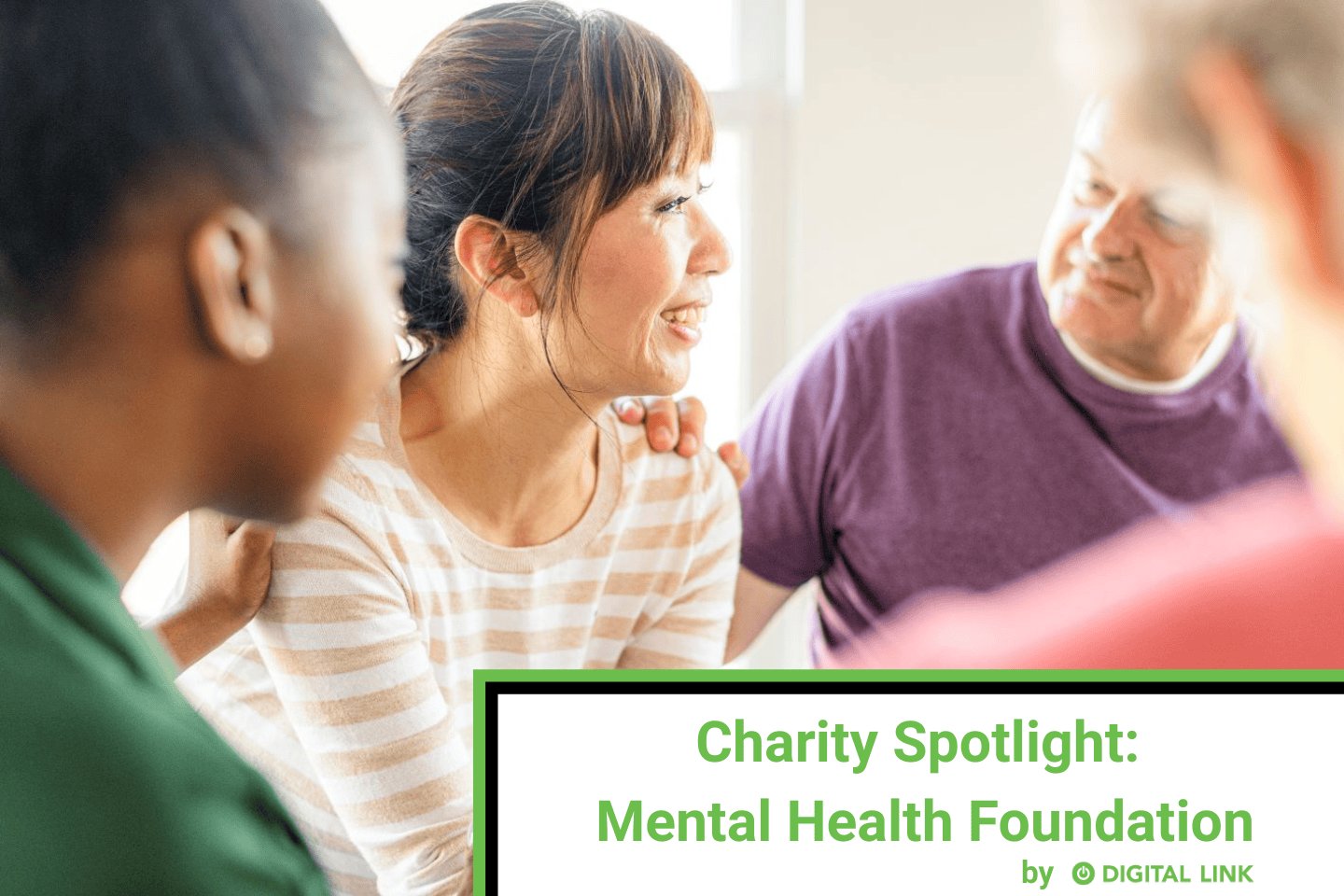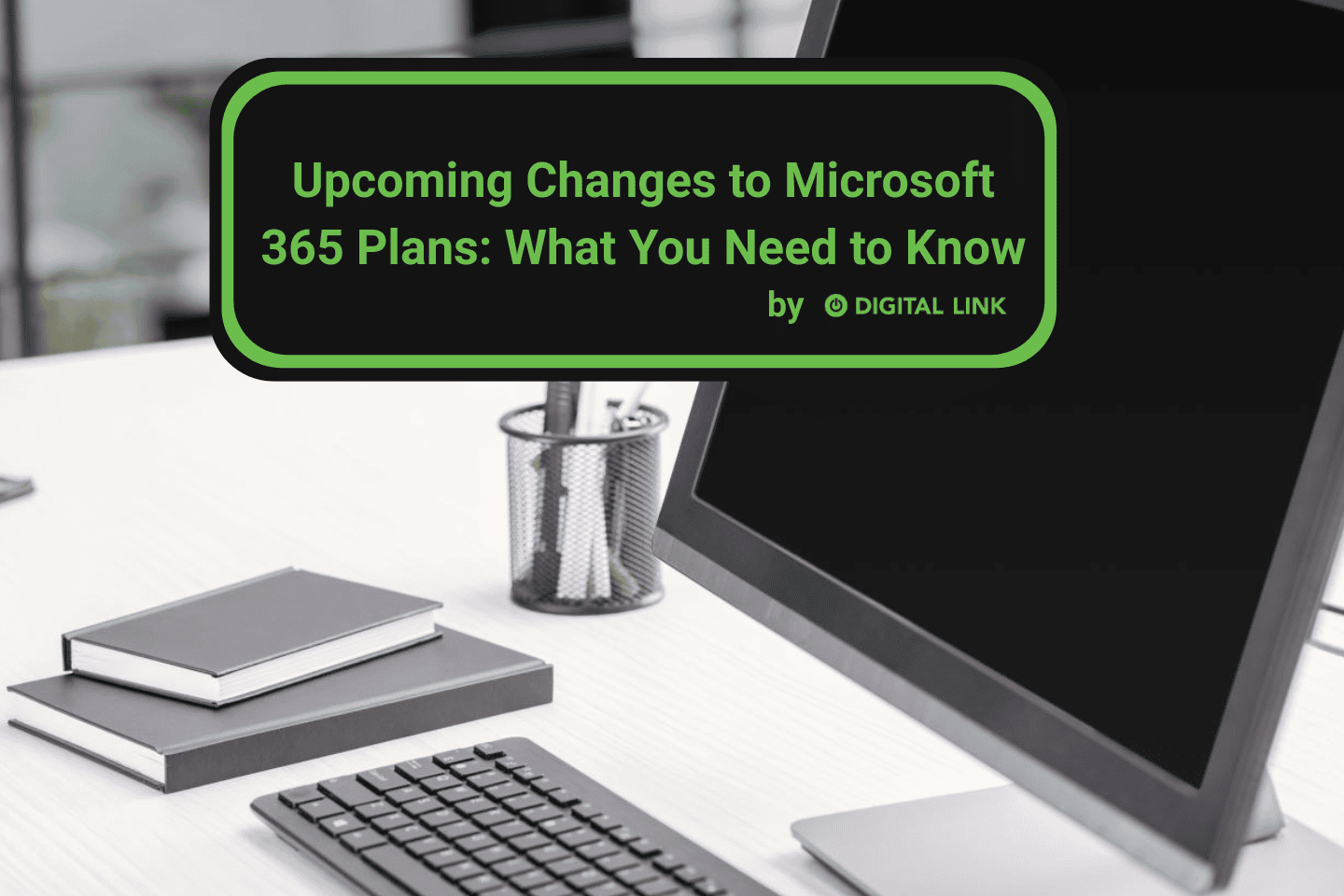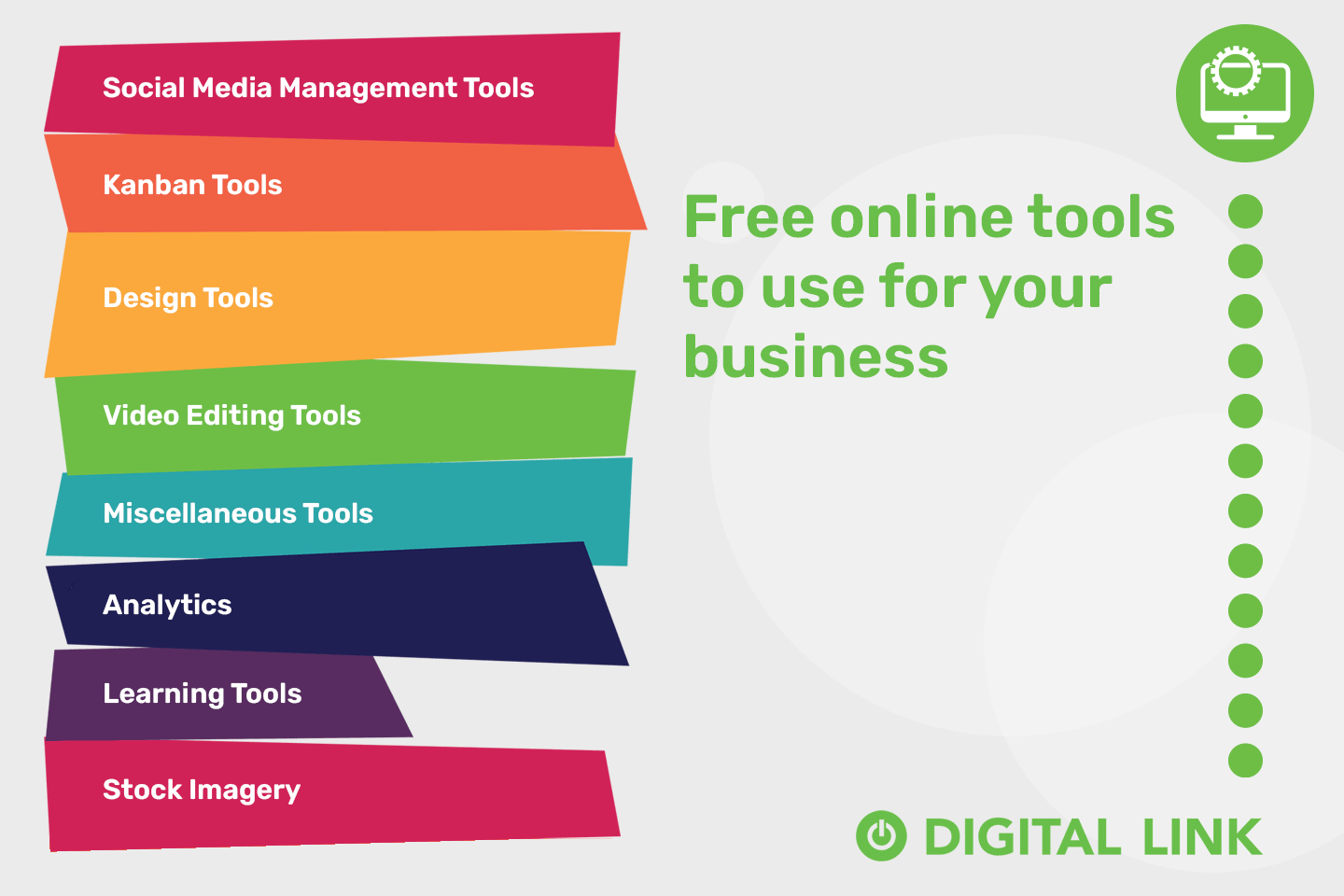
There’s an app for that.
No truly, there really is, and it can be confusing deciding on what app to use when there are so many to choose from. Running a business, or managing people, projects and accounts likely means you have your hands full. Finding a tool that works for you can be paramount in making your workflow more efficient.
Take a look at our selection of free online tools and applications that you can use to manage your social media, projects, and business. Try some out, see what brings clarity to the task at hand.
Social Media Management Tools
Keeping multiple social media channels active can be cumbersome, so many creators turn to all-in-one management tools. These platforms allow you to schedule social media posts in advance while introducing additional features within their paid plans. Most tools will offer you a free trial before choosing a plan, while others offer free versions that include the most basic features.
The free version of Buffer grants you up to 3 channel connections with access to their planning and publishing tools, landing page builder, and AI assistant. Additional channels can be added for $6/month including engagement and analytics tools, or team and agency accounts are offered at a higher monthly cost.
Currently free, at the time of publishing, Tweetdeck offers an ad-free publishing platform and allows you view multiple timelines within the interface, manage additional accounts, and schedule tweets in advance.
Create a free marketing calendar with CoSchedule for using up to 2 profiles, with access to a self-serve knowledge base and basic support. The Pro version gives you unlimited social media publishing with workflow templates, scheduling and automation, and priority support.
Link up to 3 Twitter, Facebook, LinkedIn, or Instagram accounts in the free version of Crowdfire. You’ll be able to schedule up to 10 posts per account, curate content from your own blogs, videos, or shops, get hashtag recommendations, and access the last 24 hours of analytical data.
Kanban Tools
When you’re no longer working solo and need to collaborate as a team, these tools can be gamechangers. Kanban refers to a lean workflow management method, enabling you to visualize your workloads, limit additional work that may limit progress, focus, and remediate any hiccups along the way.
Free for up to 5 users, Toggl Track allows you unlimited time tracking, projects, and clients. Upgraded accounts are available for advanced project management tools such as reporting, tracking, templates, estimating, and archiving.
Another option for unlimited tasks and projects, you can collaborate with up to 15 teammates on the free version of Asana. You’ll also have integration options with other applications such as Microsoft Teams, Salesforce, Adobe Creative Cloud, Slack, Google apps, Canva, YouTube, and more.
3 users can work on up to 2 projects within the free plan of Zoho. While upgraded plans provide more features, free users can still gain access to integrations with applications like Zapier, Office 365, and Slack. Zoho also has a vast offering of additional products for sales, marketing, customer service, and finance.
A little bit of a reach as you’ll need access to Microsoft 365, but Planner is a great tool for tracking projects within a team. You’ll be able to set due dates, assign tasks, and link to other documents within your Microsoft account, or external links.
Included in the free version of Miro, unlimited team members will be able to create and access up to 3 editable boards. Think of these like digital whiteboards, or what Miro likes to call “one collaborative thinkspace”. The library of existing templates is extensive, and we suspect of all the tools listed here, this one might be the one you want to upgrade for unlimited boards!
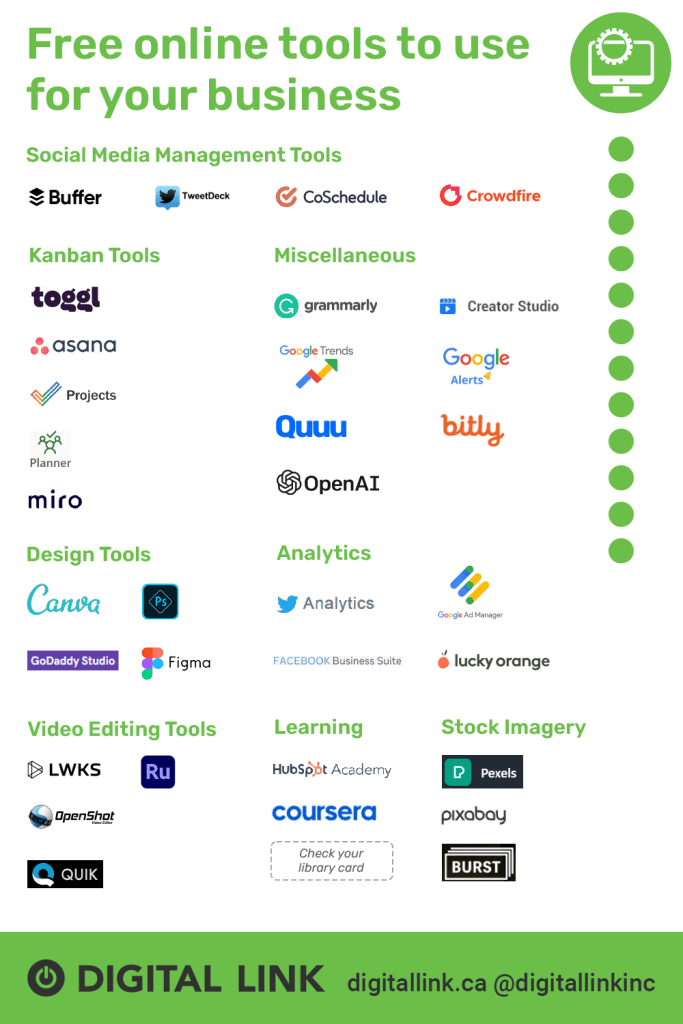
Design Tools
Unless you need to do some extensive graphic design work, there are a lot of online tools that can help when you are managing your own social media profiles and creative endeavors.
One of the most popular drag and drop visual editors online today, the free version of Canva offers access to thousands of premade templates, stock photos and graphics, and up to 5GB of cloud storage. The Pro version dips its toes into a management tool, allowing you to schedule content for up to 9 platforms.
For mobile users, downloading the free version of Adobe’s Photoshop Express will grant you access to some basic features that help you edit and share your photos. You’ll have the option to add premium features so you can make advanced edits, as needed.
In the free version of GoDaddy Studio you’ll have access to standard templates, basic font collections, and be able to select from images and graphics. You’ll find templates available for social media posts, logos, Link in Bios, and seasonal graphics.
With a focus on user interface and experience design, up to 3 Figma and 3 FigJam files are included in their starter plan. Get started on brainstorming, designing prototypes, and exploring ideas as a team on anything from a new product, logo, website, or an entire application.
Video Editing Tools
Video is the most popular marketing tool online today and can be a little intimidating to start learning. If your mobile or desktop device doesn’t already have an option for editing video, give one of these free options a try.
Lightworks (LWKS) offers a free version for “newbies” or anyone who wants to cut and edit basic video clips together. You can import AVI, MOV, MP4, WAV, and MP3 files on Windows, Mac, or Linux systems. This includes social media presets to export videos to YouTube or Vimeo.
An open-source video editor, OpenShot also works cross-platform and can read and write most video and image formats. Render 3D animations, edit audio, or create transitions and overlays. There is also an extensive user guide to help you learn how to use it.
Phone, digital camera, and GoPro users can download the Quik app to import photos and videos from their devices. Use filters, music sync, trim, color, crop, or change video speeds within the editor. Some additional features may only be accessible through a subscription.
Another free offering for users from Adobe. Premiere Rush lets you tailor transitions, customize titles, color correct, add audio, and share your videos directly to your social media channels. Upgrading to the paid version will give you access to premium features and content, integrations with other Adobe apps, and 100GB of cloud storage.
Miscellaneous
Running a business, even a single social profile, requires wearing many hats. These free tools can help with a variety of tasks, especially with content curation.
Grammarly wants you to ensure everything you write is clear, engaging, and polished. In the free plan, count on help with your grammar, spelling, punctuation, conciseness, and tone detection. Upgrade to the premium plan if you’re looking for full-sentence rewrites, word choice, tone suggestions, and citations.
If you’re not sure what to talk about, why not see what is currently trending in your region? Use this free tool from Google to explore what people have been searching online for the past 24 hours. Google Trends pulls its data from Google Search, Google News, and YouTube.
Monitor the web for content that is important to you and get email notifications when your search term is matched with new results from web pages, news articles, or blogs. This is a great tool for monitoring your own name or brand!
Soon to become Meta Business Suite, Creator Studio offers Facebook and Instagram users a platform to create and manage content in one place. From here you can manage your pages, profiles, and business accounts, with access to Ads Manager.
A content curation system, Quuu will send you relevant blog posts, videos, and podcasts, which you can review or have them post for you automatically. Working like a URL shortener, Quuu enables you to create a custom call-to-action (CTA) to boost your conversions when sharing other content. The free version will honor up to 3 profiles and offer up to 6 suggestions per day, with 500 max clicks on CTA’s.
Another URL shortener, Bitly’s free version includes up to 10 links/month with Bitly branded links and QR codes. Bitly can also connect directly with your Twitter account. You will need to upgrade to the starter plan to get access to the last 30 days of link history and reporting though.
While we’ve talked a lot about ChatGPT in our blog, we’ll keep it short and sweet here. The basic version that OpenAI released is currently available for free, when the server is not overloaded. A subscription model called ChatGPT Plus will be available to give users access to premium features and improvements.
Analytics
When you see how much time and strategy goes into your social and marketing efforts, you want to be able to track your progress to determine if your Return on Investment (ROI) is improving. There are many advanced analytic and tracking software tools out there, and they are well worth the cost but if you are managing your own efforts, try starting with these options.
Measure engagement and explore the interests of your Twitter followers through the application’s Analytics tools.
If you are going to dive into the world of advertising on Google, you will need to become very familiar with this dashboard!
When running advertising campaigns on Facebook, Instagram, Messenger, or within the Audience Network, you’ll be able to monitor your efforts through this platform and get real-time insights.
Lucky Orange includes all their features in every plan, so the free version is mostly capping the amount of pageviews you’ll get per month (at 500). Trying any of their plans will give you a 7-day free trial, which will include up to 25,000 pageviews and tracking on one website, and you can move back to the free version if you decide it’s all you need.
Learning
Never stop learning. We’ll start you off with these free options.
This social media course offered by Hubspot is designed for both marketers and managers, which is you if you’re working solo, surprise! This learning module is approximately 5 hours long and broken up into 8 different lessons.
This course is the first in a six-course specialization called Social Media Marketing: How to Profit in a Digital World. Taking approximately 7 hours to complete, it boasts that it’s not just a “how-to” program, but a hands-on opportunity to learn the tools and apply the insights made.
Check Your Local Library Card Benefits
Our favourite secret to spill to anyone who may not already be aware of the magical powers of your local library card. No matter where you live, look up or contact your local library branch to inquire what additional benefits there are in addition to loaning books.
In Edmonton, Alberta, our EPL card grants us access to dozens of online resources including LinkedIn Learning (formally Lynda.com), Gale Courses, Creativebug, and so many more.
Stock Imagery
While it’s true that custom, professional photography will always be the best way to ensure your brand and content is unique, it’s not always feasible. For some social media or online efforts, a stock photo may be just what you need.
When selecting an image, always review the license terms to make sure you know how to legally use the image you are downloading. You should never simply google an image, download it, and use it however you wish – you CAN get in trouble for using copyright work for your own gains.
And remember, there is a difference between image resolution and dimensions for print-use vs web-use. Uploading larger images to your website may cause slower page loads.
While this list isn’t exhaustive by any means, (there are MANY amazing tools out there), this is a great starting point if you’re looking to test new tools to help you become more productive within your business.
Decide which type of tools could bring you the most benefit in your day-to-day life and carve out some time to test one. Make use of free trials to get hands-on experience using these applications so you can see for yourself how it fits in with your business. If you don’t want to spend time clicking around a new interface and figuring things out yourself, many companies will put you in touch with an agent who can schedule a video call with screen share to go over the capabilities and functionality of the platform.
With so many facets of marketing and maintaining your business, you may find that there are some avenues that you would prefer hiring another experienced professional to take care of for you. But now, you’ll be confident having some working knowledge of the tasks and time involved!
Sign-up for our newsletter to get more support for digital marketing and let us know what topics you’d like to learn more about.
Liked this article?
We are adding more useful articles to our blog every week! Join our subscribers to stay up to date on digital security, marketing, and social media trends.
By entering your email, you agree to receive our monthly newsletter. You can unsubscribe at any time!