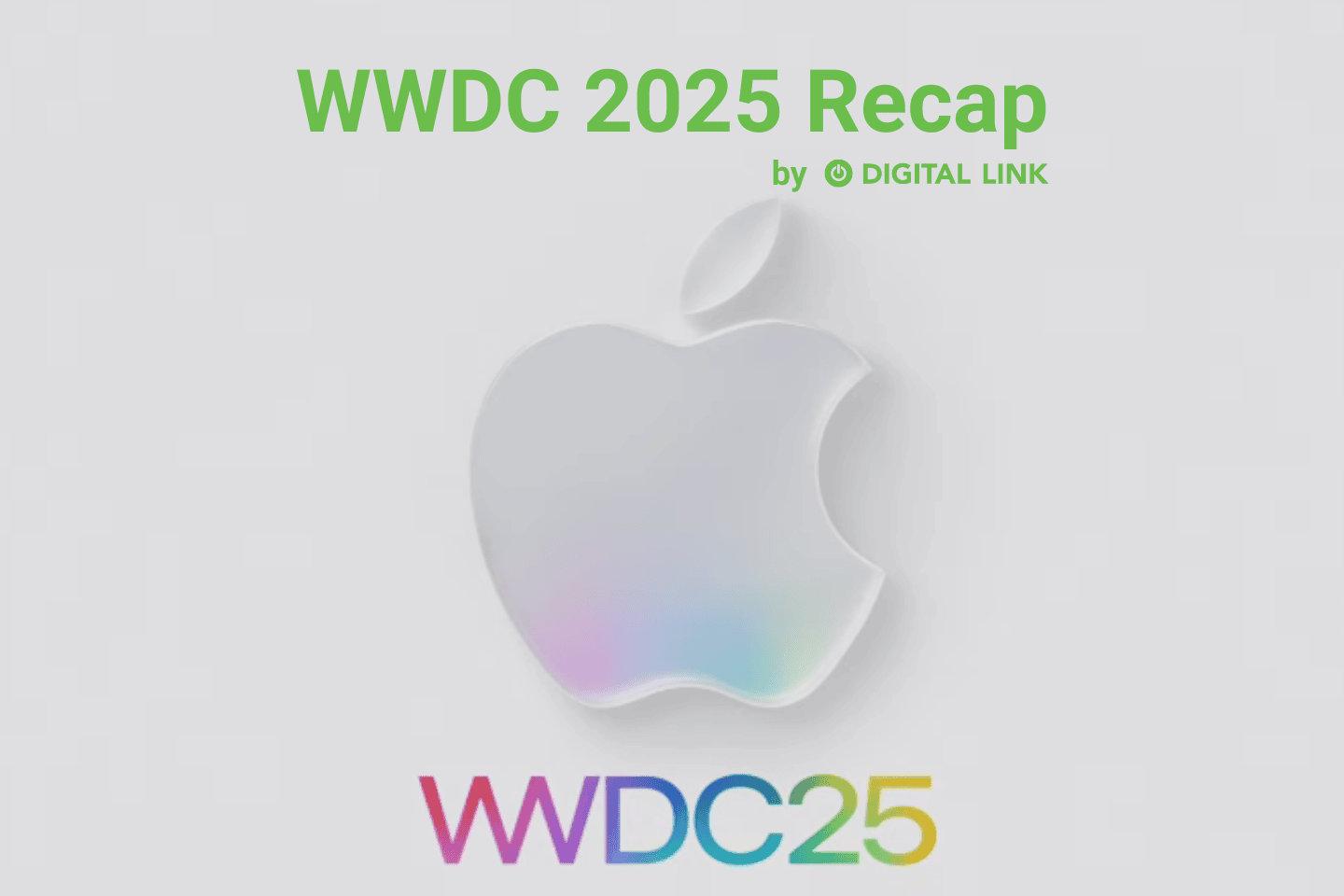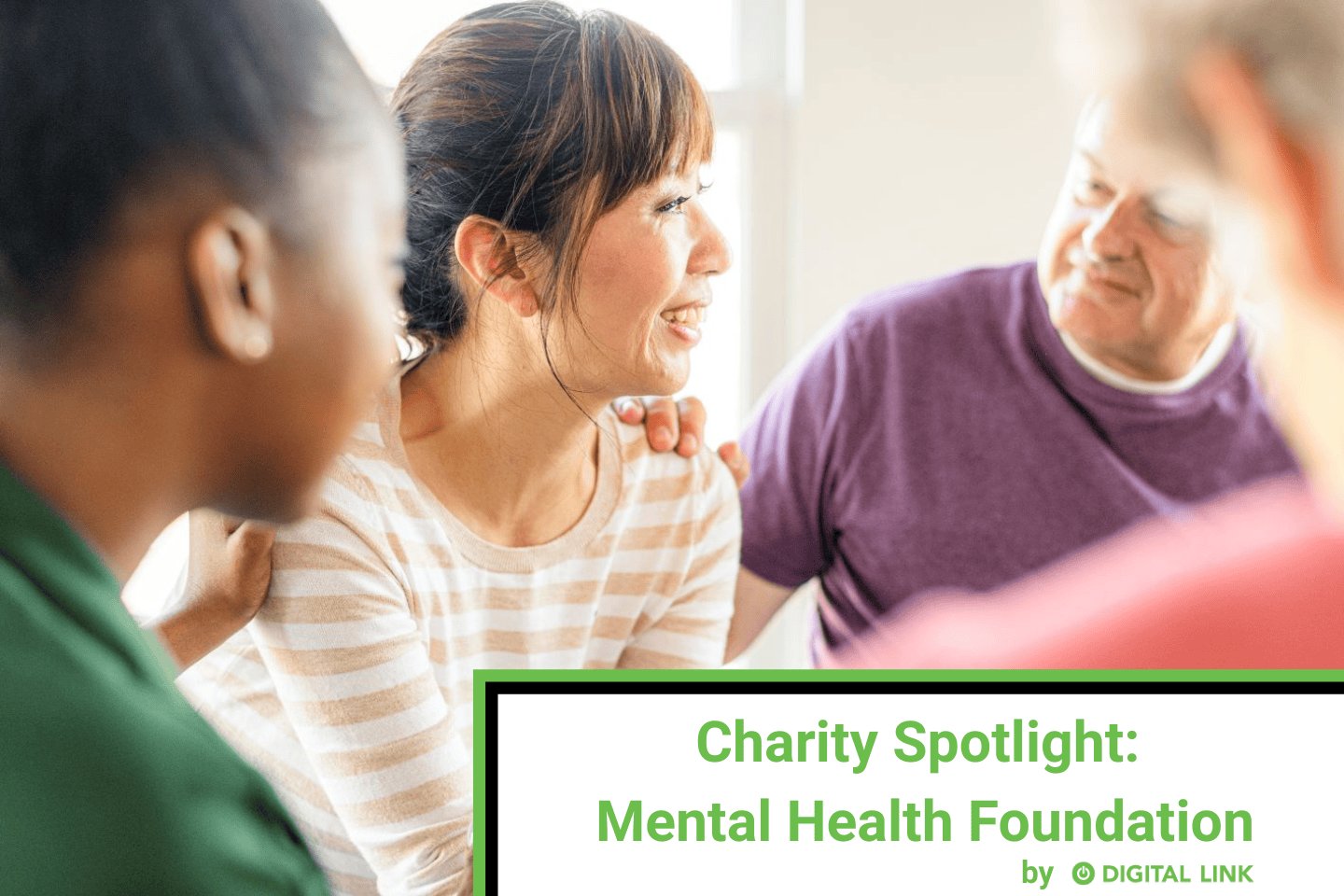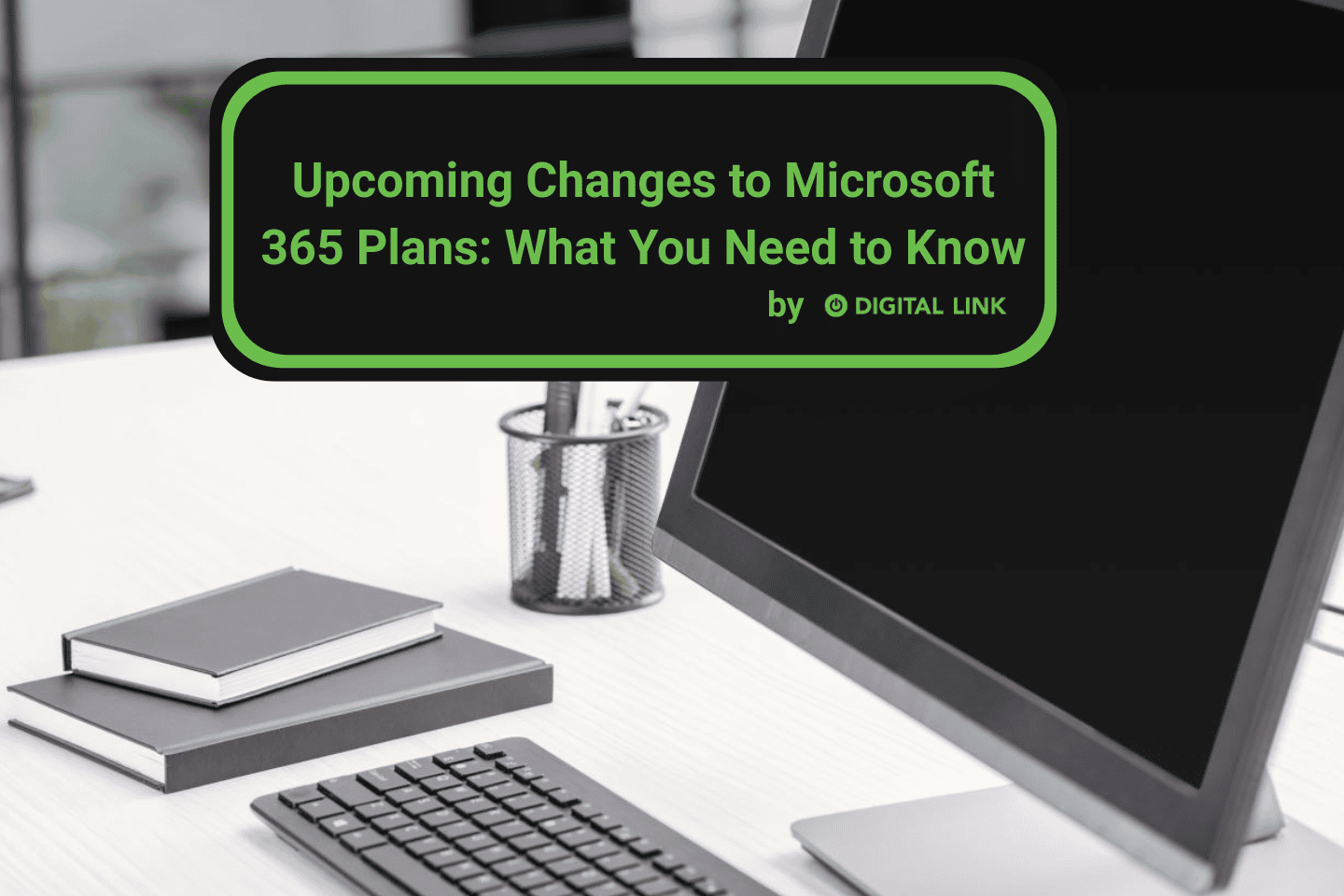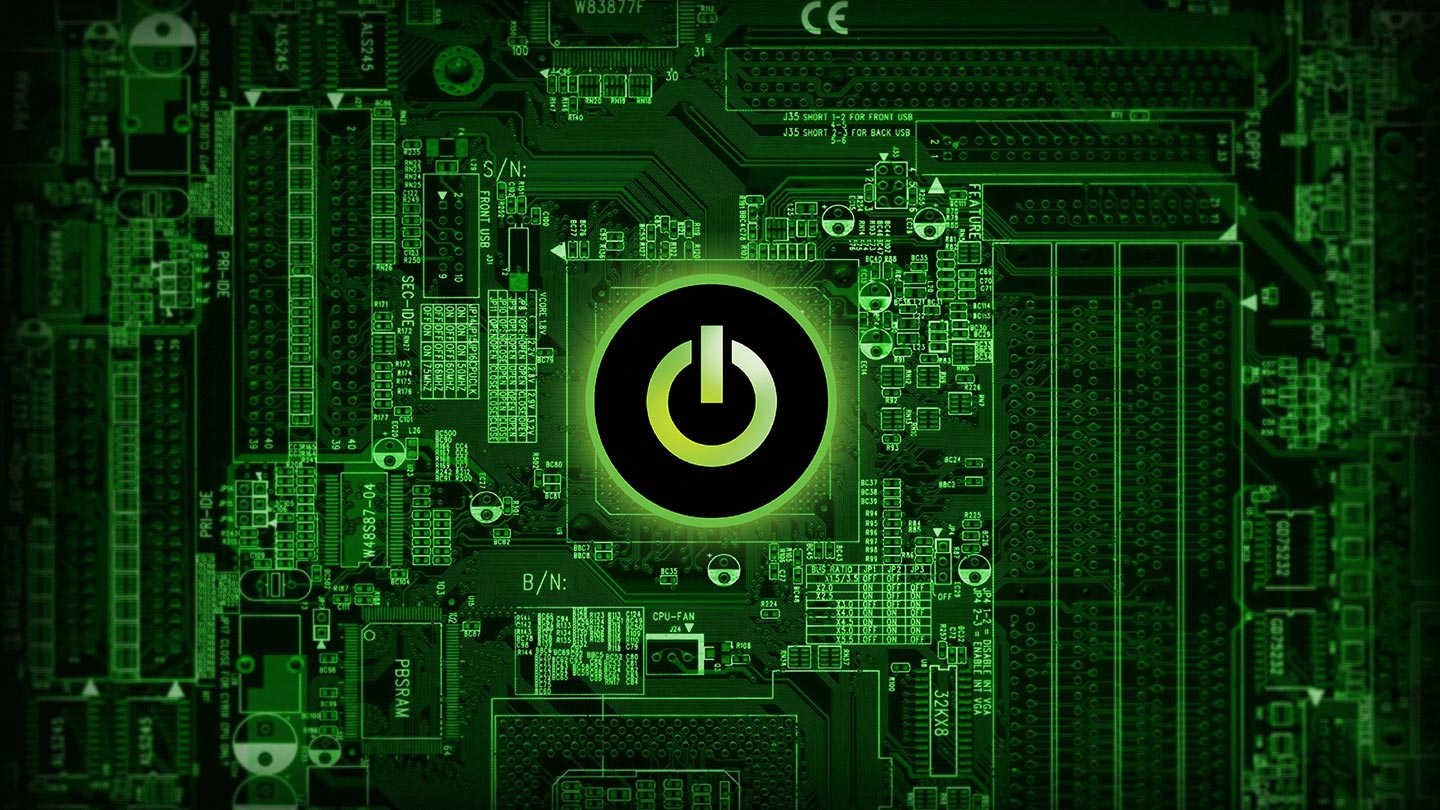
Facebook has a whole bunch of ways to try to 1) help small businesses and 2) profit off of small businesses. Maybe you’ve tried to boost a post to get it in front of more eyes. Maybe you’ve used the Marketplace. But a cool new tool was recently released to help make advertising to people on social media even easier: Facebook Automated Ads. And although we don’t necessarily endorse paying to advertise on Facebook, it is worth exploring.
Why Facebook Automated Ads might be better
The beauty of the Automated Ads is largely in their simplicity to set up, but also their adaptability. You have the opportunity to create multiple versions of an ad. A version will be shown at random to the people in your target market. Depending on the response over time, the most popular version will be determined and Facebook will automatically replace the other versions with this productive version.
It’s also an improvement over boosted posts because you get more control over who will see your ad, and more help constructing it in the first place.
So how do I use it?
It’s actually a pretty intuitive, user-friendly process. All you have to do is go to your business page (you have one of those, don’t you?) and find the “promote” button on the left hand side. Presuming, of course, that Facebook doesn’t completely redesign everything, making this description moot. Which happens way too often.
But I digress.
Once you hit that blue Promote button, you will see something like this:
If you select “Get Started with Automated Ads”, you will…get started with automated ads. (Like I said – user-friendly.)
Now you can enter relevant categories that your business fits into. It will automatically populate some suggestions based on how you have your Business Page set up. As you can see, ours generated the categories of Information Technology Company and Web Designer. As sophisticated as these algorithms are, they failed to recognize our obvious status as Blog Writing Champions.
Still a few steps to go…
At this point, you will have to make some decisions about how you want people to give you money. If there are multiple ways to do business with you, that’s cool – no need to brag. Just choose one.
Now you can select some common interests your customers might share. (You may have noticed that I am copying, verbatim, what the prompt on the screen is. That’s because it really is user-friendly. It is not because of my superior blogging skills. Though you shouldn’t doubt those skills, either.)
I arbitrarily decided that Digital Links customers might be interested in Computers, Technology, and Digital Trends. Those might be terrible examples – do people often list those as interest and hobbies on Facebook? – but they serve merely as illustrations. My bet is that you can think of better examples for yourself.
Almost done…
Now I will presume that at this stage, the options will look quite different, depending on what you chose in the previous step. We had but one thing to select here: Get More Shoppers to Visit your Website. So that is what I chose.
Now you select up to 6 different versions of your ad. You can change out images, edit the image, and write text, though Facebook does make some suggestions.
Now you can target your audience. You have lots of parameters here to play with by toggling and clicking on the “edit” feature. If you don’t have a clue what demographic to focus on, “people who like your Page and their friends” might be a great place to start.
Now comes the money
At some point, you knew it was coming – the bill.
Facebook will suggest a budget – of course they will – but you can also pick your own. This is absolutely up to you.
After that, you press Promote. Now, your job is to pay attention to the feedback you get from the ads performance over the next few days. Facebook will monitor which version of your ad does best and focus on that version, so you’ll gain a lot of insight from that process alone (it’s always good to know what appeals to your market).
What do you think? Will you try Facebook Automated Ads? We’d love to hear how it goes!
p.s. If you find yourself struggling at some point, you can check out the Facebook Ads Help Center for more information.
Liked this article?
We are adding more useful articles to our blog every week! Join our subscribers to stay up to date on digital security, marketing, and social media trends.
By entering your email, you agree to receive our monthly newsletter. You can unsubscribe at any time!