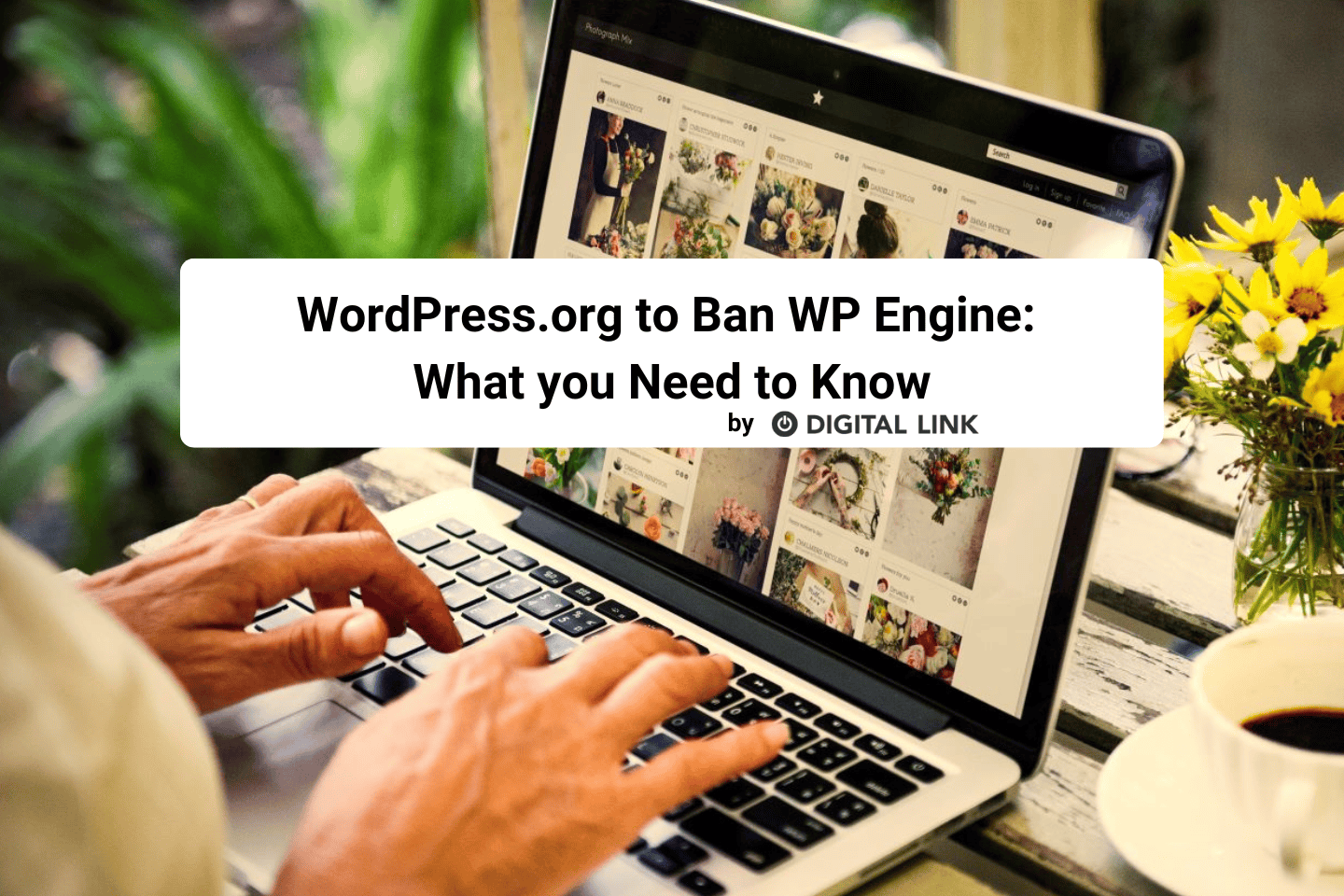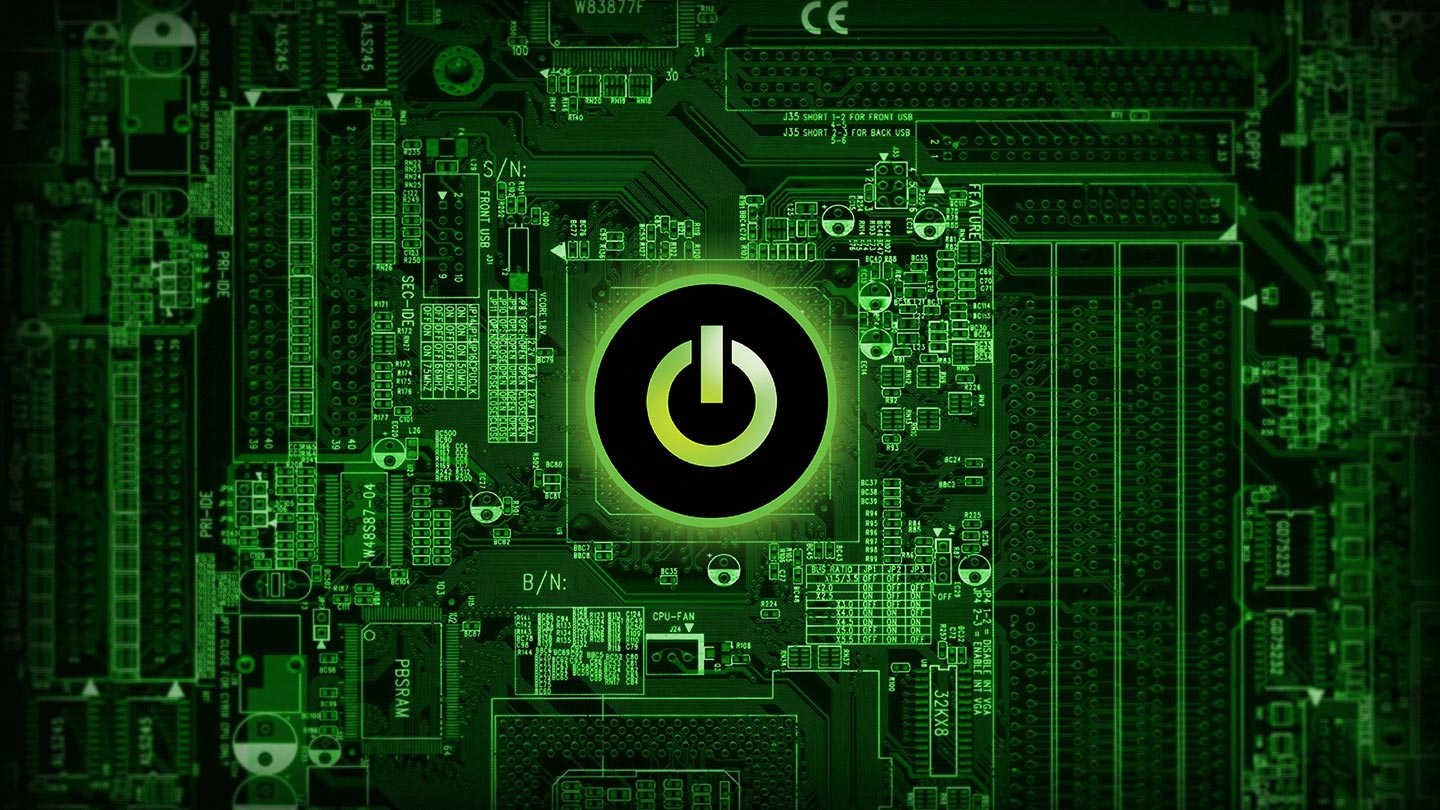
In the second part of our listening apps series, we are diving into our favourite music apps. Listening to music on your phone through an app is essential for anyone who commutes, walks, or has young kids at home who are constantly demanding you play that one song over and over and over. While there are tons of listening apps out there, we will delve into three popular ones: YouTube Music, Apple Music and Spotify.
YouTube Music
We all know and love YouTube, and we are all certainly guilty of getting lost in the throws of cat videos and video game reviews from time to time. But did you know that YouTube has a music app? YouTube music has an easy-to-use discovery and search features and is leveraging Google’s vast AI and search capabilities.
Once you open the app, YouTube Music is categorized in three tabs: Home, Hotlist and Library. Your library holds all the songs you’ve favourited, the artists you’ve subscribed to, as well as your downloads and saved playlists. The “Hotlist” is where YouTube features what’s new and trending. The “Home Tab” is our favourite feature. It offers a never-ending list of music and videos tailored to your interests. As you continue to use the app, while liking and disliking music, the tailoring process will become more refined. It’s a pretty cool app, overall!
Apple Music
If you’re an Apple user, look no further than Apple Music. Apple Music is the default music listening app on an IOS device, replacing iTunes of days gone by. Apple Music’s tabs consist of: a library tab, “For You” section, browse, radio and search tab. When browsing through the app and stumbling upon a song or an album that you like, click the +Add button, and it will be added to your library. In the “For You” section, Apple music uses Algorithms to find music that you’ll love by suggesting artists, albums and playlists. In the “Browse” tab, you’ll find everything that’s trending in Apple Music, which is great if you’re on a mission to find something completely different. The “Radio” tab gives you access to a live DJ anywhere in the world. If you’re an apple user, Apple Music is a no brainer for your musical needs.
Spotify
Spotify is by far the most popular streaming service out there. With 230 million users, 100 million of which are premium users, Spotify is the go-to streaming service for many. It’s organized similarly to the other apps we explored: It has a home, browse/search and radio button. The “Home” tab offers a summary of your Spotify experience by offering your suggestions based on your past listening and your interests. The “Browse/Search” tab lets you explore different genres and categories of music. The “Radio” tab also helps you discover music that is similar to the music you’ve already been listening to. One of the best features that Spotify has to offer is the ability to create playlists that you can then share with your friends and family. While Spotify offers a free version of the app, we recommend opting for Spotify premium because you won’t get any ads, and the recommendations are much better!
As you can see, we love listening to music on the go. What are your favourite music streaming apps? Let us know on social media!
Liked this article?
We are adding more useful articles to our blog every week! Join our subscribers to stay up to date on digital security, marketing, and social media trends.
By entering your email, you agree to receive our monthly newsletter. You can unsubscribe at any time!