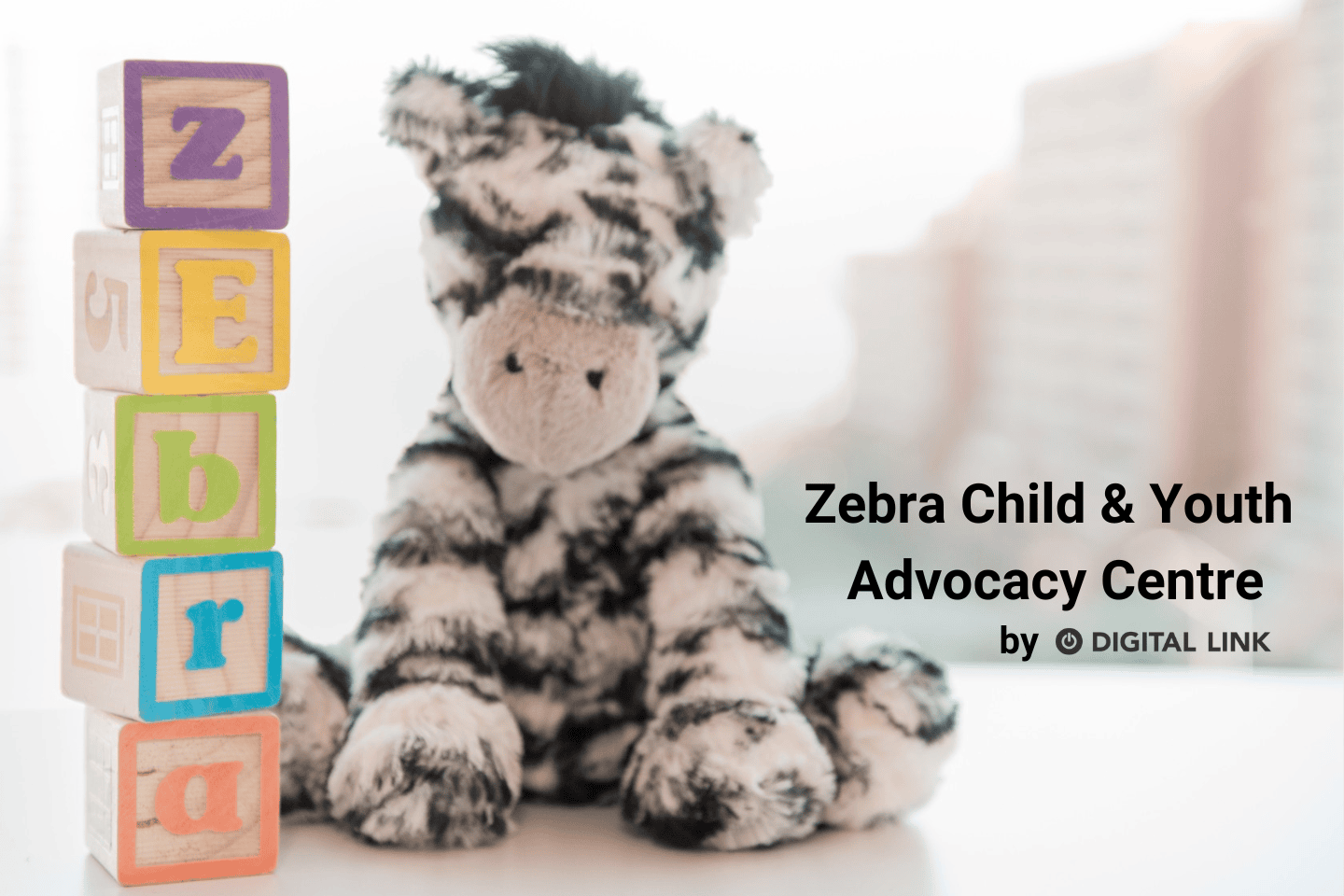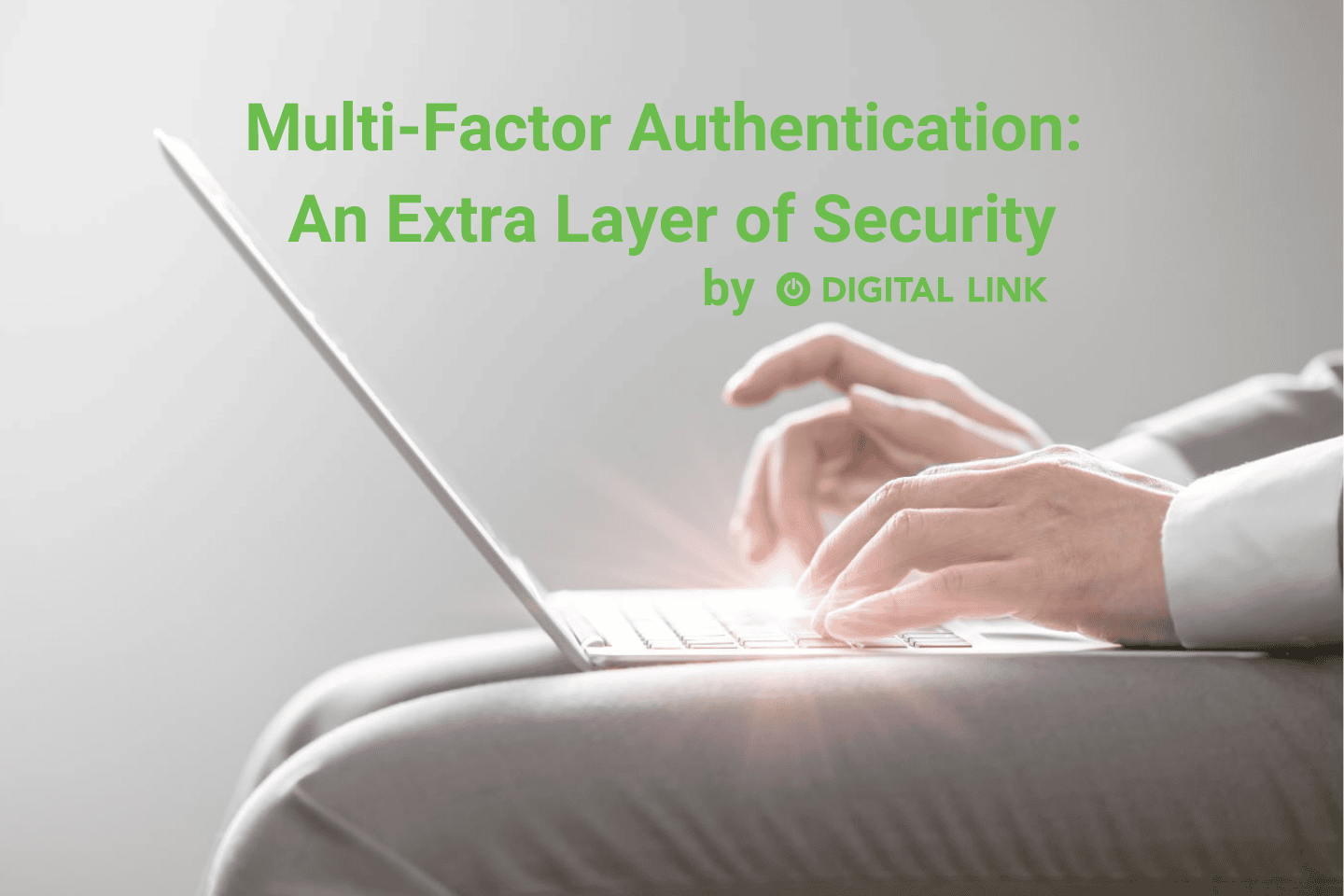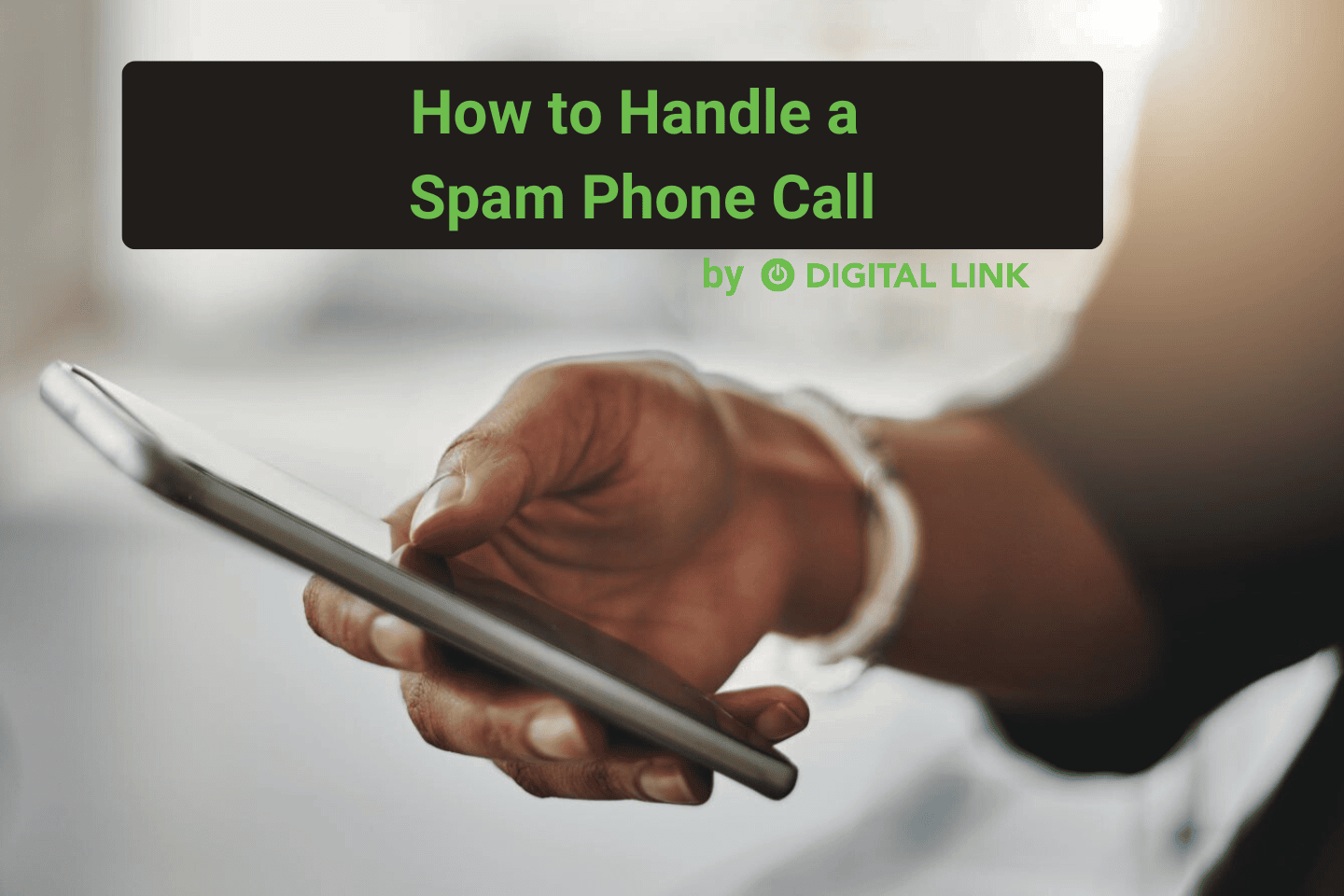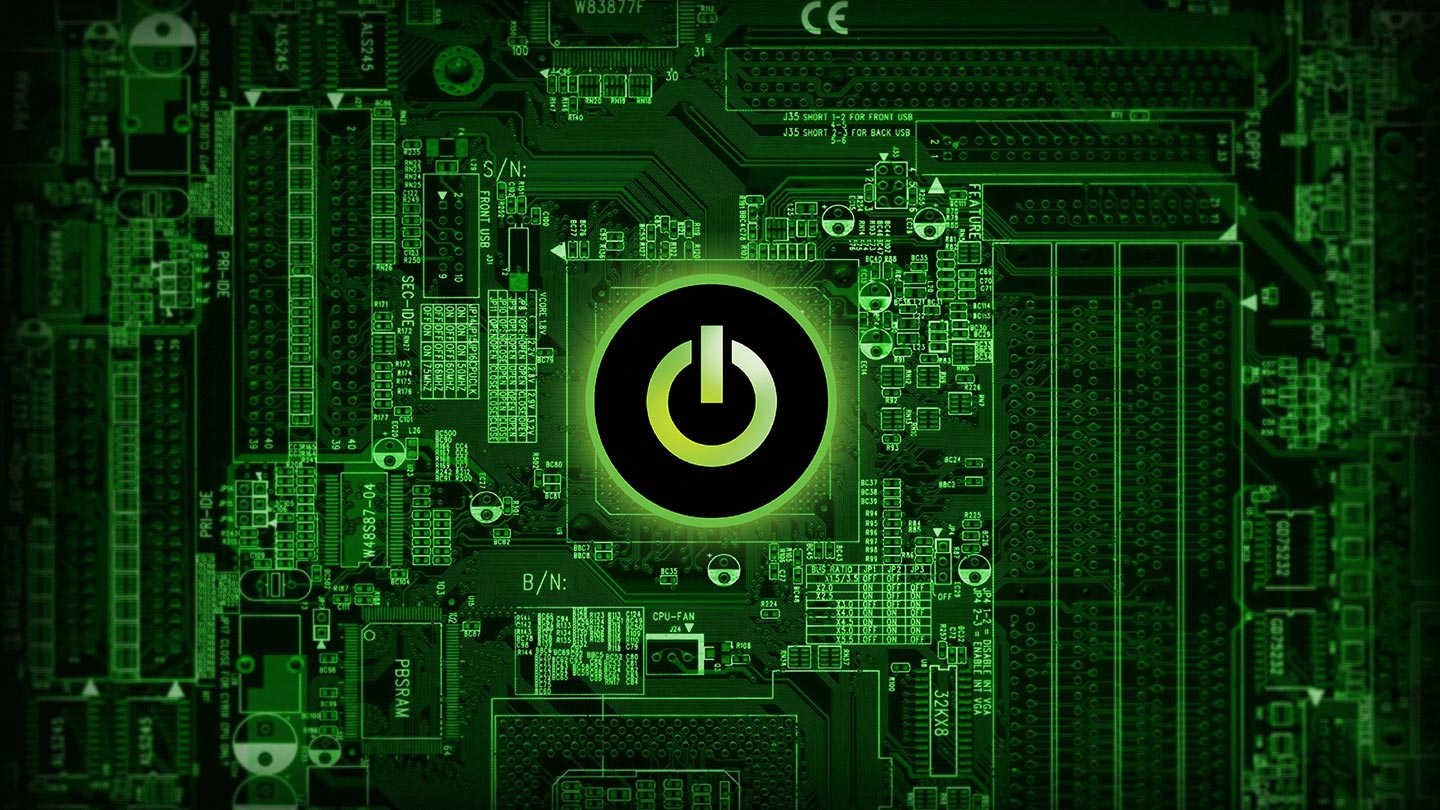
If you’ve ever set up a computer, a DVD player or a TV, you know just what a pain in the … boot up … it is. Wires and cables can really be a nuisance. Combat this annoyance with Bluetooth.
Bluetooth uses wireless, radio wave technology to communicate over short distances. Read on to learn more about what Bluetooth is and how it works.
What is Bluetooth?
Bluetooth relies on radio waves to communicate over short distances. Built-in radio transmitters and receivers in Bluetooth-enabled devices let them communicate wirelessly with other Bluetooth devices.
With Bluetooth, you can
- transfer mobile photos from your epic roadtrip to your PC
- hook up your wireless, state-of-the-art gaming mouse to your laptop
- connect a hands-free headset to your cellphone so you can ask what’s for dinner while stuck in rush hour traffic
How does Bluetooth work?
Bluetooth creates a 10-metre (33-foot) radius wireless network that can connect between two and eight devices. If two devices want to communicate, they choose a frequency from 79 available. If the one they pick is being used, they simply switch randomly to one of the others. Paired devices constantly shift the frequency they’re using. Not only does this minimize the risk of interference from other electrical devices, but it also improves security.
Is Bluetooth secure?
Because paired devices shift frequencies thousands of times per second, easy invasion becomes more difficult. In addition, Bluetooth communications are encrypted, preventing eavesdropping from nearby devices. Despite this, you could still be vulnerable.
- Is your device’s Bluetooth connection turned on?
- Can your device can be found by other Bluetooth devices in range?
- Is there a vulnerability in your device’s or your vendor’s software?
If you answered “Yes” to any of these questions, hackers could capitalize on your vulnerability to engage in
- bluebugging
In a bluebugging attack, hacker manipulate a targeted cellphone into compromising its security. They can then access all of a phone’s features, listen in to conversations, or create a call forwarding application that lets them receive calls intended for the compromised phone. - bluejacking, which involves sending unsolicited messages over Bluetooth to Bluetooth-enabled devices
- bluesnarfing, which allows unauthorized access to information from a wireless device using Bluetooth connection
What can I do to protect myself?
Take reasonable and sensible precautions, particularly if you use Bluetooth in public places.
- Keep your Bluetooth connection turned off.
- Make sure your device is not “discoverable.” If you must use Bluetooth, ensure that your Bluetooth-enabled devices can’t be found by other devices in range.
- Use device-level security to restrict your devices, allowing them to talk only to certain other, trusted devices.
- Use service-level security to limit the kinds of activities in which your device is permitted to engage while on a Bluetooth connection.
Our knowledgeable team of IT specialists is available to answer questions about Bluetooth and other topics related to device security. Contact us today to learn how we can help.
Liked this article?
We are adding more useful articles to our blog every week! Join our subscribers to stay up to date on digital security, marketing, and social media trends.
By entering your email, you agree to receive our monthly newsletter. You can unsubscribe at any time!